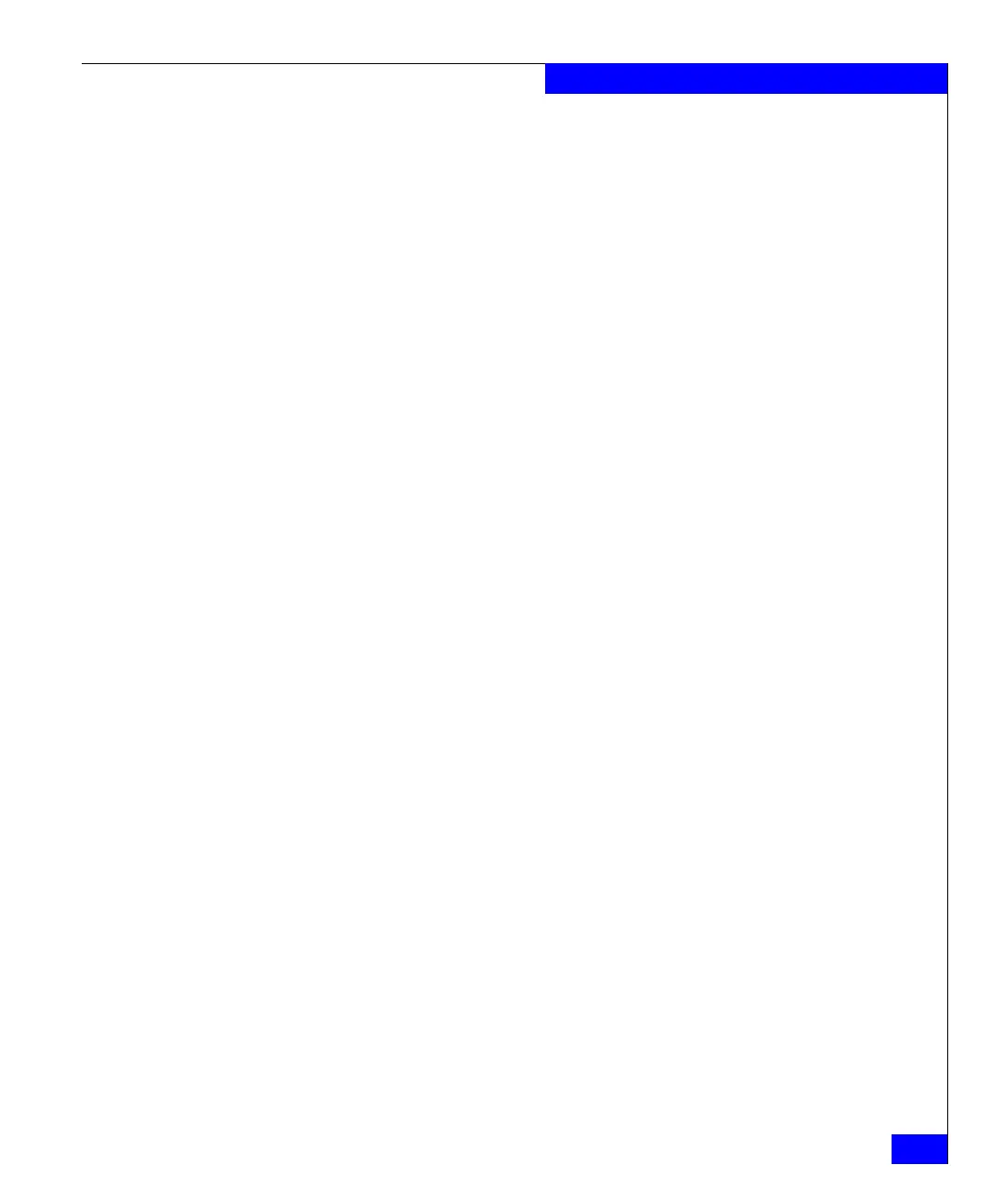server_vtlu
491
The server Commands
[-tapesize <size>G]
Specifies the size of the virtual tape. If no value is defined, and the
-tapes <num_tapes> is not defined, then the default value of 50
GB is used. If the <num_tapes> is defined but <size> is not, then
the tape size is determined by the number of tapes and the file
system size.
[-tapes <num_tapes>]
Specifies the number of tapes to be added to a VTLU. The default
value is determined by the size of the file system and the tape
size.
[-destination {slot | impexp | vault}]
Specifies the destination of the virtual tape as a slot, an
import/export slot, or the vault. Slot is the default location.
-storage -import <fs_name> -tlu <tlu_id>
Imports a file system that was exported from another VTLU. A file
system’s configuration persists when it is imported.
[-destination {slot | impexp | vault}]
Specifies the destination of the imported storage as a slot, an
import/export slot, or the vault. Slot is the default location.
-storage -export <fs_name> -tlu <tlu_id>
Exports storage from a VTLU, which breaks the association between
the file system and the VTLU. Tapes must be ejected from the VTLU
and placed in the vault before you can export storage.
-storage -delete { <fs_name> | -barcodeprefix <barcode_prefix> }
-tlu <tlu_id>
Deletes the association between storage and the VTLU and cleans up
related metadata.
TAPE OPTIONS
-tape
{-list <tlu_id> [-storage <fs_name>]
| -info {<tape_barcode> | -all} -tlu <tlu_id>
| -insert <tape_barcode> -tlu <tlu_id>
| -eject <tape_barcode> -tlu <tlu_id>}
| -drive {-list <tlu_id>
| -info <drive_id> -tlu <tlu_id>
| -unmount <drive_id> -tlu <tlu_id>}
-tape {-list <tlu_id> [-storage <fs_name>]}
Lists the tapes configured on a VTLU, along with their associated file
system(s).