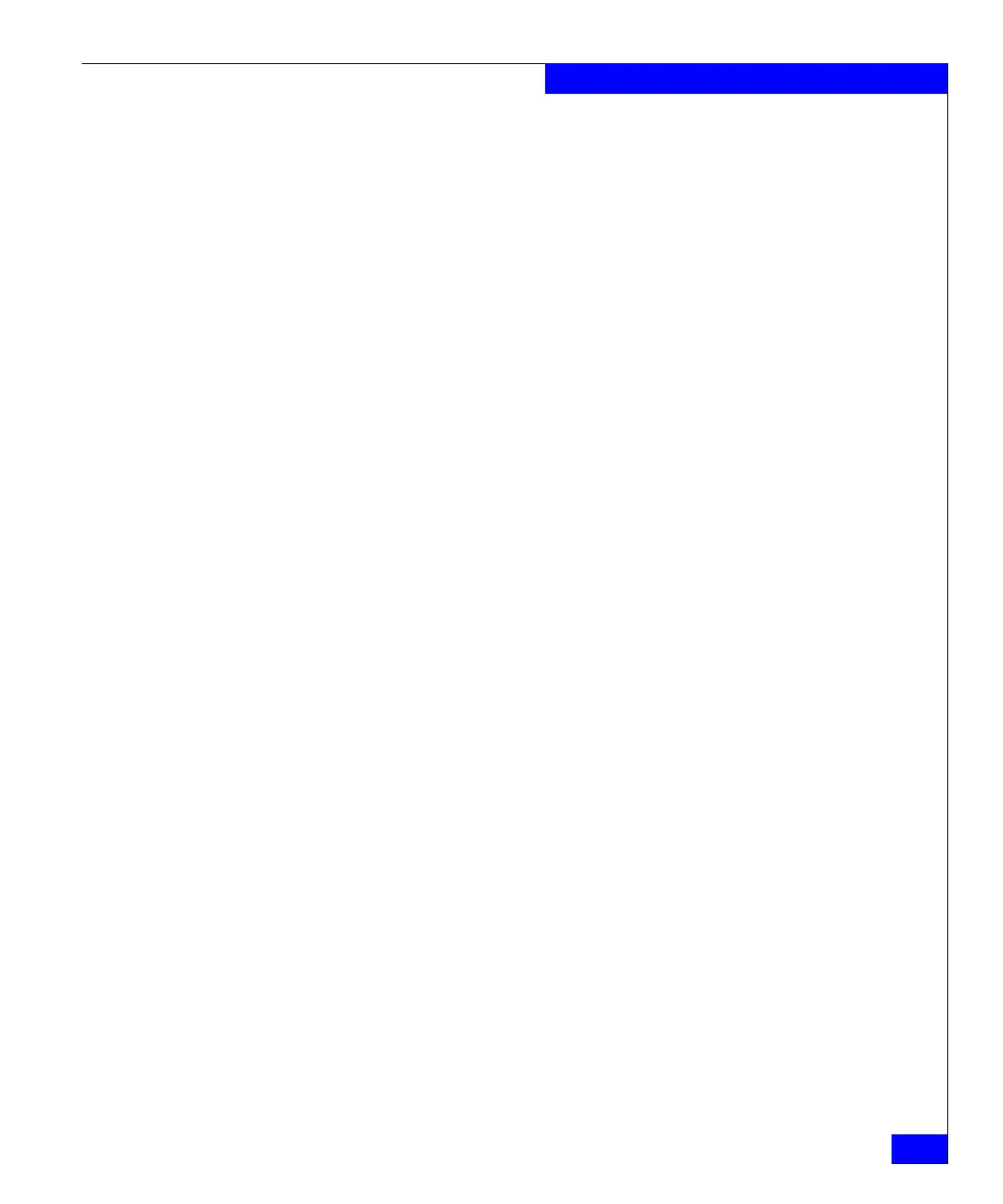fs_dhsm
55
The fs Commands
read policy override = none
log file = on
max log size = 10MB
cid = 0
type = CIFS
secondary = \\winserver2.nasdocs.emc.com\dhsm1\
state = enabled
read policy override = pass
write policy = full
local_server = DM102-CGE0.NASDOCS.EMC.COM
admin = nasdocs.emc.com\Administrator
wins = 172.24.102.25
cid = 1
type = NFSV3
secondary = 172.24.102.115:/export/dhsm1
state = enabled
read policy override = full
write policy = full
options = useRootCred=true proto=UDP
Done
See Example #2 for a description of command output.
EXAMPLE #8 To modify the Celerra FileMover connection for ufs1, type:
$ fs_dhsm -connection ufs1 -modify 1 -proto TCP
ufs1:
state = enabled
offline attr = on
popup timeout = 0
backup = passthrough
read policy override = none
log file = on
max log size = 10MB
cid = 0
type = CIFS
secondary = \\winserver2.nasdocs.emc.com\dhsm1\
state = enabled
read policy override = pass
write policy = full
local_server = DM102-CGE0.NASDOCS.EMC.COM
admin = nasdocs.emc.com\Administrator
wins = 172.24.102.25
cid = 1
type = NFSV3
secondary = 172.24.102.115:/export/dhsm1
state = enabled
read policy override = full
write policy = full
options = useRootCred=true proto=TCP
Done
