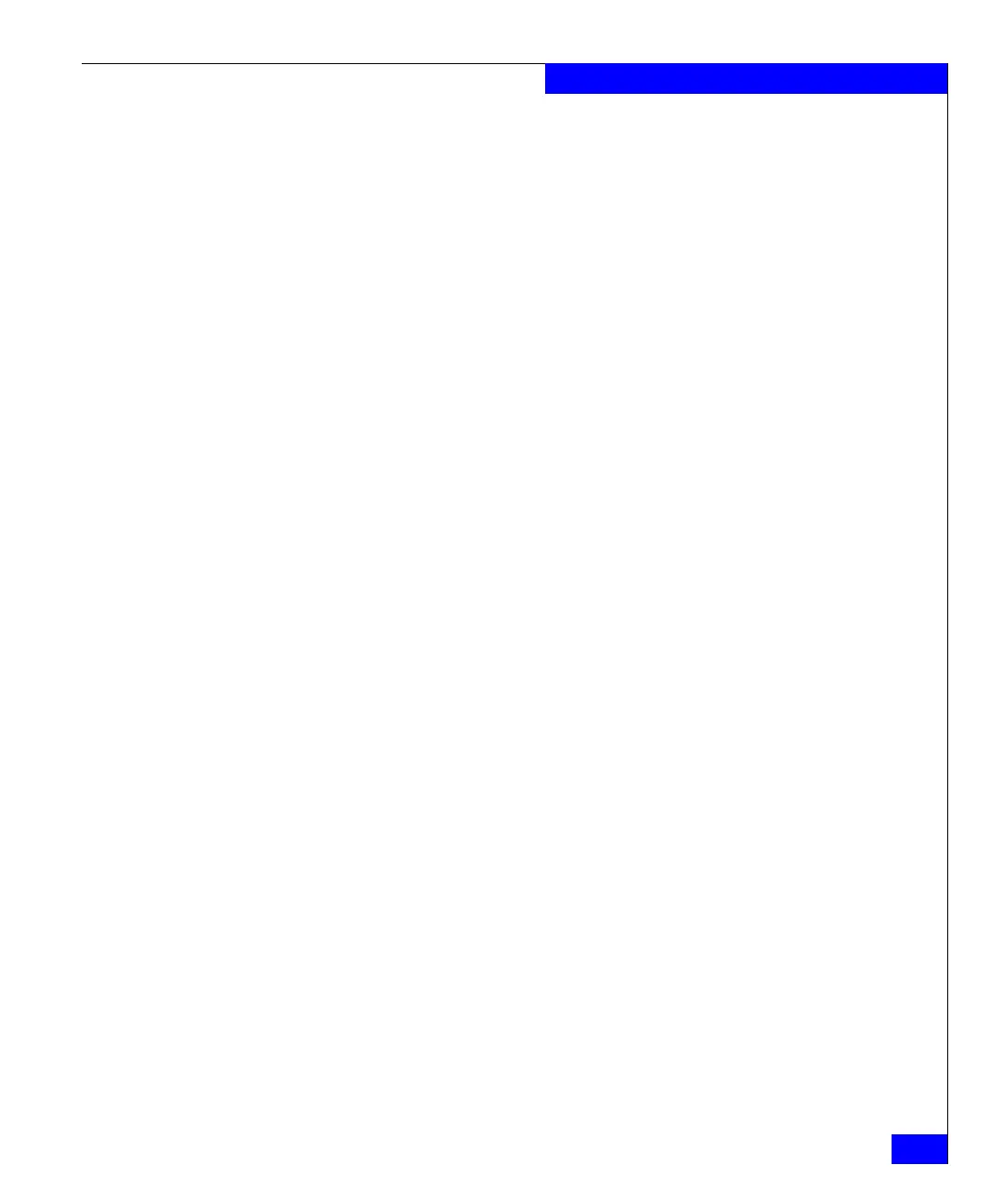fs_replicate
79
The fs Commands
-info { <fs_name>[id=<session_id>]
Displays the status of the replication instance for the file system on
the specified Celerra Network Server or the file system group.
[ -verbose <number_of_lines> ]
Displays historical information about the file system replication
in the number of lines specified. The maximum value is 128 lines.
SEE ALSO Using Celerra Replicator and Replicating Celerra CIFS Environments,
fs_copy, nas_fs, server_ifconfig.
BACKEND OUTPUT The number associated with the storage device is dependent on the
attached backend of the system. CLARiiON backends display a
prefix of APM before a set of integers, for example,
APM00033900124-0019. For example, Symmetrix storage backends
display as 002804000190-003C. The outputs displayed in the
examples are from a CLARiiON backend.
EXAMPLE #1 To start a replication relationship between a source and destination
file system, type:
$ fs_replicate -start src_ufs1 dst_ufs1:cel=cs110
operation in progress (not interruptible)...id = 58
name = src_ufs1
acl = 0
in_use = True
type = uxfs
worm = off
volume = v156
pool = clar_r5_performance
member_of = root_avm_fs_group_3
rw_servers= server_2
ro_servers=
rw_vdms =
ro_vdms =
ckpts = src_ufs1_ckpt1
ip_copies = dst_ufs1:cs110
stor_devs = APM00042000818-0014,APM00042000818-001B,APM00042000818-0018,APM00042
000818-0017
disks = d21,d12,d19,d10
disk=d21 stor_dev=APM00042000818-0014 addr=c16t0l15 server=server_2
disk=d21 stor_dev=APM00042000818-0014 addr=c48t0l15 server=server_2
disk=d21 stor_dev=APM00042000818-0014 addr=c0t0l15 server=server_2
disk=d21 stor_dev=APM00042000818-0014 addr=c32t0l15 server=server_2
disk=d12 stor_dev=APM00042000818-001B addr=c0t1l0 server=server_2
disk=d12 stor_dev=APM00042000818-001B addr=c32t1l0 server=server_2
disk=d12 stor_dev=APM00042000818-001B addr=c16t1l0 server=server_2
disk=d12 stor_dev=APM00042000818-001B addr=c48t1l0 server=server_2
disk=d19 stor_dev=APM00042000818-0018 addr=c16t0l11 server=server_2
disk=d19 stor_dev=APM00042000818-0018 addr=c48t0l11 server=server_2
