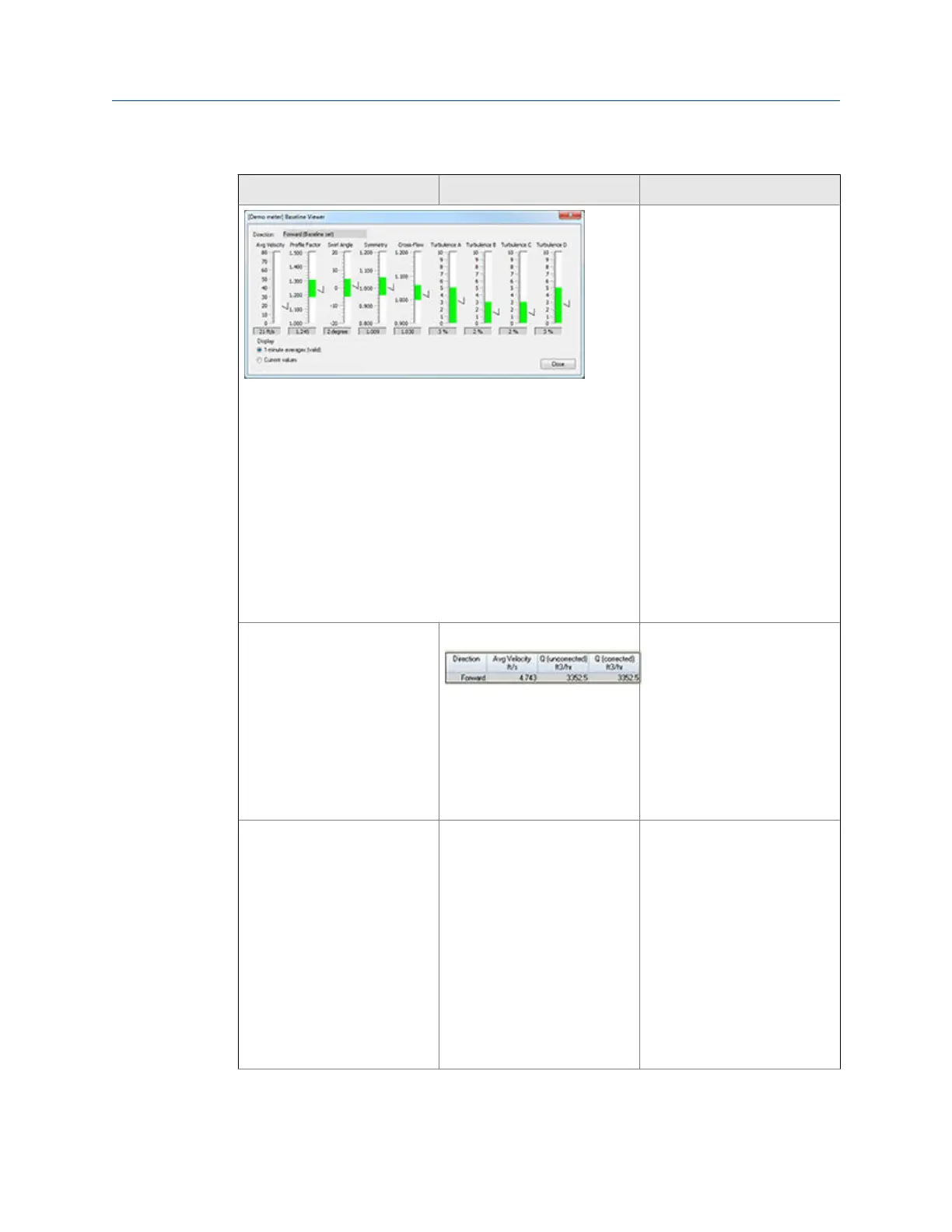Maintenance (continued)Table 2-2:
Daniel MeterLink utility Diagnostics Action(s)
• If a chord is hard failed, the
Check Status LED will
change from green to red.
The issue may be the trans-
ducer pair for the failed
chord or the transducer ca-
bling. Resolve the issue and
clear the alarm.
• If installed, check the flow
conditioner for blockage.
• If you have enabled the
Continuous Flow Analysis
feature, from the Meter
Monitor (Detailed) view,
click the Baseline button.
The Baseline Viewer dis-
plays the meter’s flow char-
acteristics including: Flow
Velocity, Profile Factor,
Swirl Angle, Symmetry,
Crossflow, and Path Turbu-
lences.
Meter Monitor (Summary) view
Meter Flow Properties Table
• Flow velocity • Check the flow direction. If
reverse flow is detected,
check for valve leaks.
• If the meter run typically
has reverse flow when flow
is stopped, reconfigure the
ReverseFlowVolLmt to al-
low a higher volume from
the Field Setup Wiz-
ard> General Page.
Meter Monitor (Detailed) view
Monitor Chart Selection list
• Speed of Sound • Compare Speed of Sound
deviation from measured
SOS relative to the average
SOS.
• Check the chord’s SOS.
• Check and correct geome-
try configuration (pipe di-
ameter, distance between
the transducers (LA), and
delay time).
• If present, resolve transduc-
er issues (failed transducer,
cabling or debris buildup on
Troubleshooting
30 Gas Ultrasonic Flow Meters
