Pin Number Connection Series Resistor
1 JTAG_TCK 22 Ω
2 JTAG_PRSNT# -
3 JTAG_TDO 100 Ω
4 VCC_IO_A -
5 JTAG_TMS 100 Ω
6 SRST#_RDY 100 Ω
7, 8 Not connected -
9 JTAG_TDI 100 Ω
10 GND -
Table 17: J1502 - FPGA JTAG Connector
JTAG_PRSNT# is used to determine if an external JTAG adapter is connected; the external adapter should tie
this signal to GND when the cable is plugged in.
Warning!
The JTAG pins are connected to the FPGA/SoC device via small-value series resistors. Use only VCC_IO
voltages compliant with the equipped FPGA/SoC device. Any other voltages may damage the equipped
FPGA/SoC device as well as other devices on the module or Mercury+ ST1 base board.
The JTAG connector available on the Mercury+ ST1 base board can be used in combination with Xilinx Plat-
form Cable USB or Intel USB-Blaster download cable. For Xilinx JTAG connection, the flying wire adapter
must be used.
For Intel JTAG connection, the pinout matches the Intel USB-Blaster pinout. The download cable can be
connected directly to the on-board JTAG connector if the JTAG adapter is not a right-angle style (due to
mechanical limitations), otherwise a flying-wire adapter is required in this case.
D-0000-456-001 25 / 48 Version 02, 23.07.2020
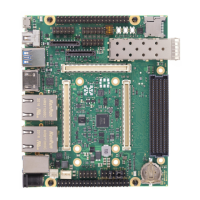
