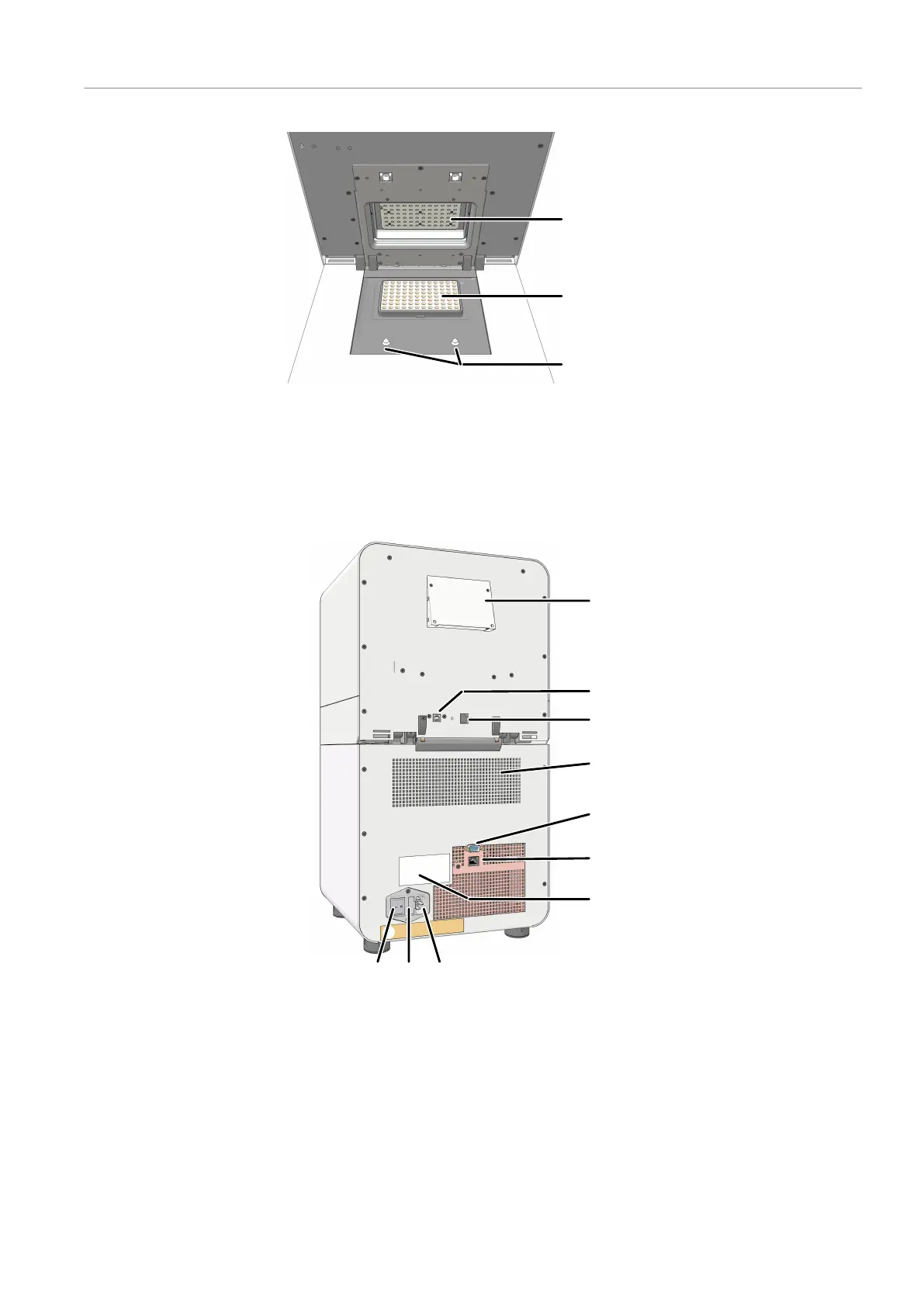qTOWER iris Design and function
11
Fig.2 Open device
1 Heated lid 2 Sample block
3 Locking pins
The mains connection and the power switch are located on the device rear.
There are also connection interfaces are located on the rear of the device: a USB port for
connection to the PC and an Ethernet port for connection to a network.
Fig.3 Rear of the device
1 Ventilation for fluorescence spectrome-
ter
2 USB port for connection cable to an ex-
ternal PC
3 Ethernet port (only for models with in-
tegrated tablet)
4 Ventilation grille on the thermal cycler
5 Service connection 6 Ethernet port for network connection
7 Type plate 8 Power connection
9 Fuse holder for device fuses Mains switch
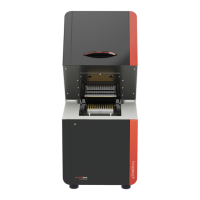