qTOWER iris Installation
17
Electrical connection require-
ments
Operating voltage 100/115/230V(AC)±10%
Line frequency 50/60Hz
Power consumption ≤850W
Device fuse 2x10AT/250V
5.2 Installation
WARNING
Risk of electric shock!
Check that the mains connection conditions match those indicated on the type plate on
the rear of the device.
Before connecting the device to the mains network set the correct operating voltage at
the voltage switch on the underside of the device.
NOTICE
Unsuitable packaging material may cause damage to the device! Keep the original pack-
aging and transport lock for subsequent transports.
The following steps are required during the installation of the device:
¡ Checking the set operating voltage and correcting it if it does not match the voltage
supplied at the site
¡ Connect the device to the PC and install the software on the PC. This step is optional
for models with an integrated tablet.
¡ Connecting the device to power
Proceed as follows for the installation:
} Remove the device, the connection cables and the operating manual from the trans-
port packaging. For models without an integrated tablet, also remove the installation
CD or USB stick from the transport packaging.
} Wait until the device has reached room temperature for commissioning.
} Verify that the delivery is complete. Check the device and accessories for transport
damage.
In the event of an incomplete delivery or transport damage, please contact Analytik
Jena.
Fig.6 Voltage selection switch on the bottom of the device
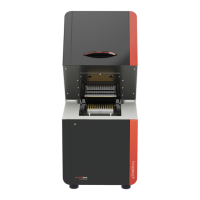
