Installation qTOWER iris
18
} Set the operating voltage:
– Place the device on its side. Remove the cover from the voltage selection switch
on the bottom.
– Adjust the switch using a screwdriver or a coin so that the arrow points in the di-
rection of the mains voltage available on site.
– Replace the cover on the selection switch and put the device back on its feet.
Fig.7 Rotating feet on the bottom of the device
} If the surface where the device is being installed is not level: The device has ad-
justable feet that can be unscrewed. Unscrew the adjustable feet so that the device is
horizontal.
} Open the lid of the device. To do so, press in the red handle on the front until the
lock clicks open. Fold back the upper part of the device.
} Remove the transport lock and put it aside for later transports.
} Connect the connection cable to the device interface and to the PC. This step is op-
tional for models with an integrated tablet.
} Make sure that the power switch of the device is switched off. Connect the power ca-
ble to the device. Insert the plug of the power cable into the power socket.
ü The device is ready for commissioning.
NOTICE!Ensure that the power switch and the power cable can be easily accessed.
This is important in the event that the device needs to be disconnected from the supply
voltage.
Control via external PC
} Switch on the PC. Install the software on the PC. Observe the information in the soft-
ware manual for this.
} Switch on the device via the mains switch.
When first switched on, the device is detected as a connected device. After the driv-
ers install automatically, the device is ready for operation. If the drivers are not in-
stalled automatically, you can complete the installation via the Windows routine.
The drivers can be found on the installation CD or USB stick.
} Start the software.
ü The device is ready for operation.
Control via integrated tablet
} Switch on the device via the mains switch.
ü The software starts automatically.
ü The device is ready for operation.
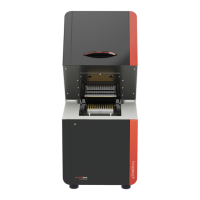
