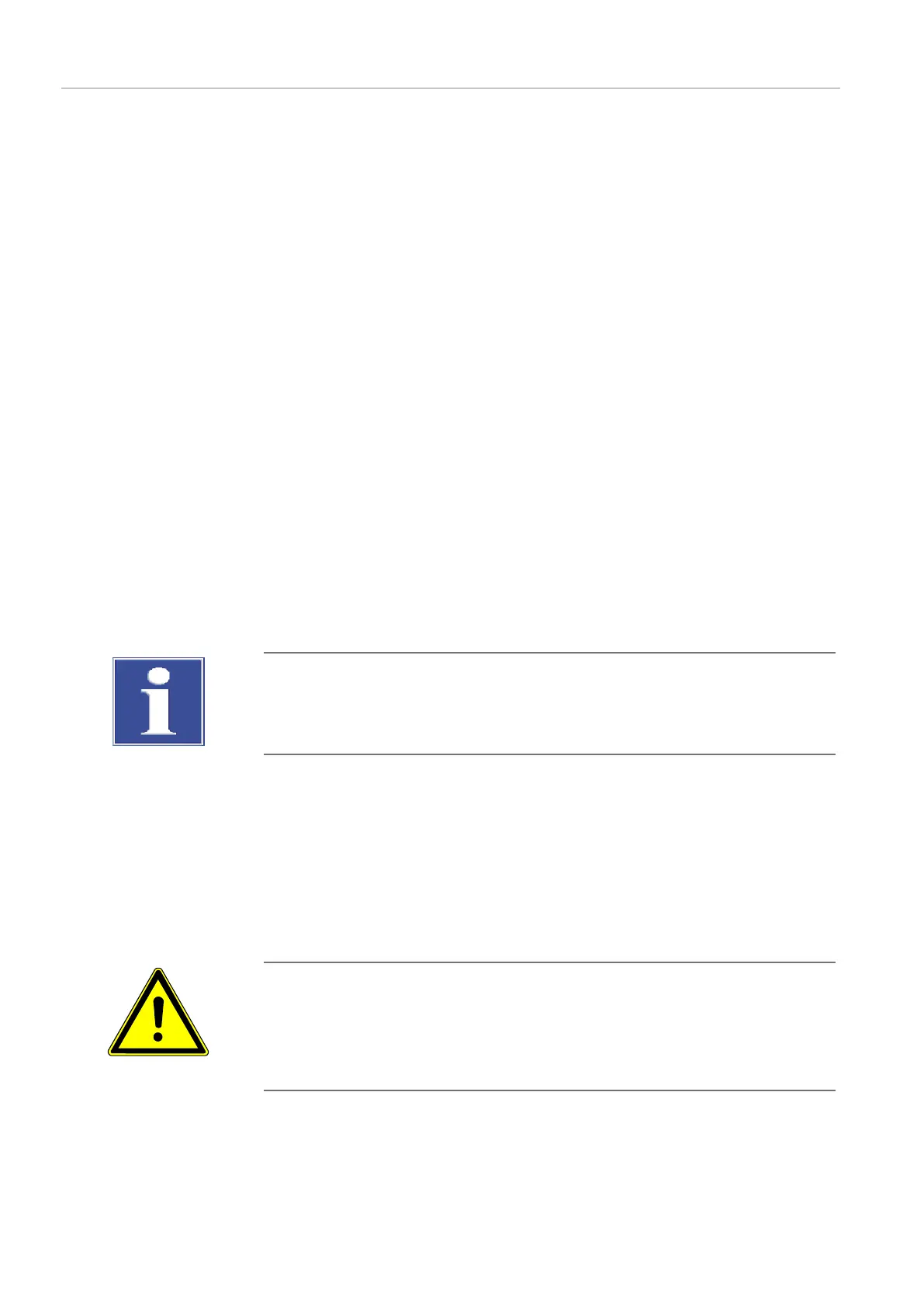Installation qTOWER iris
16
5 Installation
5.1 Installation location requirements
Ambient conditions
The climate conditions for the installation location are listed in the technical specifica-
tions (→ "Ambient conditions" 33). If required, ensure that the room is tempera-
ture-controlled.
Installation location require-
ments
¡ This laboratory device is designed for indoor use.
¡ Do not use the device in wet and damp environments. Keep the device surface clean
and dry.
¡ Avoid direct sunlight and radiation from heaters onto the device. If necessary, pro-
vide air conditioning.
¡ Place the device on a heat-resistant and acid-resistant surface.
¡ Do not locate the device near sources of electromagnetic interference.
¡ Avoid mechanical shocks and vibrations.
¡ Do not use the device in explosion-hazard environments.
¡ Place the device on a stable surface.
¡ The installation site must be free of drafts, dust and caustic fumes.
¡ Keep the ventilation slits free and do not obstruct them with other devices.
5.1.1 Spatial requirements
NOTICE
When opening the device, the upper device hood tilts back. Provide adequate space for
this.
The opened device has a spatial requirement of 61.3cmx30.4cmx47.7cm
(HxWxD). In addition, keep a safety distance of at least 10cm to other equipment or
walls.
Additional space is required next to the device for the PC, monitor and possibly a printer.
The PC, monitor and printer may also be placed on a separate table.
PC, monitor and printer are optional if you control the device via an integrated tablet.
5.1.2 Power supply
WARNING
Risk of electric shock!
The device may only be connected to a properly earthed power outlet in accordance with
the voltage specifications on the type plate.
The device operates on single-phase alternating current. Prior to making the connection
check that the voltage selection switch of the device is set to the correct value.
The device may only be used with the supplied power cable or a power cable with the
same specification (1.5m length, shielded, with grounding conductor).
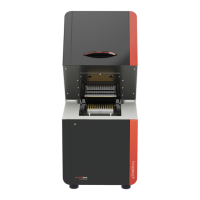