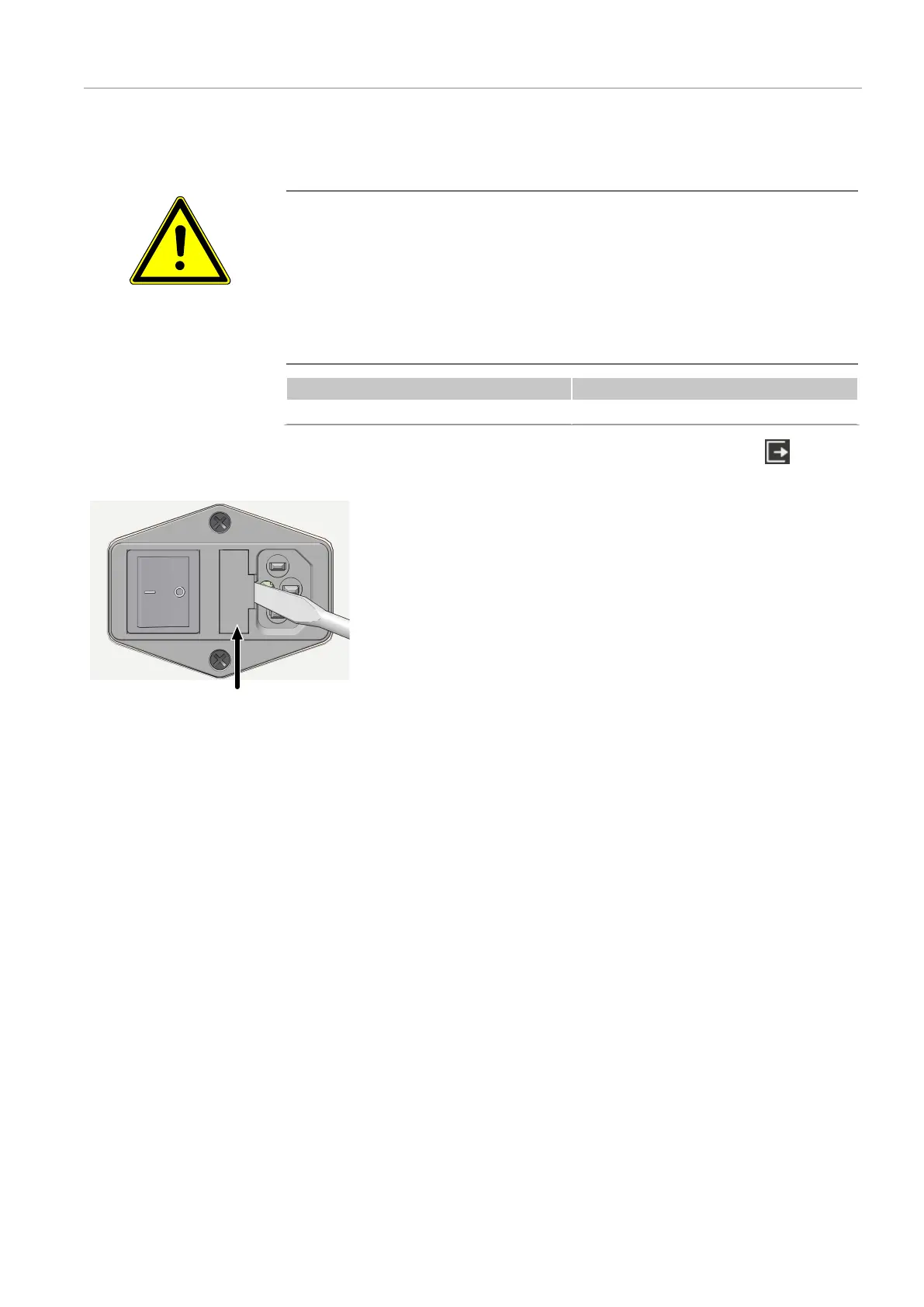qTOWER iris Maintenance and care
25
8.2 Replacing the fuses
WARNING
Risk of electric shock! Do not touch!
Before exchanging fuses, switch off the power switch and disconnect the device from
the mains network.
Only use the specified fuses. If the wrong fuses are used, there is a risk of fire, injuries
and device damage.
Mains voltage Device fuse
100/115/230V(AC)±10% 2x10AT/250V
} For models with integrated tablet: Exit the software via the button
on the start screen and shut down the tablet.
} Switch off the device via the device switch and disconnect the power plug
from the socket.
} Open the fuse compartment on the rear of the device with a small flat
screwdriver. To do this, insert the screwdriver into the slot and carefully
twist it.
} Remove the fuse holder from the compartment.
} Remove the old fuses and replace them with identical types.
} Reinsert the fuse holder into the compartment and close the lid.
If the fuses repeatedly fail, the device must be checked by Analytik Jena customer ser-
vice, or by personnel trained and authorized by Analytik Jena.
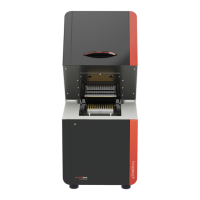