Error messages qTOWER iris
22
7 Error messages
The following chapter describes possible errors of the device. The error correction mea-
sures that can be performed by the customer are limited to those listed in the following
section.
NOTICE
If you cannot eliminate errors yourself, please contact customer service.
If an error occurs, the software outputs error codes assigned to the following errors:
Error code Cause
x ≤ -100 Device error in the optical unit of the fluores-
cence photometer
-99 ≤ x ≤ -10 Software error (e.g., in the settings)
-9 ≤ x ≤ -2 General device error, e.g., lid open
-1 Does not indicate an error condition
x ≥ 0 PCR thermocycler: Device error
For the following errors, check these options for elimination:
Error code Cause Remedy
Device cannot be switched
on.
Check the power supply.
Replace the fuses.
Replace the power cable.
Sample cups are damaged
during measurements.
Check the suitability of sam-
ple cups.
Insert the sample properly.
x = -8 Lid not closed. Check that the sample are
inserted correctly.
Close the lid, ensuring that it
engages correctly.
-99 ≤ x ≤ -10 Software or data communi-
cation error
Check the settings in the
software.
x = 80 USB not available Replace USB cable
Switch to a different USB
port on the PC
If these measures do not eliminate the error, or if further errors occur, inform Analytik
Jena customer service.
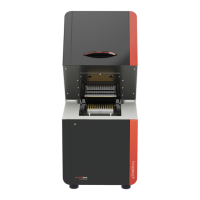
