Transport and storage qTOWER iris
26
9 Transport and storage
9.1 Transport
NOTICE
Use suitable packaging material and transport locks!
Unsuitable packaging material may cause damage to the device! Only transport the de-
vice in its original packaging and with the transport lock in place! Information on proper
packaging is included with the device.
Please observe the information regarding device transport Safety instructions– trans-
port and installation. Avoid the following during transport:
¡ Impact and vibration
Risk of damage due to shock, impact or vibration!
¡ Large temperature fluctuations
Risk of condensation!
9.1.1 Inserting the transport lock
Before packing the device, the transport lock for the upper part that contains the fluo-
rescence photometer must be installed. If the transport lock is no longer available, you
can place an empty PCR plate in the sample block.
Fig.11 Inserted transport lock
Fastening of the transport lock is controlled by the software:
Control via external PC
} Place the transport lock on the sample block and close the lid.
} In the software, select menu item Extras | Transport lock and follow the instruc-
tions on the screen.
Control via an integrated tablet
} Place the transport lock on the sample block and close the lid.
} Switch on the device.
ü The software starts automatically.
} On the start screen, tap on the Options menu.
The Settings window opens.
} Tap Transport lock | Set.
ü The device presses the transport lock into place.
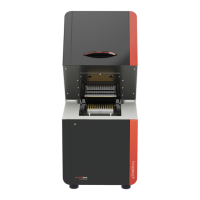
