Transport and storage qTOWER iris
28
9.1.3 Moving the device in the laboratory
CAUTION
Risk of injury during transport
Dropping the device poses a risk of injury and damage to the device.
¡ Proceed carefully when moving and transporting the device. Two persons are re-
quired to lift and carry the device.
¡ Grip the device firmly at the bottom with both hands and lift it simultaneously.
Observe the following when moving the device within the laboratory: 2 persons are re-
quired to lift and carry the device. They should position themselves on both sides of the
equipment.
Since the device does not have handles, grip the device firmly with both hands at the
lower end, lifting it simultaneously.
Observe the guide values and adhere to the legally mandated limits for lifting and carry-
ing without auxiliary means!
} Exit the software:
– For control via an integrated tablet: Exit the software via the button on the
start screen and shut down the tablet.
– For control via external PC: Exit the software.
} Switch off the device at the mains switch.
} Disconnect the power and the PC from the device.
} Position one person each at the two opposing device sides. Grip the device firmly at
the bottom with both hands and lift it simultaneously.
} Observe the information for setting up the device at a new location.
9.2 Storage
NOTICE
Environmental influences and condensate formation can destroy individual components
of the device!
The device must only be stored in air-conditioned rooms. The atmosphere must be low
in dust and free from aggressive vapors.
If the device is not installed immediately after delivery or not required for prolonged pe-
riods, it should be stored in its original packaging. A suitable desiccant should be added
to the equipment to prevent damage from moisture.
Ambient conditions
Refer to the technical specifications for the ambient climate requirements of the device's
storage location (→ "Ambient conditions" 33).
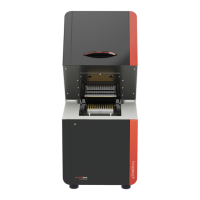
