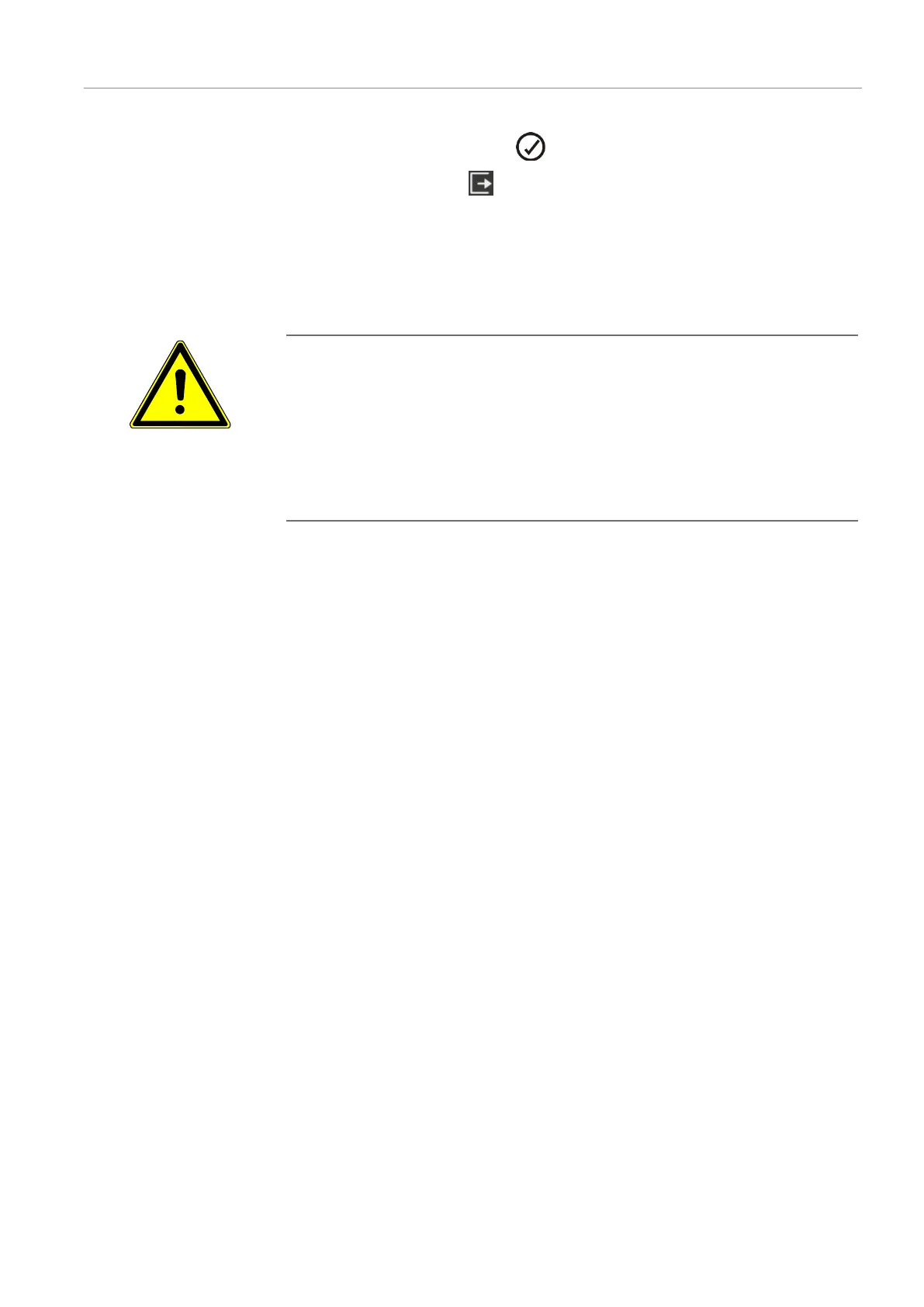qTOWER iris Transport and storage
27
} Close the Settings window with .
} Exit the software via the button on the start screen and shut down the tablet.
Switch off the device afterwards.
The transport lock is released automatically when the device is switched on again. Alter-
natively, you can tap on Release to release the transport lock.
9.1.2 Return
WARNING
Risk of damage to health due to improper decontamination!
Perform a professional and documented decontamination of the device before returning
it to Analytik Jena. The decontamination report is available from the customer service
department when registering the return. Analytik Jena must refuse acceptance of con-
taminated devices. The sender may be liable for any damage caused by inadequate de-
contamination of the device.
} Clean all device components of biologically hazardous, chemical and radioactive con-
tamination.
} The decontamination report is available from the customer service department when
registering the return. Complete the form and attach the signed decontamination
declaration to the outside of the return shipment.
} Only use the original packaging for the shipment and insert the transport lock. If the
original packaging is no longer available, please contact Analytik Jena or your local
distributor.
} Apply the following warning sign to the packaging:
"CAUTION! SENSITIVE ELECTRONIC DEVICE!".
} Include a sheet with the following information:
– Name and address of the sender
– Name and telephone number of a contact for inquiries
– A detailed description of the fault, the precise conditions and situations under
which the fault occurs
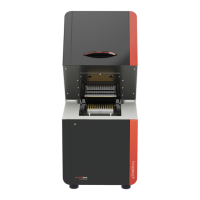