qTOWER iris Transport and storage
29
9.3 Packing away
} Place the cover over the device.
} First insert the device into the lower half of the transport packaging and
then place the upper half on top.
} Load the transport box as follows:
¡ (1) Push the device into the center of the transport box.
¡ (2) Insert the accessories supplied with the device into the boxes in the
sides. The operating manual list the associated accessories.
} Attach the side panel of the transport box. If necessary, loosen the brack-
ets on the top panel so that the top panel can be lifted and the side panel
can be inserted correctly.
The tool required to remove the brackets is screwed to the transport box.
} Unscrew the tool required to remove the brackets from the transport box.
} To open, remove the brackets with the tool. Hold the brackets in place
while doing so.
CAUTION!Hold the brackets firmly when removing them! There is a risk
of injury if the bracket jumps away while being removed.
} Re-attach the tool to the box after removing the brackets.
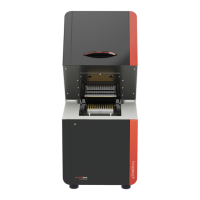
