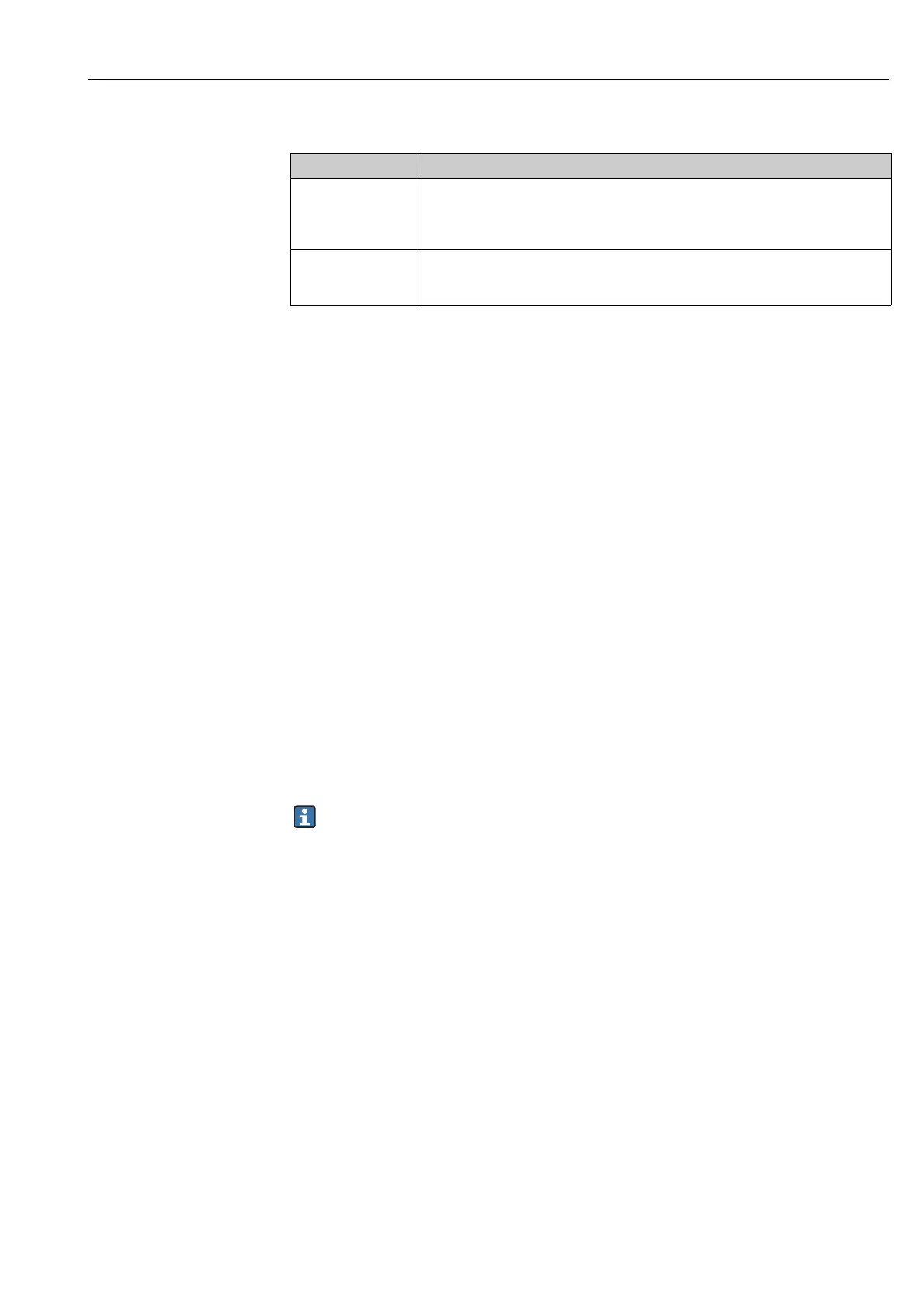Cerabar M, Deltabar M, Deltapilot M Operation
Endress+Hauser 47
Function of the operating elements
Performing position adjustment on site
• Operation must be unlocked. ä 54, Section 6.3.5 "Locking/unlocking operation".
• The device is configured at the factory for the Pressure measuring mode (Cerabar,
Deltabar) or Level measuring mode (Deltapilot).
– Operation via FF configuration program: In the Pressure Transducer Block, you can
change the measuring mode by means of the PRIMARY_VALUE_TYPE parameter.
• The pressure applied must be within the nominal pressure limits of the sensor. See
information on the nameplate.
• To reconcile the parameter database, perform a "Reconcile device" (after position
adjustment) with the FF host.
Perform position adjustment:
1. Pressure is present at device.
2. Press key for at least 3 seconds.
3. If the LED on the electronic insert lights up briefly, the pressure applied has been
accepted for position adjustment.
If the LED does not light up, the pressure applied was not accepted. Observe the input
limits. For error messages, ä 221, Section 11.1 "Messages".
6.2.2 Locking/unlocking operation
Once you have entered all the parameters, you can lock your entries against unauthorized
and undesired access.
If operation is locked by means of the DIP switch, you can only unlock operation again by
means of the DIP switch. If operation is locked by means of the operating menu, you can only
unlock operation again using the operating menu.
Locking/unlocking via DIP switches
DIP switch 1 on the electronic insert is used to lock/unlock operation.
ä 46, "Function of the DIP switches".
Operating key Meaning
"Zero"
pressed for at least
3seconds
Position adjustment (zero point correction)
Press key for at least 3 seconds. The LED on the electronic insert lights up briefly if the
pressure applied has been accepted for position adjustment.
See also the following Section "Performing position adjustment on site.''
"Zero"
pressed for at least
12 seconds
Reset
All parameters are reset to the order configuration.