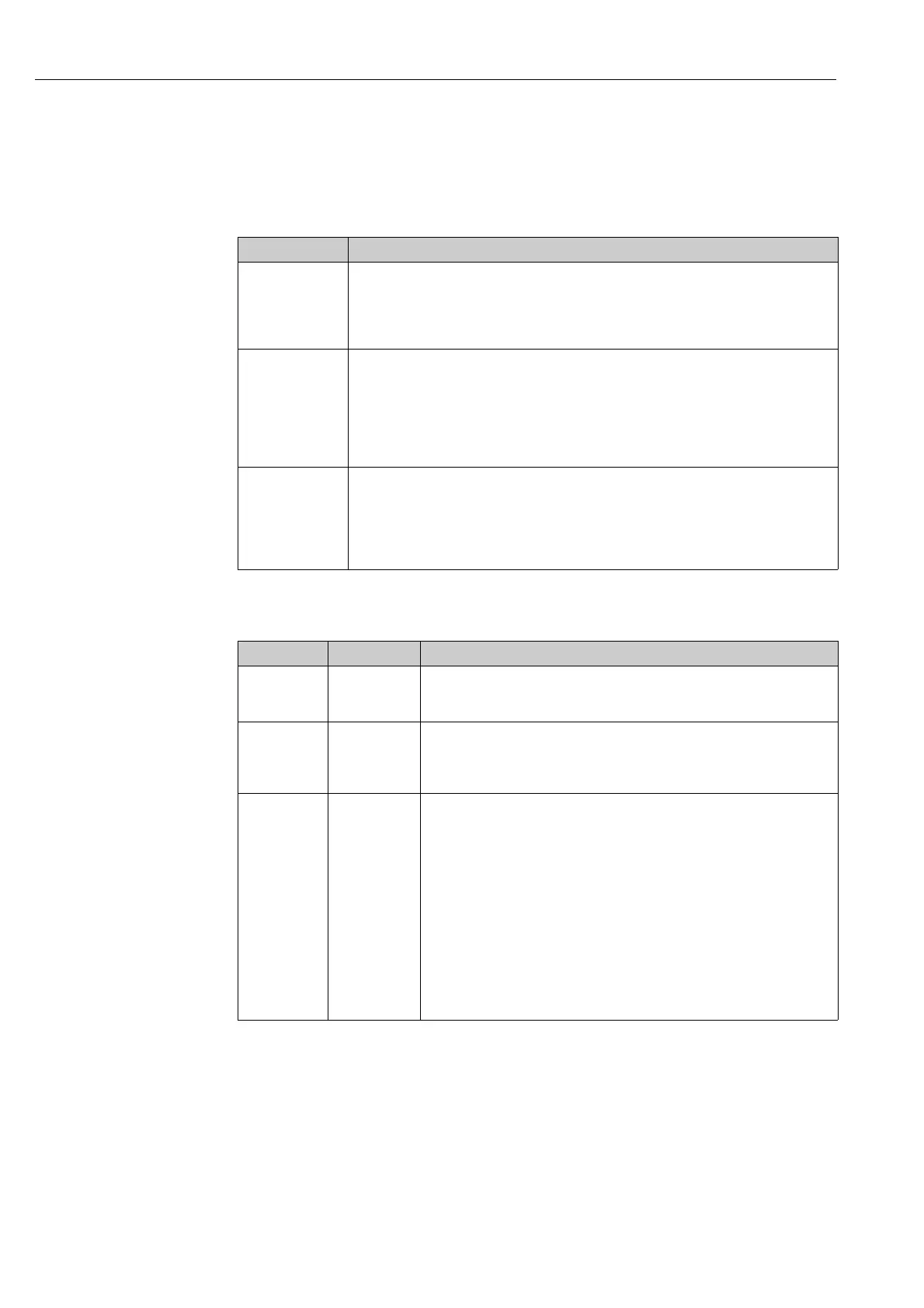Operation Cerabar M, Deltabar M, Deltapilot M
48 Endress+Hauser
6.3 Operation with an operating menu
6.3.1 Operation concept
The operation concept makes a distinction between the following user roles:
6.3.2 Structure of the operating menu
User role Meaning
Operator Operators are responsible for the devices during normal "operation". This is usually limited
to reading process values either directly at the device or in a control room. If the work with
the devices extends beyond value read-off tasks, the tasks involve simple, application-
specific functions that are used in operation. Should an error occur, these users simple
forward the information on the errors but do not intervene themselves.
Service engineer/
technician
Service engineers usually work with the devices in the phases following device
commissioning.
They are primarily involved in maintenance and troubleshooting activities for which simple
settings have to be made at the device.
Technicians work with the devices over the entire life cycle of the product.
Thus, commissioning and advanced settings and configurations are some of the tasks they
have to carry out.
Expert Experts work with the devices over the entire product life cycle, but their device
requirements are often extremely high. Individual parameters/functions from the overall
functionality of the devices are required for this purpose time and again.
In addition to technical, process-oriented tasks, experts can also perform administrative
tasks (e.g. user administration).
"Experts" can avail of the entire parameter set.
User role Submenu Meaning/use
Operator Language Only consists of the "Language" parameter (000) where the operating
language for the device is specified.
The language can always be changed even if the device is locked.
Operator Display/operat. Contains parameters that are needed to configure the measured value display
(selecting the values displayed, display format, display contrast, etc.).
With this submenu, users can change the measured value display without
affecting the actual measurement.
Service
engineer/
technician
Setup Contains all the parameters that are needed to commission measuring
operations. This submenu has the following structure:
• Standard setup parameters
A wide range of parameters, which can be used to configure a typical
application, is available at the start. The measuring mode selected
determines which parameters are available.
After making settings for all these parameters, the measuring operation
should be completely configured in the majority of cases.
• "Extended setup" submenu
The "Extended setup" submenu contains additional parameters for more in-
depth configuration of the measurement operation to convert the
measured value and to scale the output signal.
This menu is split into additional submenus depending on the measuring
mode selected.