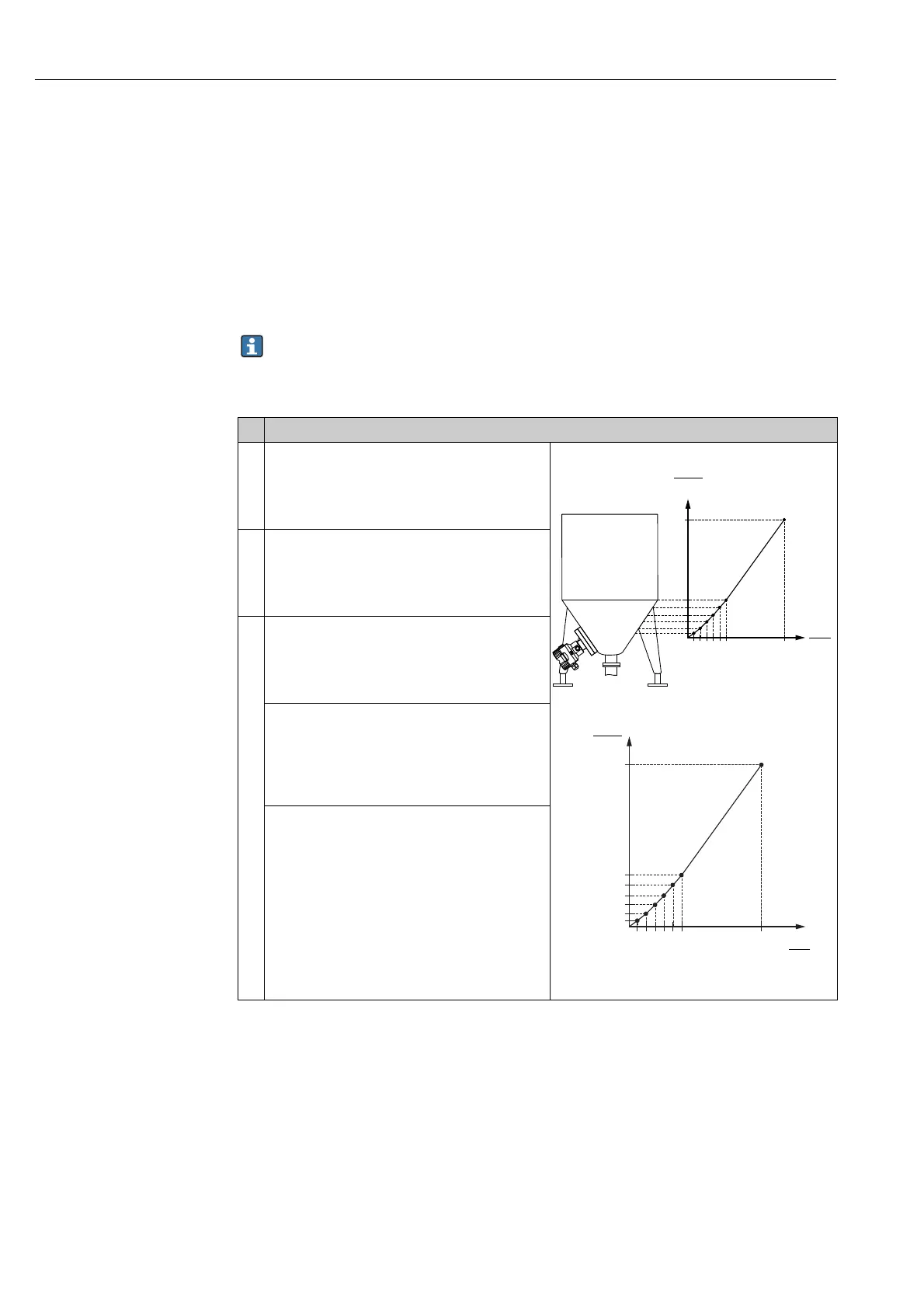Commissioning with an operating menu (onsite display/FieldCare) Cerabar M, Deltabar M, Deltapilot M
84 Endress+Hauser
8.5 Linearization
8.5.1 Manual entry of the linearization table via onsite display
Example:
In this example, the volume in a tank with a conical outlet should be measured in m
3
.
Prerequisite:
• This is a theoretical calibration, i.e. the points for the linearization table are known.
• A level calibration has been performed.
For a description of the parameters mentioned, Chap. 8.11 "Description of parameters".
Description
1 Select the "Manual entry" option via the "Lin. mode
(037)" parameter.
Menu path: Setup Extended Setup
Linearization Lin. mode (037)
A0030032
2 Select a unit via the "Unit after lin. (038)" parameter,
e.g. m
3
.
Menu path: Setup Extended Setup
Linearization Unit after lin. (038)
3 Enter the number of the point in the table via the
"Line numb. (039)" parameter.
Menu path: Setup Extended Setup
Linearization Line numb. (039)
The level is entered via the "X-value (040) (manual
entry)" parameter, here 0 m for example. Confirm
your entry.
Menu path: Setup Extended Setup
Linearization X-value (040) (manual entry)
Using the "Y-value (041) (manual entry/in semi-
auto. entry)" parameter, enter the associated volume
value, here 0 m
3
for example, and confirm the value.
Menu path: Setup Extended Setup
Linearization Y-value (041) (manual entry/in
semi-auto. entry)