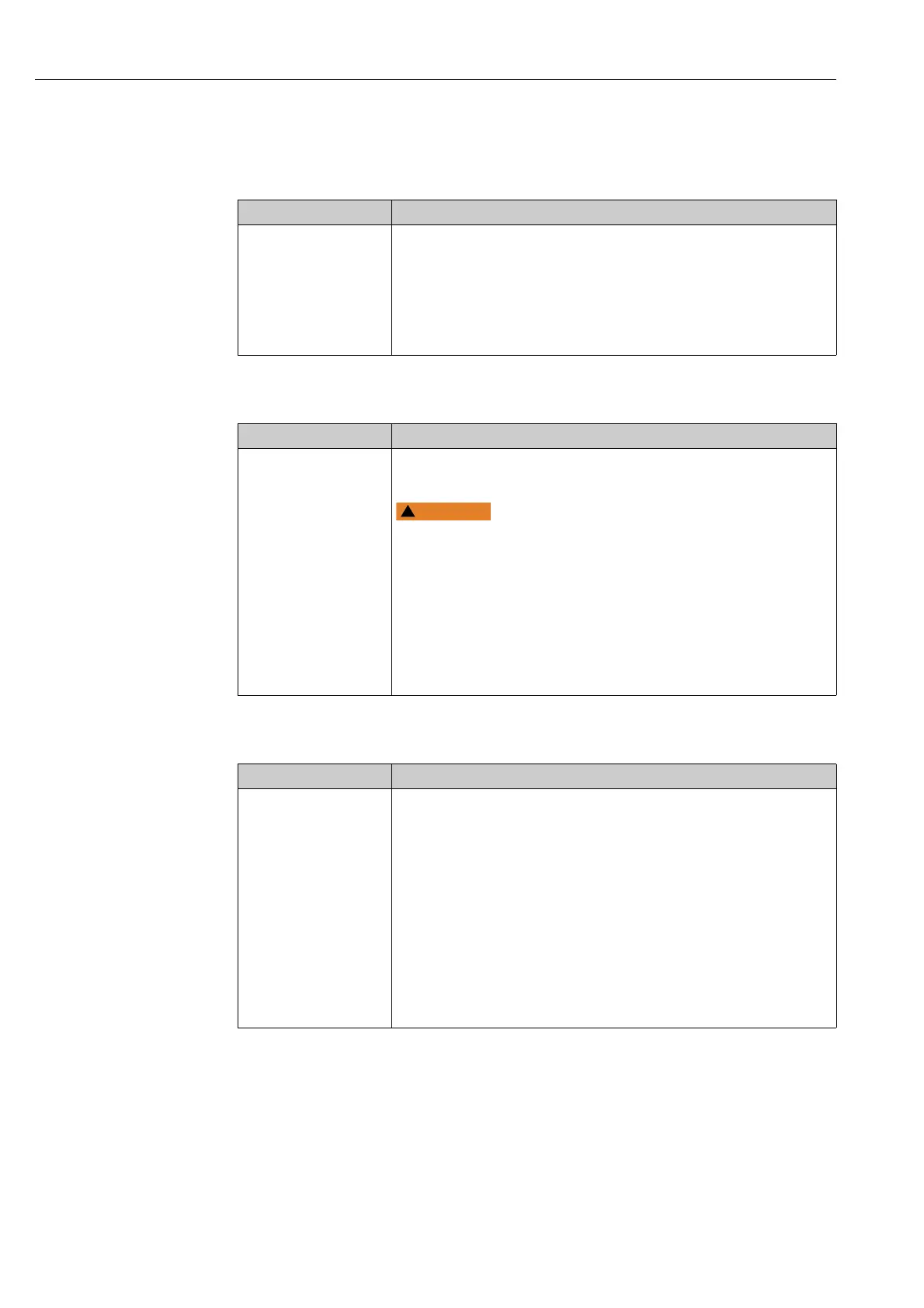Commissioning with an operating menu (onsite display/FieldCare) Cerabar M, Deltabar M, Deltapilot M
72 Endress+Hauser
8.2.1 Selecting the language, measuring mode and pressure unit
Language selection
Measuring mode selection
Pressure unit selection
Parameter name Description
Language (000)
Options
Menu path:
Main menu Language
Select the menu language for the onsite display.
Options:
•English
• Possibly another language (as selected when ordering the device)
• One further language (language of the manufacturing plant)
Factory setting:
English
Parameter name Description
Measuring mode (005)
Options
Menu path: Setup
Measuring mode
Select the measuring mode.
The operating menu is structured differently depending on the measuring mode
selected.
Changing the measuring mode affects the span (URV)!
This situation can result in product overflow.
‣ If the measuring mode is changed, the span setting (URV) must be verified
and, if necessary, reconfigured!
Options:
• Pressure
•Level
•Flow
Factory setting:
Pressure
Parameter name Description
Press. eng. unit (125)
Options
Menu path: Setup Press.
eng. unit
Select the pressure unit.
If a new pressure unit is selected, all pressure-specific parameters are converted
and displayed with the new unit.
Options:
• mbar, bar
• mmH2O, mH2O,
•inH2O, ftH2O
• Pa, kPa, MPa
•psi
•mmHg, inHg
•kgf/cm
2
Factory setting:
mbar or bar depending on the sensor nominal measuring range, or as per order
specifications