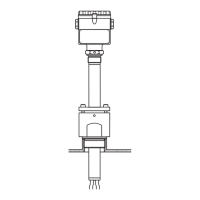Deltabar S
Endress+Hauser 11
Local operation Functions 4 to 20 mA HART
• With display module: navigate through the operating menu using three operating buttons
• Without display module:
– Position calibration (zero point correction)
– Setting lower-range value and upper-range value – reference pressure present at device
– Value acceptance indicated by green LED
• Device reset
• Locking and unlocking measured-value parameters
• Switching damping on and off
Functions PROFIBUS-PA
• Position calibration (zero point correction)
• Value acceptance indicated by green LED
• Locking and unlocking measured-value parameters
• Setting hardware address
Functions Foundation Fieldbus
• Position calibration (zero point correction)
• Value acceptance indicated by green LED
• Locking and unlocking measured-value parameters
• Switching simulation mode on and off
Handheld terminals – HART With a handheld terminal, all the parameters can be configured anywhere along the 4 to 20 mA line via menu
operation.
ToF Tool –
HART, PROFIBUS PA
The ToF Tool is a graphic and menu-guided operating program for measuring devices from
Endress+Hauser. It is used for supporting the commissioning, data storage, signal analysis and documentation
of the devices. The following operating systems are supported: Win95, Win98, WinNT4.0, Win2000 and
Windows XP. You can set all parameters via the ToF Tool.
The ToF Tool supports the following functions:
•
Configuration of transmitters in online operation
• Loading and saving device data (upload/download)
• HistoROM
®
/M-DAT analysis
• Documentation of the measuring point
Connection options:
• HART via Commubox FXA 191 and the serial interface RS 232 C of a computer
• PROFIBUS-PA via segment coupler and PROFIBUS interface card
• Service interface with adapter FXA 193
Commuwin II –
HART, PROFIBUS-PA
Commuwin II is a graphically supported operating program for intelligent measuring devices with the
communication protocols HART and PROFIBUS-PA. The following operating systems are supported: Win 3.1/
3.11, Win 95, Win 98, WinNT4.0 and Win2000. Commuwin II displays the most important parameters.
Commuwin II supports the following functions:
• Configuration of measuring devices in online operation via matrix operation
• Loading and saving device data (upload/download)
• Visualization of measured and limit values
• Presentation and recording of measured values with a line recorder.
Connection option:
• HART via Commubox FXA 191 and the serial interface RS 232 C of a computer
• PROFIBUS PA via segment coupler and PROFIBUS interface card
Remote operation –
Foundation Fieldbus
An FF configuration program is required to integrate a device with "Foundation Fieldbus signal" into an FF
network or to set the FF-specific parameters. Please contact your local Endress+Hauser Sales for more
information.

