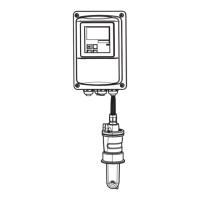Operating Instructions SS2100i-2 TDLAS Gas Analyzer
52 Endress+Hauser
2. Purge the system by connecting dry nitrogen to the sample inlet. Allow the SCS to purge for 5 to 10 minutes.
3. Close the nitrogen flow.
4. Power off the system. Refer to the Description of Device Parameters → for this analyzer for Powering down the
analyzer.
5. Open the door to the SCS enclosure. Refer to Fig 30 → .
Disconnect components
1. Remove the optical cable harness using a flat-head screwdriver.
2. Disconnect the cell inlet using a
9
/
16
in wrench.
3. Disconnect the cell outlet using a
9
/
16
in wrench.
4. Disconnect the thermistor cable at the circular connector.
5. Remove the pressure transducer cable from the circular connector inside the enclosure.
6. For newer model pressure transducers with quick-disconnects, detach the pressure transducer cable from the
pressure sensor at the connector using a Phillips-head screwdriver. Do not remove the black connector from the
cable inside the enclosure.
7. Remove the cell from the bracket by removing the four securing screws (two on top, two on the bottom) using a
9
/
64
in Allen wrench. Place the measurement cell on a clean, flat surface with the pressure sensor facing up.
Fig 38. Removed 0.8 m measurement cell with pressure sensor face up.
Orient the measurement cell to prevent any debris from entering the cell.
8. Using a
9
/
16
in wrench, secure the flange while using a ⅞ in wrench to remove the old pressure sensor as in the
figure below.
Fig 39. Removing the old pressure sensor.

