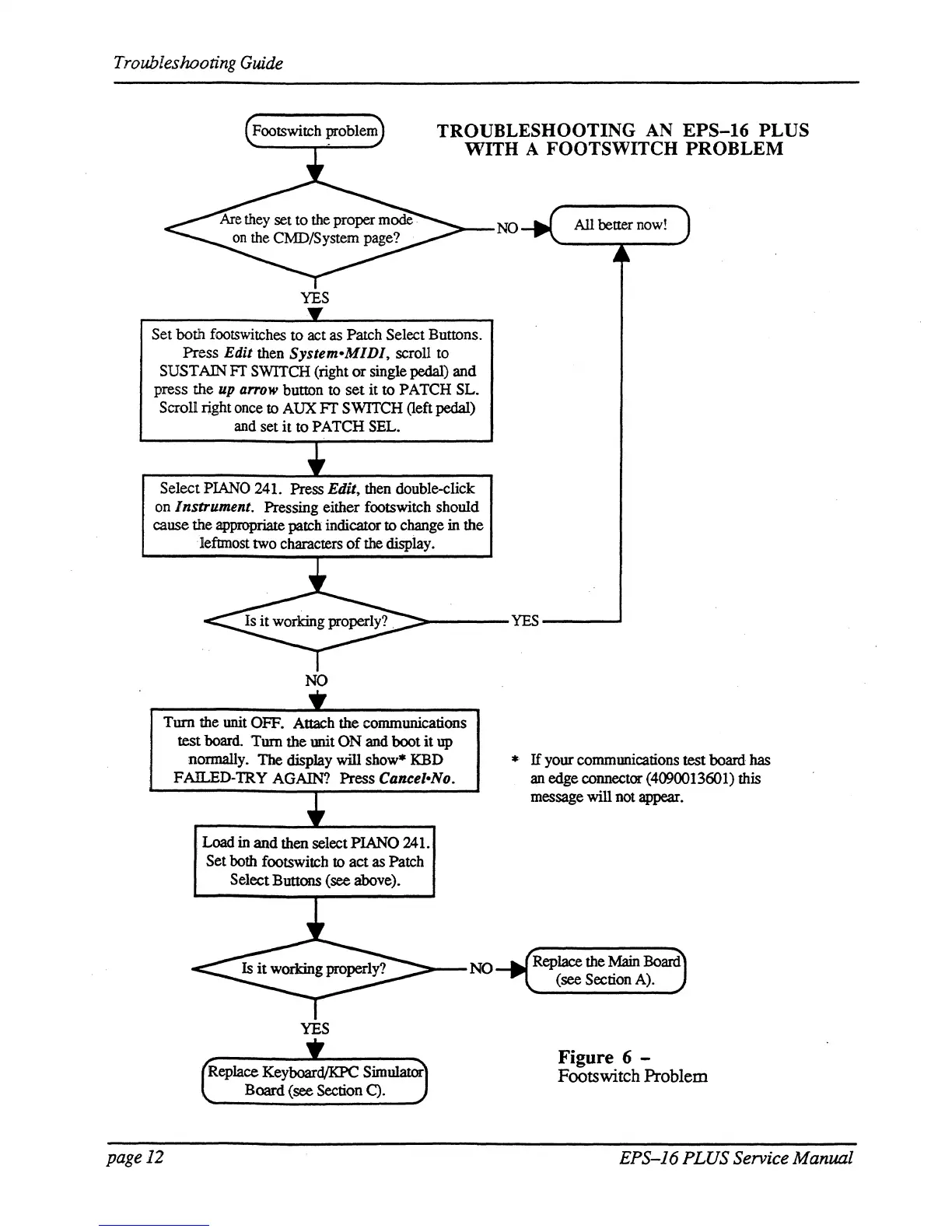Troubleshooting Guide
TROUBLESHOOTING
AN
EPS-16
PLUS
WITH
A FOOTSWITCH
PROBLEM
~-NO
YES
Set both footswitches to act
as
Patch Select Buttons.
Press
Edit then System-MIDI, scroll to
SUSTAIN FI' SWITCH (right or single pedal) and
press the
up
arrow
button to set it
to
PATCH SL.
Scroll right
once
to
AUX
Fr
SWITCH (left pedal)
and
set it
to
PATCH SEL.
Select
PIANO
241. Press Edit, then double-click
on
Instrument. Pressing either footswitch should
cause
the
appropriate
patch
indicator
to
change in the
·Iefunost two characters
of
the display.
~----YES---""
NO
Turn the unit OFF. Attach the communications
test board.
Tum
the unit ON and
boot
it
up
nonnally. The display will
show'"
KBD
FAll...ED-TRY
AGAIN?
Press Cancel·No.
page 12
Load
in and then select PIANO 241.
Set
both
footswitch to act
as
Patch
Select Buttons (see above).
~--NO
YES
Replace Keyboard/KPC
Simulator'
Board (see Section C).
...
If
your
communications
test
board
has
an
edge
connector
(4090013601)
this
message will
not
appear.
Replace the
Main Board
(see Section
A).
Figure 6 -
Footswitch Problem
EPS-16
PLUS
Service Manual