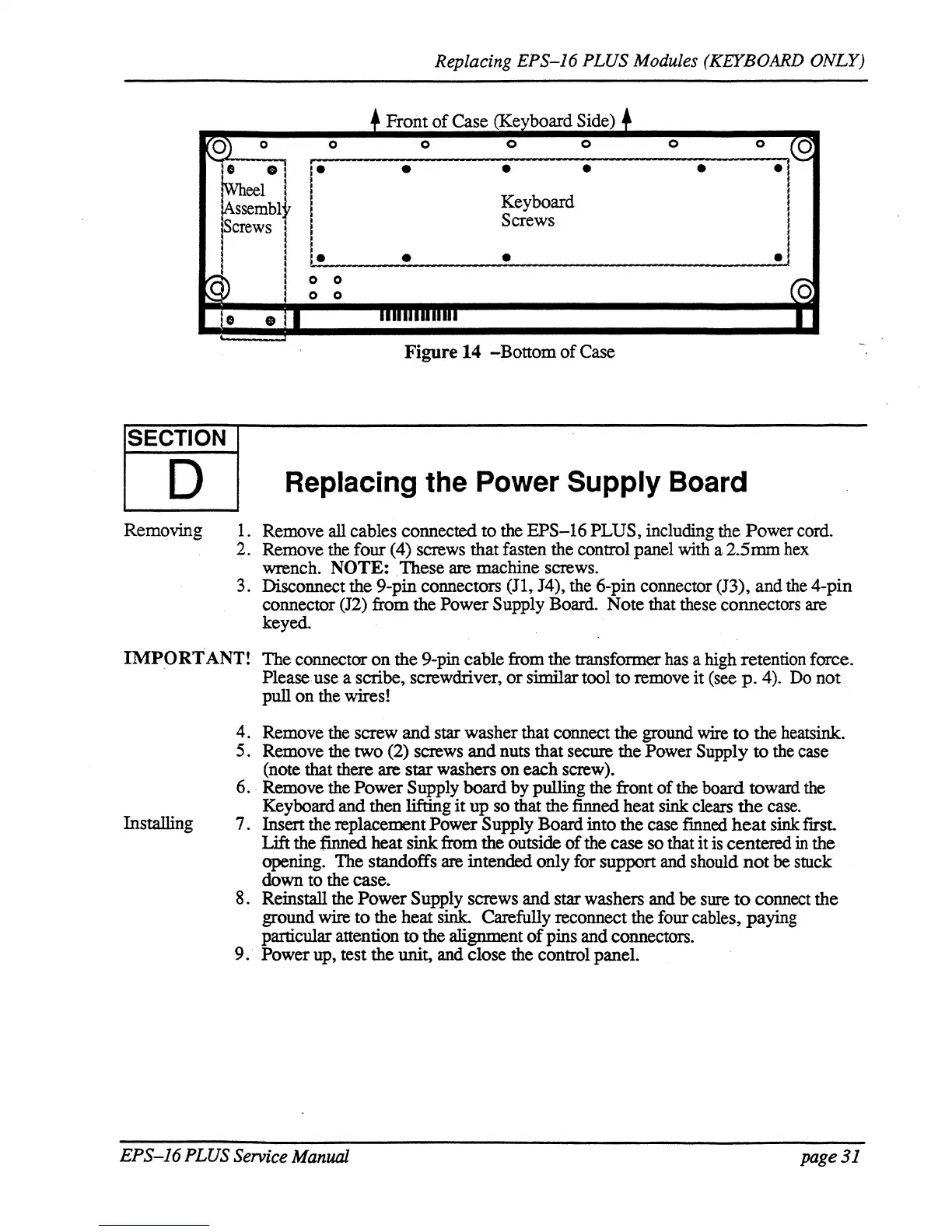Replacing
EPS-J6
PLUS Modules (KEYBOARD ONLY)
• Front
of
Case (Keyboard Side) •
0)
0 0 0
0 0
0
o
~(g
•
•
•
•
•
•
•
•
Wheel
Keyboard
Assembl
Screws
Screws
•
•
•
•
~D
o 0
(c)
o 0
•
•
I
1111111
U
11111
I
Figure 14 -Bottom
of
Case
SECTION
D Replacing the Power Supply Board
Removing
1.
Remove all cables connected to the EPS-16 PLUS, including the Power cord.
2. Remove
the
four (4) screws that fasten the control panel with a 2.5mm
hex
wrench. NOTE: These are machine screws.
3. Disconnect the 9-pin connectors (II, J4), the 6-pin connector (13), and
the
4-pin
connector (J2) from the
Power Supply Board. Note that these connectors are
keyed.
IMPORT
ANT! The connector on the 9-pin cable from the transformer has a high retention force.
Installing
Please use a scribe, screwdriver,
or
similar tool to remove it
(see
p.
4).
Do
not
pull on the wires!
4. Remove the screw and star washer that connect the ground wire
to
the heatsink.
5.
Remove the two (2) screws and nuts that secure the Power Supply to
the
case
(note that there are star washers on each screw).
6 .. Remove the Power Supply board by pulling the front
of
the
board toward
the
Keyboard and then lifting it up
so
that the finned heat
sink
clears
the
case.
7. Insert the replacement Power Supply Board into the case finned
heat
sink first.
Lift
the
tinned
heat sink from
the
outside
of
the case so that it
is
centered in the
opening. The standoffs are intended only for support
and
should
not
be
stuck
down to the case.
8. Reinstall the
Power Supply screws and star washers and
be
sure
to
connect the
ground wire to the heat sink. Carefully reconnect the four cables, paying
particular attention to the alignment
of
pins and connectors.
9.·
Power up, test the unit, and close the control panel.
EPS-J6
PLUS Service Manual
page3J