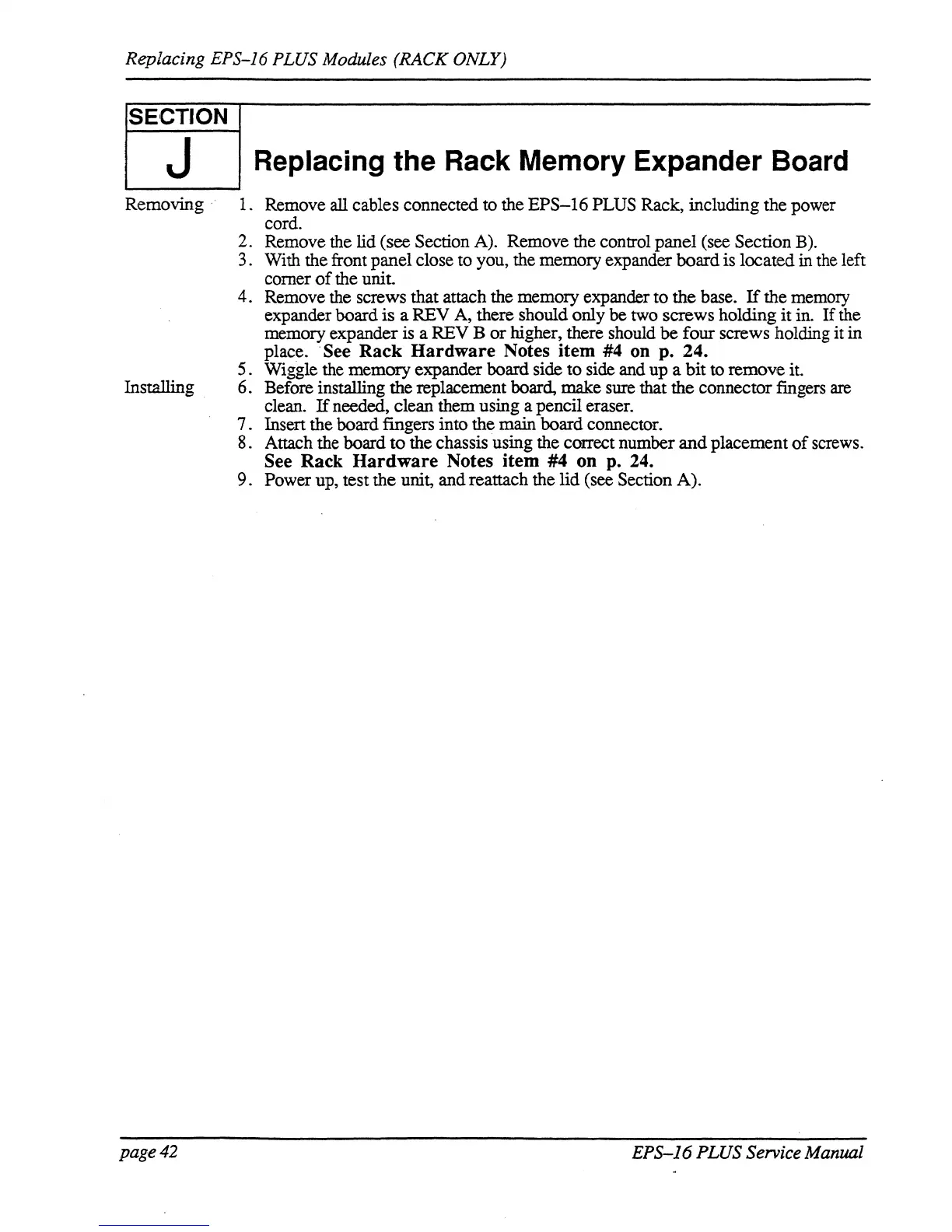Replacing
EPS-J6 PLUS Modules (RACK ONLY)
SECTION
J Replacing the Rack Memory Expander Board
Removing·· 1. Remove all cables connected to the
EPS-16
PLUS Rack, including the power
cord.
2. Remove the lid (see
Section A). Remove the control panel (see Section B).
3. With the front panel close to you, the memory expander board is located
in the left
corner
of
the unit.
4. Remove the screws that attach the memory expander to the base.
If
the memory
expander board is a
REV A, there should only be two screws holding
it
in.
If
the
memory expander is a
REV B
or
higher, there should be four screws holding it in
place.
See
Rack
Hardware
Notes
item
#4
on
p.
24.
5.
Wiggle the memory expander board side to side and up a bit to remove it.
Installing 6. Before installing the replacement board, make sure that the connector fingers are
clean.
If
needed, clean them using a pencil eraser. .
7.
Insert the board fingers into the main board connector.
8. Attach the board
to
the chassis using the correct number
and
placement
of
screws.
See
Rack
Hardware
Notes
item
#4
on
p. 24.
9.
Power up, test the unit, and reattach the lid (see Section A).
page 42
EPS-J6
PLUS
Service Manual