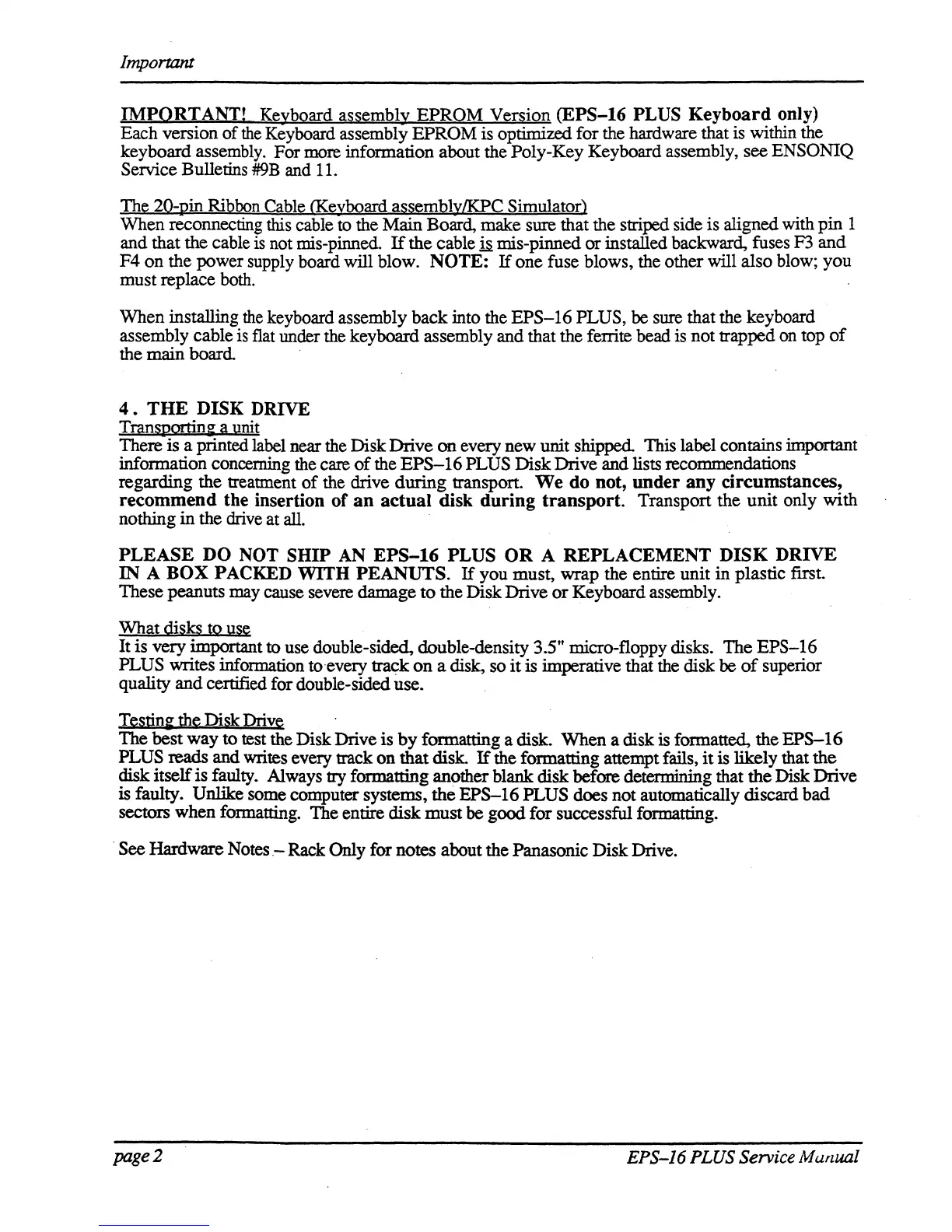Important
IMPORT
ANT! Keyboard assembly
EPROM
Version
(EPS-16
PLUS
Keyboard
only)
Each version
of
the
Keyboard assembly EPROM is optimized for the hardware that is within the
keyboard assembly. For more information about the Poly-Key Keyboard assembly, see
ENSONIQ
Service
Bulletins
#9B
and
II.
The 2O-pin Ribbon Cable <Keyboard aSsembly/KPC Simulator)
When reconnecting this cable
to
the Main Board, make sure that the striped side is aligned with
pin
1
and that the cable
is
not mis-pinned.
If
the cable
~
mis-pinned
or
installed backward, fuses F3
and
F4
on
the power supply board will blow.
NOTE:
If
one fuse blows, the other will also blow; you
must replace both.
When installing
the
keyboard assembly back into the
EPS-16
PLUS, be sure that the keyboard
assembly cable
is
flat under the keyboard assembly and that the ferrite bead is not trapped on top
of
the main
board
.
4.
THE
DISK
DRIVE
Transportinl: a unit
There is a printed label near the Disk Drive
on
every new unit shipped. This label contains important
information concerning the care
of
the
EPS-16
PLUS Disk Drive and lists recommendations
regarding the treatment
of
the drive
during
transport.
We
do
not,
under
any
circumstances,
recommend
the
insertion
of
an
actual
disk
during
transport.
Transport the
unit
only with
nothing
in
the drive at
all.
PLEASE
DO
NOT
SHIP
AN
EPS-16
PLUS
OR
A
REPLACEMENT
DISK
DRIVE
IN
A
BOX
PACKED
WITH
PEANUTS.
If
you must, wrap the entire unit in plastic first.
These peanuts may cause severe damage
to
the Disk Drive
or
Keyboard assembly.
What disks to use
It
is very important to use double-sided, double-density 3.5" micro-floppy disks.
The
EPS-16
PLUS writes information to every track
on
a disk, so
it
is imperative that the disk be
of
superior
quality
and
certified for double-sided use.
Testini
the Disk Drive
The best way to test the Disk Drive is
by
formatting a disk. When a disk is formatted, the
EPS-16
PLUS
reads
and writes every track
on
that disk.
If
the formatting attempt fails,
it
is likely that
the
disk itself is faulty. Always try formatting another blank disk before determining that the Disk Drive
is faulty.
Unlike some computer systems,
the
EPS-16
PLUS does not automatically discard bad
sectors when formatting. The entire disk must
be
good for successful formatting .
.
See Hardware Notes.-Rack Only for notes about the Panasonic Disk Drive.
page
2
EPS-J6
PLUS
Service
Manual