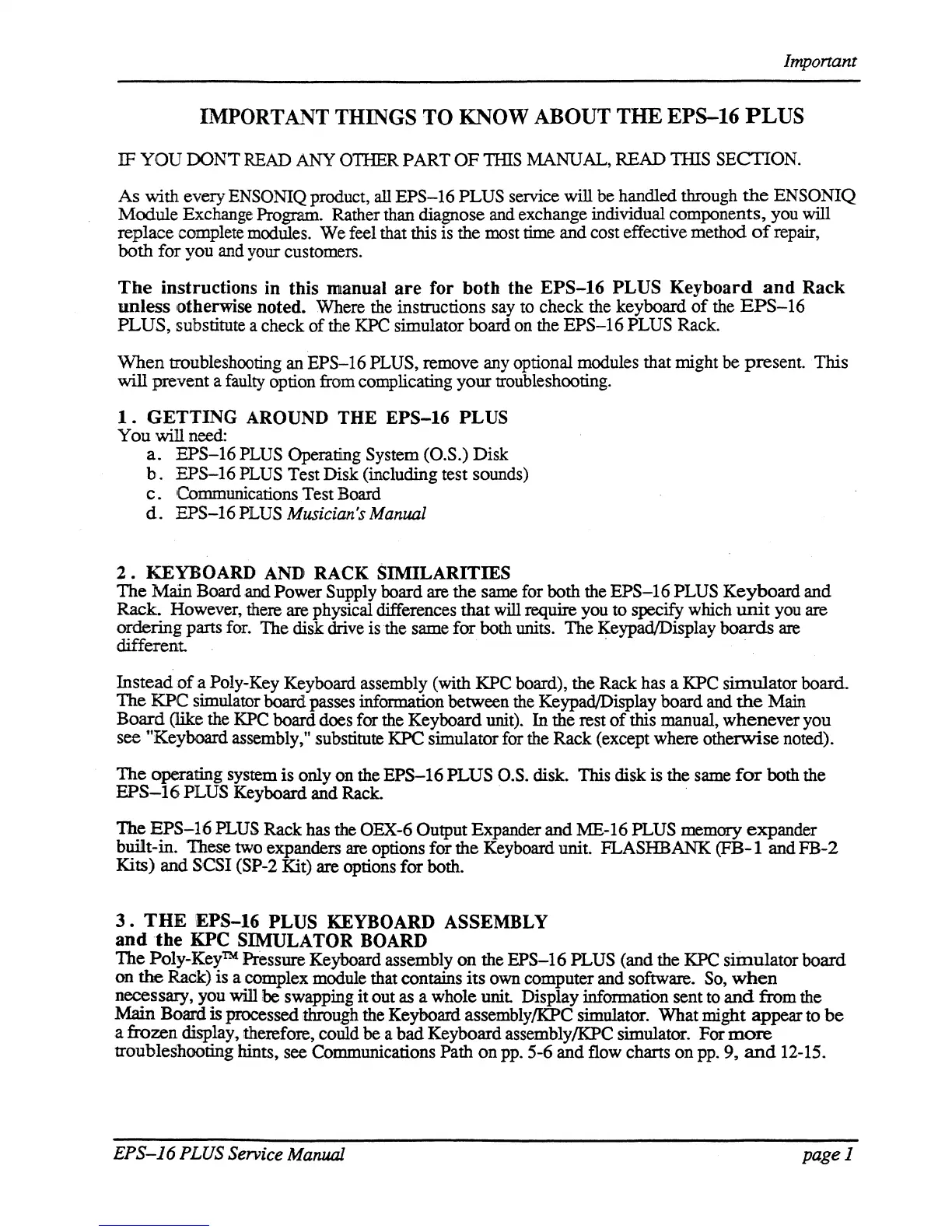Important
IMPORTANT THINGS TO KNOW ABOUT
THE
EPS-16
PLUS
IF YOU OONT
READ
ANY
OTIIER PART OF TIllS MANUAL, READ TIllS SECTION.
As
with every
ENSONIQ
product, all EPS-16 PLUS service will be handled through
the
ENSONIQ
Module
Exchange
Program. Rather than diagnose
and
exchange individual components, you will
replace complete
mcxlules.
We feel that this
is
the
most
time and cost effective method
of
repair,
both for you
and
your
customers.
The
instructions in this manual
are
for both the EPS-16 PLUS Keyboard
and
Rack
unless otherwise noted.
Where
the
instructions
say
to
check
the
keyboard
of
the
EPS-16
PLUS, substitute a check of
the
KPC
simulator board
on
the EPS-16 PLUS Rack.
When troubleshooting
an
EPS-16
PLUS,
remove
any
optional modules that might
be
present. This
will
prevent a faulty option
from
complicating your troubleshooting.
I.
GETTING AROUND THE EPS-16 PLUS
You will
need:
a.
EPS-16
PLUS
Operating System (O.S.) Disk
b.
EPS-16
PLUS
Test Disk (including test sounds)
c.
Communications Test Board
d.
EPS-16
PLUS
Musician's
Manual
2.
KEYBOARD
AND
RACK SIMILARITIES
The Main Board
and
Power Supply board are the
same
for
both
the
EPS-16
PLUS
Keyboard and
Rack. However, there are physical differences that
will require
you
to
specify
which
unit
you
are
ordering parts
for.
The disk drive
is
the
same for both units. The KeypadlDisplay boards
are
different .
..
Instead of:a Poly-Key Keyboard assembly (with KPC board), the Rack has a
KPC
simulator board.
The
KPC simulator
board.
passes information between
the
KeypadIDisplay board
and
the
Main
Board (like
the
KPC
board does for
the
Keyboard
unit).
In the rest
of
this manual, whenever you
see
"Keyboard assembly," substitute
KPC
simulator for
the
Rack (except where otherwise noted).
The operating system is only
on
the EPS-16 PLUS
O.S.
disk. This disk
is
the
same
for
both the
EPS-16
PLUS Keyboard and
Rack.
.
The
EPS-16
PLUS
Rack has
the
OEX-6
Output Expander and
:ME-16
PLUS
memory expander
built-in. These two expanders
are
options for the Keyboard unit. FLASHBANK
(FB-l
and FB-2
Kits)
and SCSI (SP-2 Kit) are options for both.
3.
THE
IEPS-16 PLUS KEYBOARD ASSEMBLY
and
the
KPC SIMULATOR BOARD
The
Poly-KeyTM
Pressure Keyboard assembly on the EPS-16
PLUS
(and the
KPC
siinulator board
on
the
RaCk)
is a complex
module
that contains its
own
computer and software.
So,
when
necessary, you
will
be swapping it out
as
a whole
unit
Display information sent
to
and
from
the
Main Board
is
processed
throQgh
the
Keyboard assemblylKPC simulator. What might appear to
be
a frozen display, therefore, could
be
a bad Keyboard assemblylKPC simulator. For
more
troubleshooting hints, see Communications Path on
pp.
5-6 and
flow
charts on
pp.
9,
and
12-15.
EPS-J6 PLUS Service
Manual
pagel
