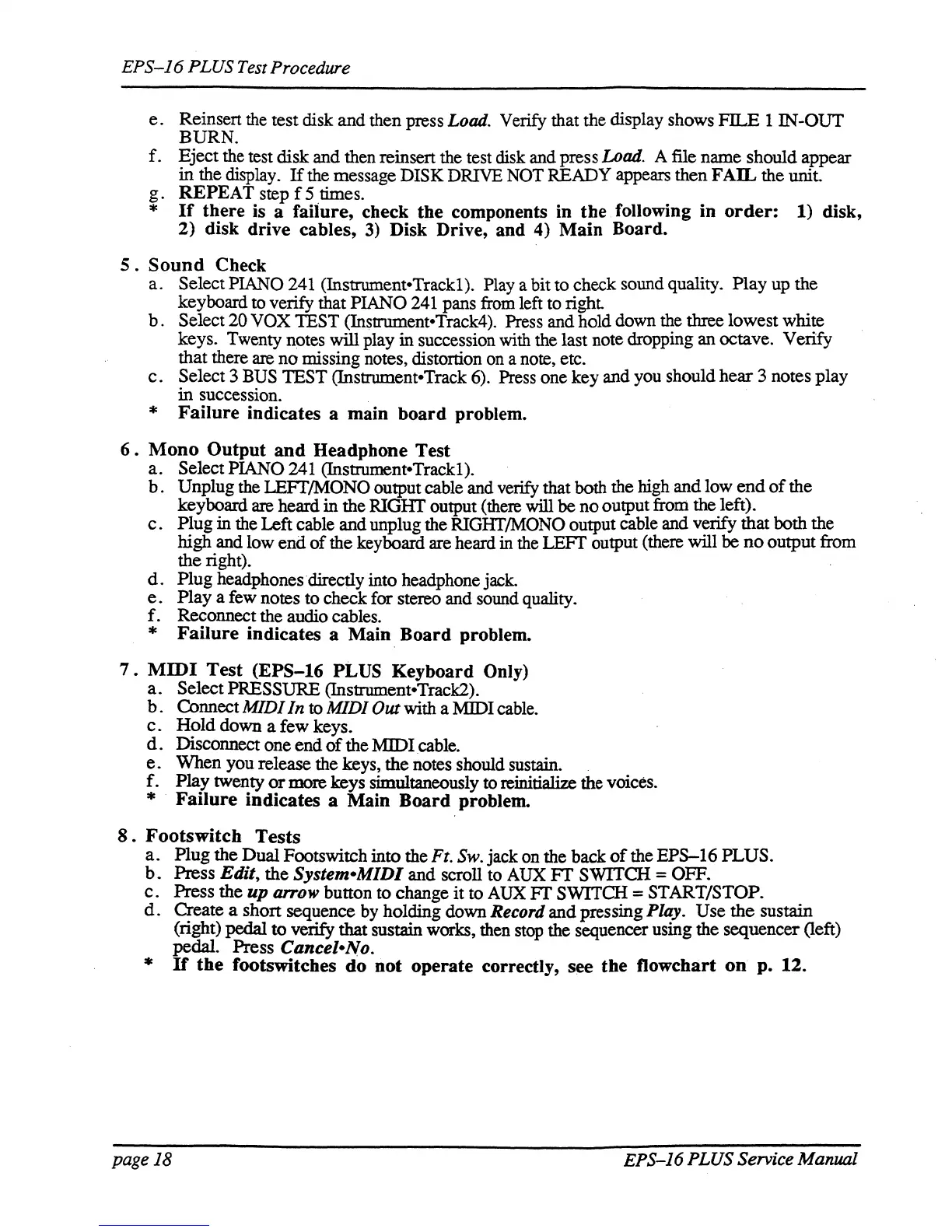EPS-16
PLUS
Test Procedure
e.
Reinsen
the
test
disk
and
then press Load. Verify that the display shows
FILE
1
IN-OUT
BURN.
f.
Eject
the test disk
and
then reinsert the test disk and press Load. A file
name
should
appear
in
the
display.
If
the message
DISK
DRIVE NOT
READY
appears
then
FAn..
the unit.
g.
REPEAT
step
f5times.
*
If
there
is
a failure, check the components in the following in
order:
1) disk,
2) disk drive cables,
3)
Disk Drive, and 4) Main Board.
S.
Sound
Check
a.
Select
PIANO 241 (Instrument-Track1).
Playa
bit
to check sound quality.
Play
up
the
keyboard to verify that
PIANO
241 pans
from
left to
right
b.
Select
20
VOX
JEST
(Instrument-Track4). Press and
hold
down the three
lowest
white
keys. Twenty notes
will
play
in
succession with the last note dropping
an
octave.
Verify
that
there
are
no
missing notes, distortion on a note, etc.
c.
Select
3 BUS
TEST
(Instrument-Track
6).
Press
one
key
and
you should
hear
3 notes
play
in
succession.
* Failure indicates a main
board
problem.
6.
Mono
Output
and
Headphone Test
a.
Select
PIANO
241 (Instrument-Track1).
b.
Unplug
the LEFTIMONO output cable and verify that both the high
and
low
end
of
the
keyboard
are
heard
in
the
RIGHT output (there will
be
no
output from
the
left).
c.
Plug
in
the
Left
cable
and
unplug the RIGIIT/MONO output cable and verify
that
both
the
high
and low
end
of
the
keyboard are heard in the LEFT output (there will
be
no
output
from
the
right).
d.
Plug
headphonesdlrect1.y into headphone jack.
e.
Playa
few notes
to
check
for stereo and sound qUality.
f.
Reconnect the audio cables.
* Failure indicates a Main Board problem.
7.
MIDI
Test (EPS-16 PLUS Keyboard Only)
a.
Select
PRESSURE
(Instrument-Track2).
b.
Connect MIDI
In
to
MIDI
Out
with a MIDI cable.
c.
Hold
down
a
few
keys.
d.
Disconnect
one
end
of
the
MIDI
cable.
e.
When
you
release the keys,
the
notes should sustain. .
f.
Play
twenty
or
more
keys simultaneously
to
reinitialize the voices.
* Failure indicates a Main Board problem.
8.
Footswitch
Tests
a.
Plug
the
Dual
Footswitch into the Ft. Sw. jack
on
the back
of
the
EPS-16
PLUS.
b.
Press
Edit,
the
System-MIDI
and
scroll to
AUX
FT
SWITCH
=
OFF.
c.
Press
the
up
arrow
button to
change
it
to
AUX
FT
SWITCH
=
START/STOP.
d.
Create a
shon
sequence by
holding
down Record
and
pressing Play.
Use
the
sustain
(right)
pedal
to
verify
that
sustain works, then stop the sequencer using the
sequencer
(left)
pedal.
Press
Cancel-No.
*
If
the
footswitches
do
not operate correctly, see the Oowchart
on
p. 12.
page 18
EPS-J6
PLUS
Service
Manual
