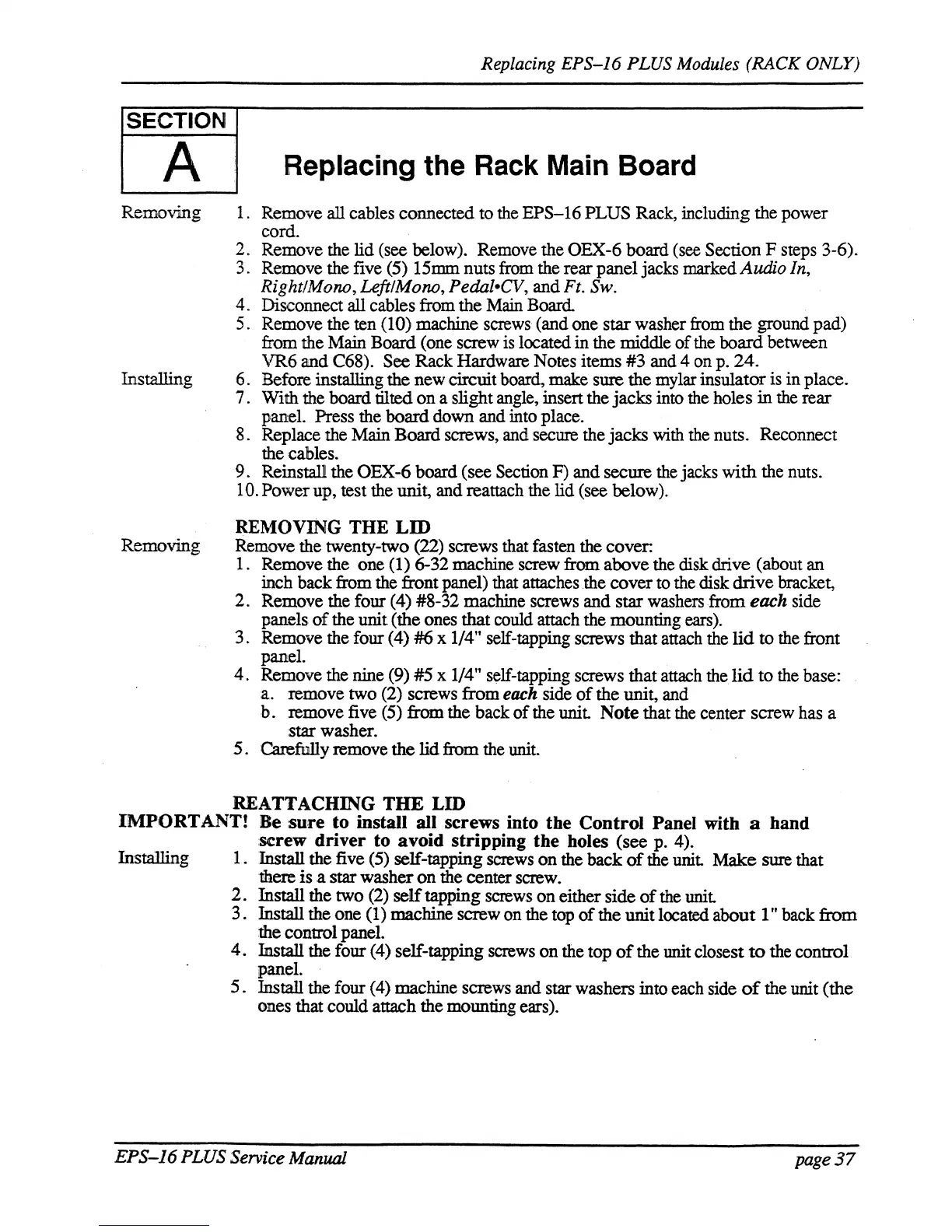SECTION
A
Removing
Installing
Removing
Replacing
EPS-J6
PLUS Modules (RACK ONLY)
Replacing the Rack Main Board
1. Remove all cables connected to
the
EPS-16 PLUS Rack, including the power
cord.
2. Remove the lid (see below). Remove the OEX-6 board (see Section F steps 3-6).
3. Remove the five (5) 15mm nuts from the rear panel jacks marked Audio In,
Right/Mono, Left/Mono,
Pedal-CV, and Ft. Sw.
4. Disconnect all cables from the
Main
Board.
5.
Remove the ten (10) machine
screws
(and one star washer
from
the ground pad)
from the Main Board (one screw
is
located in the middle
of
the board between
VR6 and C68). See Rack Hardware Notes items #3 and 4 on
p.
24.
6.
Before installing the new circuit board, make sure the mylar insulator
is
in place.
7. With the board tilted on a slight angle, insert the jacks into
the
holes in the rear
panel. Press the
board down and into place.
8. Replace the Main Board screws, and secure the jacks with
the
nuts. Reconnect
the
,cables.
9. Reinstall the OEX-6 board (see Section F) and secure
the
jacks
with
the nuts.
10. Power up, test the unit, and reattach the lid (see below).
REMOVING THE LID
Remove the twenty-two (22) screws that fasten the cover:
1. Remove the one (1) 6-32 machine screw from above the disk drive (about an
inch back from the front panel) that attaches
.the
cover
to
the
disk drive bracket,
2. Remove the four (4) #8-32 machine screws and star washers from
each side
panels
of
the unit (the ones that could attach the mounting
ears).
3.
Remove the four (4)
416
x 1/4" self-tapping screws that attach the
lid
to
the
front
panel.
4.
Remove the nine (9) #5 x 1/4" self-tapping screws that attach the
lid
to the base:
a. remove two
(2)
screws from
each
side
of
the unit, and
b. remove five
(5)
from the back
of
the
unit
Note that
the
center screw has a
star washer.
5.
Carefully remove the
lid
from the
unit.
REATTACHING THE LID
IMPORTANT! Be :sure to install all screws into the Control Panel with a hand
:screw driver to avoid stripping the holes (see
p.
4).
Installing 1. Install the five
(5)
self-tapping screws on the back
of
the unit Make
sure
that
there is a star washer on the center screw.
2.
Install the two
(2)
self tapping screws on either side
of
the
unit
3.
Install the one
(1)
machine screw on the top
of
the unit located about 1" back from
the control panel.
4.
Install the four (4) self-tapping screws on the top
of
the unit closest
to
the control
panel.
5.
Install the four (4) machine screws and star washers into each side
of
the unit (the
ones that could attach the mounting ears).
EPS-J6
PWS
Service Manual
page
37