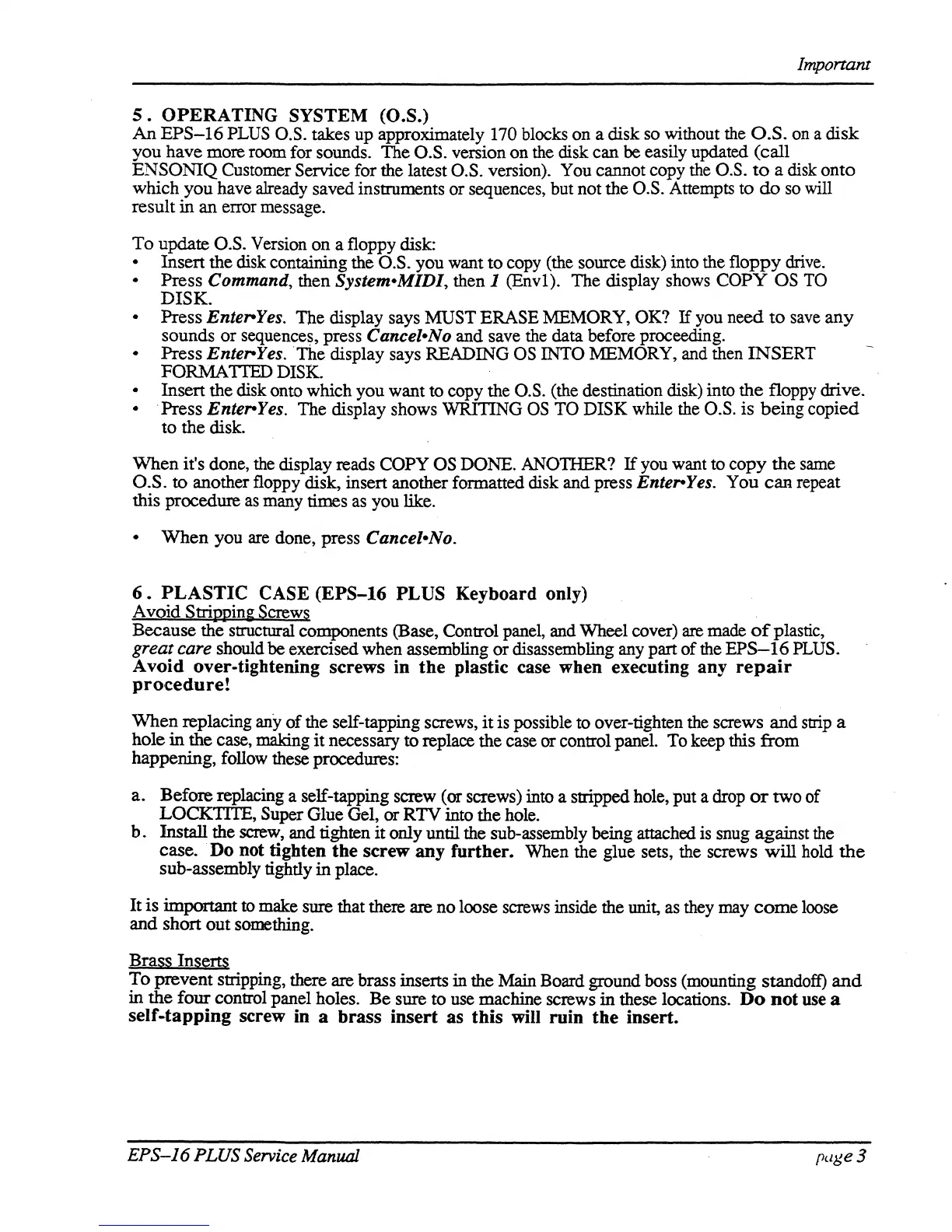Important
5.
OPERATING SYSTEM (O.S.)
An
EPS-16
PLUS
O.S. takes up approximately 170 blocks on a disk
so
without the
O.S.
on
a disk
you have more room for sounds. The
O.S. version on the disk can be easily updated (call
ENSONIQ Customer Service for the latest O.S. version). You cannot copy the O.S.
to
a disk onto
which you have already saved instruments or sequences, but not the
O.S. Attempts to
do
so
will
result
in
an error message.
To
update O.S. Version on a floppy disk:
- Insert the disk containing the O.S. you want to copy (the source disk) into the floppy
drive.
- Press Command, then System-MIDI, then 1 (Envl). The display shows COPY OS
TO
DISK.
-
Press Enter-Yes. The display says MUST ERASE MEMORY, OK?
If
you need
to
save
any
sounds or sequences, press Cancel-No and save the data before proceeding.
- Press Enter-Yes. The display says READING
OS
INTO MEMORY, and then INSERT
FORMATTED DISK.
-
Insert the disk onto which you want to copy the
O.S.
(the destination disk) into the floppy drive.
- . Press Enter-Yes. The display shows WRITING
OS
TO DISK while the
O.S.
is being copied
to the disk.
\Vhen it's done,
the
display reads COPY
OS
DONE. ANOlHER?
If
you want to copy the
same
O.S. to another floppy disk, insert another formatted disk and press Enter-Yes. You
can
repeat
this procedure
as
many times
as
you like.
-
When
you
are
done, press Cancel-No.
6.
PLASTIC CASE (EPS-16 PLUS Keyboard only)
Avoid
Strippin~
Screws
Because the structural components (Base, Control panel, and Wheel cover)
are
made
of
plastic,
great care should be exercised when assembling or disassembling any part of the
EPS-16
PLUS.
Avoid over-tightening screws in
the
plastic case when executing any
repair
procedure!
\Vhen replacing
any
of
the self-tapping screws,
it
is possible to over-tighten the screws and
strip
a
hole in the case, making
it
necessary to replace the case
or
control panel. To keep this from
happening, follow these procedures:
a. Before replacing a self-tapping screw
(or
screws) into a stripped hole, put a drop
or
two of
LOCKTITE, Super Glue Gel,
or
RTV into the hole.
b.
Install the
screw,
and tighten it only until the sub-assembly being attached
is
snug against
the
case. Do not tighten the screw any further. When the glue sets, the screws will hold
the
sub-assembly tightly
in
place.
It is important
to
make sure that there are no loose screws inside the unit,
as
they may
come
loose
and short out something.
Brass Inserts
To
prevent stripping, there are brass inserts
in
the Main Board ground boss (mounting standoff)
and
in the four control panel holes. Be sure to use machine screws in these locations.
Do
not
use
a
self-tapping screw in a brass insert as this will ruin the insert.
EPS-16
PLUS Service Manual
page 3