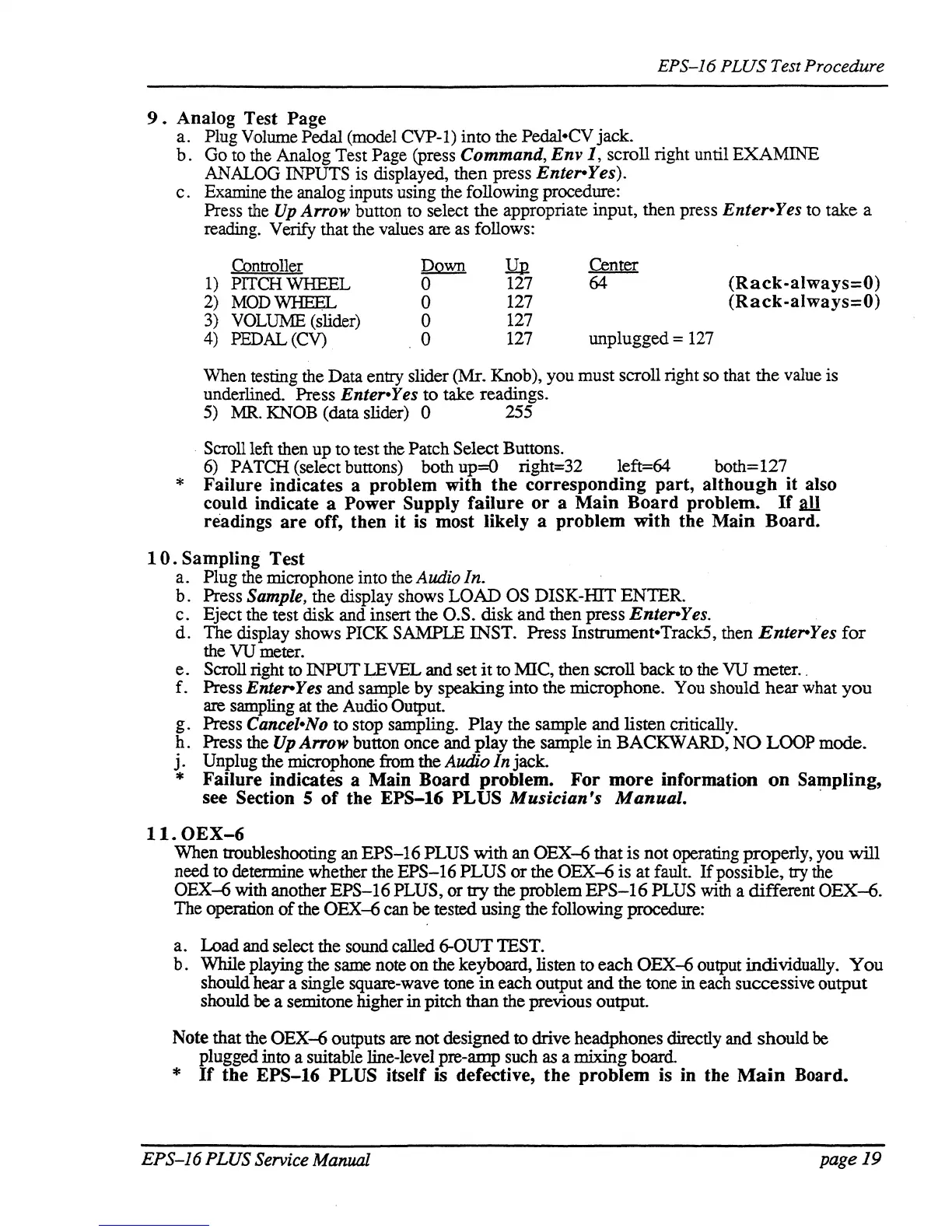EPS-J6
PLUS
Test Procedure
9.
Analog
Test
Page
a.
Plug Volume Pedal (model CVP-l) into the Pedal-CV jack.
b.
Go to the Analog Test Page (press Command, Env
1,
scroll right until EXAMINE
ANALOG INPUTS is displayed, then press Ente,..Yes).
c.
Examine the analog inputs using the following procedure:
Press the
Up
Arrow button to select
the
appropriate input, then press Ente,..
Yes
to take a
reading. Verify that the values
are
as follows:
Controller
Center
1)
PITCH WHEEL
Down
o
lI12
127
64
(Rack-always=O)
2) MODWHEEL
o
127
127
127
(Rack-always=O)
3)
VOL~(slideD
o
4) PEDAL (CV)
o
unplugged = 127
When testing the Data entry slider
(Mr. Knob), you must scroll right so that
the
value is
underlined. Press
Enter-
Yes
to
take readings.
5)
MR. KNOB (data slider) 0 255
. Scroll left then
up
to test the Patch Select Buttons.
6)
PATCH (select buttons) both
up=<>
right=32 left=64 both=127
*
Failure
indicates
a
problem
with
the
corresponding
part,
although
it
also
could
indicate
a
Power
Supply
failure
or
a
Main
Board
problem.
If
all
readings
are
off,
then
it
is
most
likely
a
problem
with
the
Main
Board.
10.
Sampling
Test
a.
Plug the microphone into the Audio In.
b.
Press Sample, the display shows
LOAD
OS
DISK-mT
EN1ER.
c.
Eject the test disk and insert the O.S. disk
and
then press Ente,..
Yes.
d.
The display shows PICK SAMPLE INST. Press Instrument-TrackS, then Enter-Yes
for
the
VU
meter.
e.
Scroll right to INPUT
LEVEL
and set
it
to MIC, then scroll back to the
VU
meter
..
f.
Press Ente,.. Yes
and
sample by speaking into the microphone. You should
hear
what
you
are
sampling at the Audio Output.
g.
Press Cancel-No to stop sampling.
Play
the sample and listen critically.
h.
Press the
Up
Arrow button once and
play
the sample
in
BACKWARD,
NO
LOOP mode.
J. Unplug the microphone from the Audio In jack.
*
Failure
indicates
a
Main
Board
problem.
For
more
information
on
Sa~pling,
see
Section
5
of
the
EPS-16
PLUS
Musician's Manual.
11.0EX-6
When troubleshooting an
EPS-16
PLUS with an OEX--6 that is not operating properly, you will
need
to
determine whether the EPS-16 PLUS
or
the OEX--6 is at fault. Ifpossible. try the
OEX--6 with another
EPS-16
PLUS.
or
try
the problem
EPS-16
PLUS
with
a different
OEX-6.
The operation
of
the OEX--6 can be tested using the following procedure:
a.
Load and select the sound called 6-0UT TEST.
b.
While playing the same note
on
the keyboard. listen to each
OEX-6
output individually.
You
should hear a single square-wave tone
in
each output and the tone in each successive output
should
be a semitone higher in pitch than the previous output.
Note that the
OEX--6 outputs
are
not designed to drive headphones directly and should
be
plugged into a suitable line-level pre-amp such
as
a mixing board.
*
If
the
EPS-16
PLUS
itself
is
defective,
the
problem
is
in
the
Main
Board.
EPS-16 PLUS Service
Manual
page 19