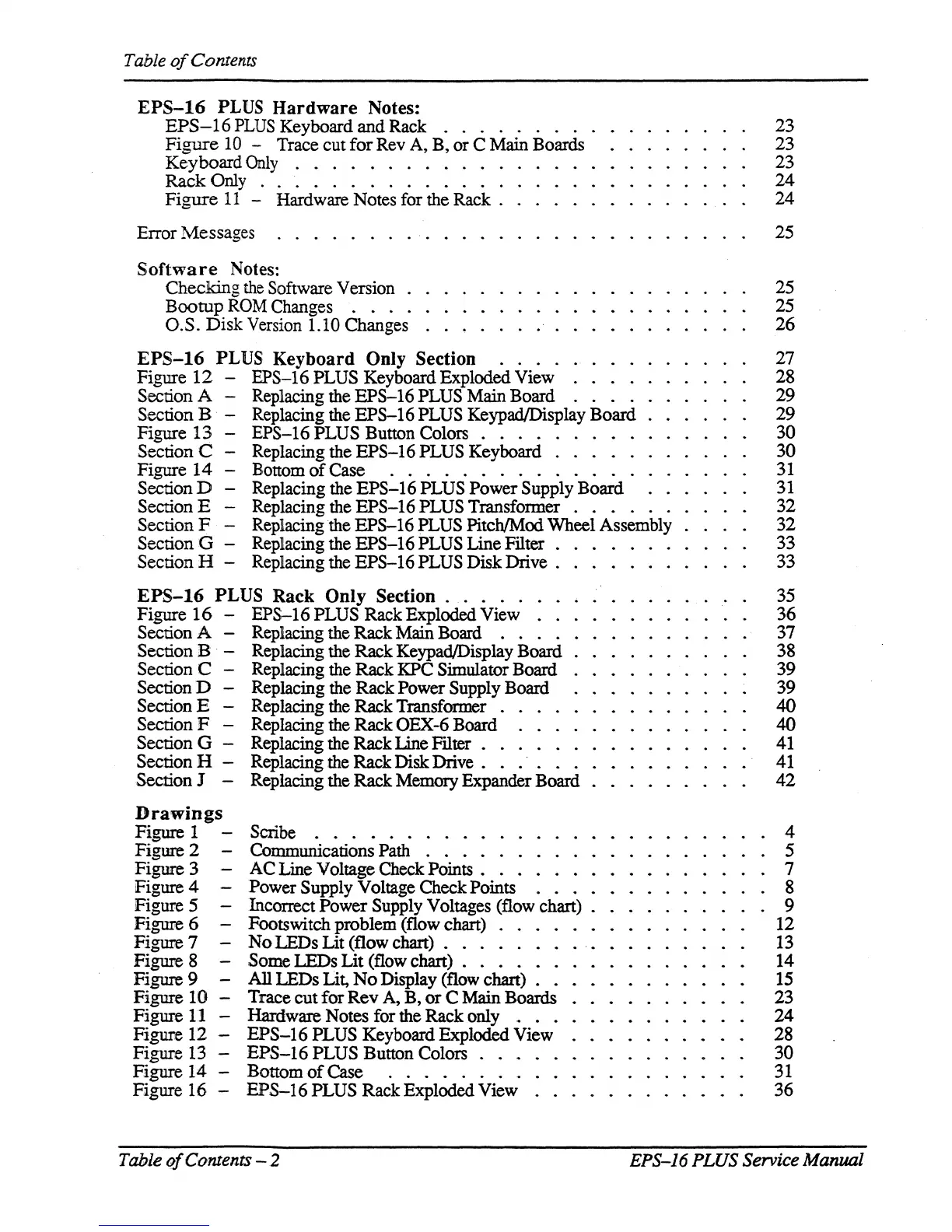Tableo!
Contents
EPS-16
PLUS
Hardware
Notes:
EPS-16
PLUS
Keyboard
and
Rack . . . . . . . . .
Figure
10 - Trace
cut
for
Rev A, B,
or
C Main Boards
Keyboard
Only
. . . . . . . . . . . .
Rack Only
..............
.
Figure
11
- Hardware Notes for the Rack .
Error
Messages
. . . . . . .
.'.
. . . . .
Software
Notes:
Checking
the Software Version
Bootup
ROM Changes . . . .
O.S.
Disk
Version 1.10 Changes
EPS-16
PLUS Keyboard Only Section
...
Figure
12
- EPS-16 PLUS Keyboard. Exploded View
Section A - Replacing the
EPS-16
PLUS Main Board . . . .
Section B - Replacing the
EPS-16
PLUS Keypad/Display Board.
Figure
13 -
EPS-16
PLUS Button Colors . . . . . . . . .
Section C - Replacing the
EPS-16
PLUS Keyboard . . . . .
Figure
14
- Bottom
of
Case
.............
.
Section D - Replacing the
EPS-16
PLUS
Power
Supply Board.
Section E - Replacing the
EPS-16
PLUS Transformer . . . . . .
Section F - Replacing the
EPS-16
PLUS PitchIMod Wheel Assembly
Section G - Replacing the
EPS-16
PLUS Line Filter .
Section H - Replacing the
EPS-16
PLUS Disk
Drive.
EPS-16
PLUS Rack Only Section
......
.
Figure
16
-
EPS-16
PLUS Rack Exploded View
..
Section A - Replacing the
Rack
Main Board . . . .
Section B Replacing the
Rack
Keypad/Display Board.
Section C - Replacing the Rack KPC Simulator Board.
Section D - Replacing the
Rack
Power Supply Board
Section E - Replacing the Rack Transformer . . . .
Section F - Replacing the
Rack
OEX-6 Board . . .
Section G - Replacing the
Rack
Line
Filter.
. . . .
Section H - Replacing the Rack Disk
Drive.
.
...
. .
Section J - Replacing the
Rack
Memory Expander Board . .
Drawings
Figure 1 - Scribe . . . • . . . . . . . .
Figure 2 - Communications Path . . . . . . . . . . .
Figure
3-
AC
Line Voltage Check
Points.
. .
Figure 4 -
Power
Supply Voltage Check Points . . . .
Figure 5 - Incorrect
Power
Supply Voltages (flow chart) .
Figure 6 - Footswitch problem (flow chart) . . . .
Figure 7 -
No
LEOs
Lit
(flow chart) . . . . . . .
Figure 8 -
Some
LEDs
Lit
(flow chart) . . . . . .
Figure 9 -
All
LEDs Lit,
No
Display (flow chart) . .
Figure
10 -
Trace
cut
for
Rev
A,
B,
or
C Main Boards
Figure
11 - Hardware Notes for the
Rack
only..
. . . . . . . .
Figure
12-
EPS-16
PLUS Keyboard Exploded View
Figure 13 -
EPS-16
PLUS
Button Colors . . . . . . . .
Figure
14
- Bottom
of
Case
...........
...
.
Hgure
16
-
EPS-16
PLUS
Rack Exploded View
..
23
23
23
24
24
25
25
25
26
27
28
29
29
30
30
31
31
32
32
33
33
35
36
37
38
39
39
40
40
41
41
42
4
5
7
8
9
12
13
14
15
23
24
28
30
31
36
Table
of
Contents - 2 EPS-16
PLUS
Service Manual