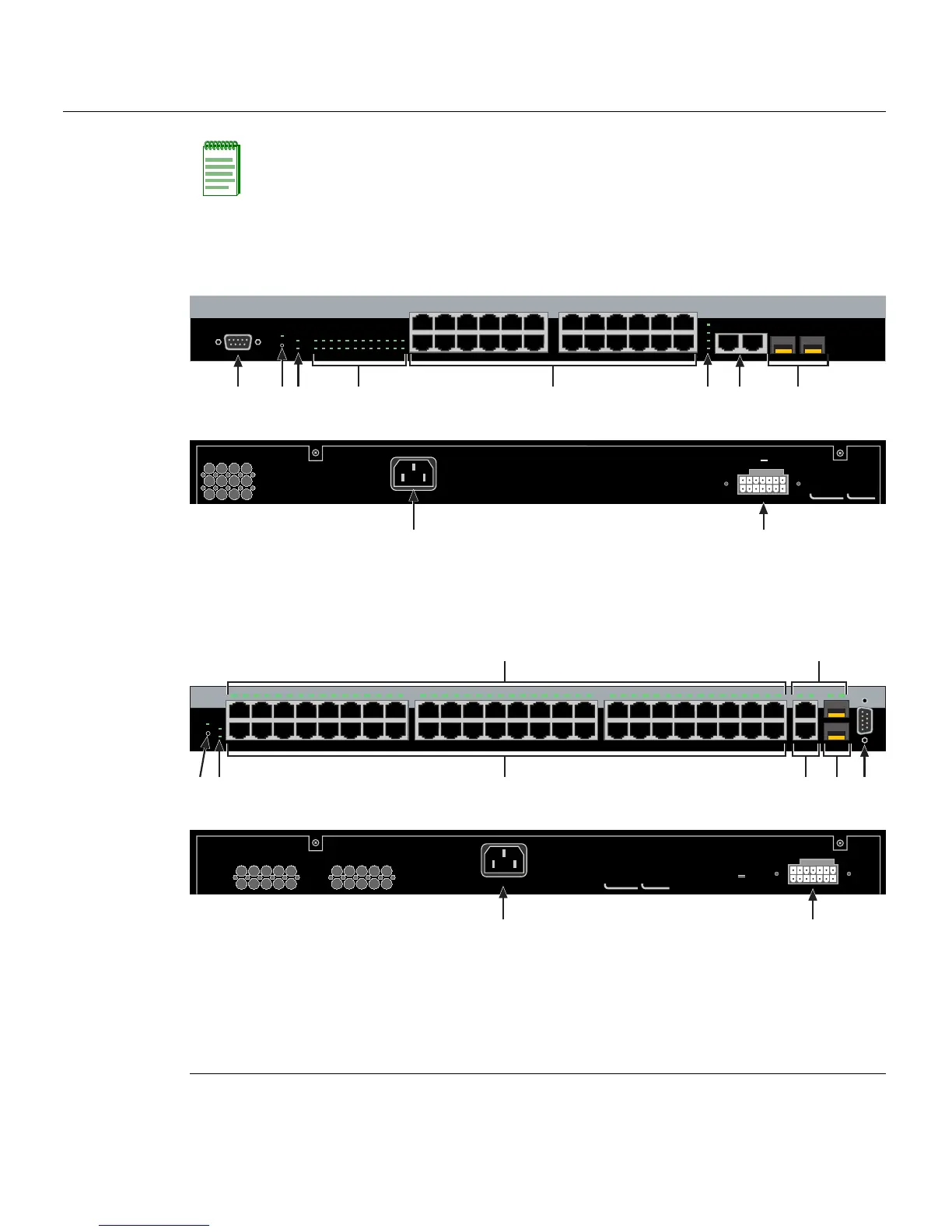Overview
SecureStack A2 PoE Installation Guide 1-3
Figure 1-1 A2H124-24P Stackable Switch
Figure 1-2 A2H124-48P Stackable Switch
Note: The 1000BASE-T built-in RJ45 stacking ports 25 and 26 on the A2H124-24P and
ports 49 and 50 on the A2H124-48P can be configured as standard 10/100/1000BASE-T
switch ports, using the command “set switch stackport <ethernet / stack >” when the unit is
used in standalone mode.
1 DB9 RS232 Console port connector 6 Stack and MGBIC port status LEDs
2 Recessed password reset button 7 RJ45 ports for stack connections
3 Manager and Redundant Power Supply LED
S 8 SFP interface slots (Mini-GBICs)
4 RJ45 port status LED
S 9 C2RPS-POE connection
5 RJ45, 10/100 Mbps ports 10 AC power input connector
AC LINE
100-240 VAC
50-60 Hz
5.1 A MAX.
Redundant Power Supply
DC Line 12V /13A MAX.
MAC ADDRESS SERIAL NO.
1
2
11
12
13
14
23
24
Console
25
26
27
28
25/Up 26/Down
Stack
27
28
1 3 5 7 9 11 13 15 17 19 21 23
2 4 6 8 1012141618202224
CPU
RPS
MGR
A2H124-24P
123456789101112 131415161718192021222324
Ä
È
É
Front
ÇÀ
Back
à ÆÅÁÂ
AC LINE
100-240 VAC
50-60 Hz
1.4 A MAX.
Redundant Power Supply
DC Line 12V /13A MAX.
1
2
47
48
15
16
17
18
31
32
33
34
12345678910111213141516 17181920212223242526272829303132 33343536373839404142434445464748
CPU
MGR
RPS
49/Up 50/Down 51 52
Console
A2H124-48P
49 51
50 52Stack
Ä
È
É
Front
Æ
Ã
À
Back
Á Â Ç
Å
MAC ADDRESS SERIAL NO.
