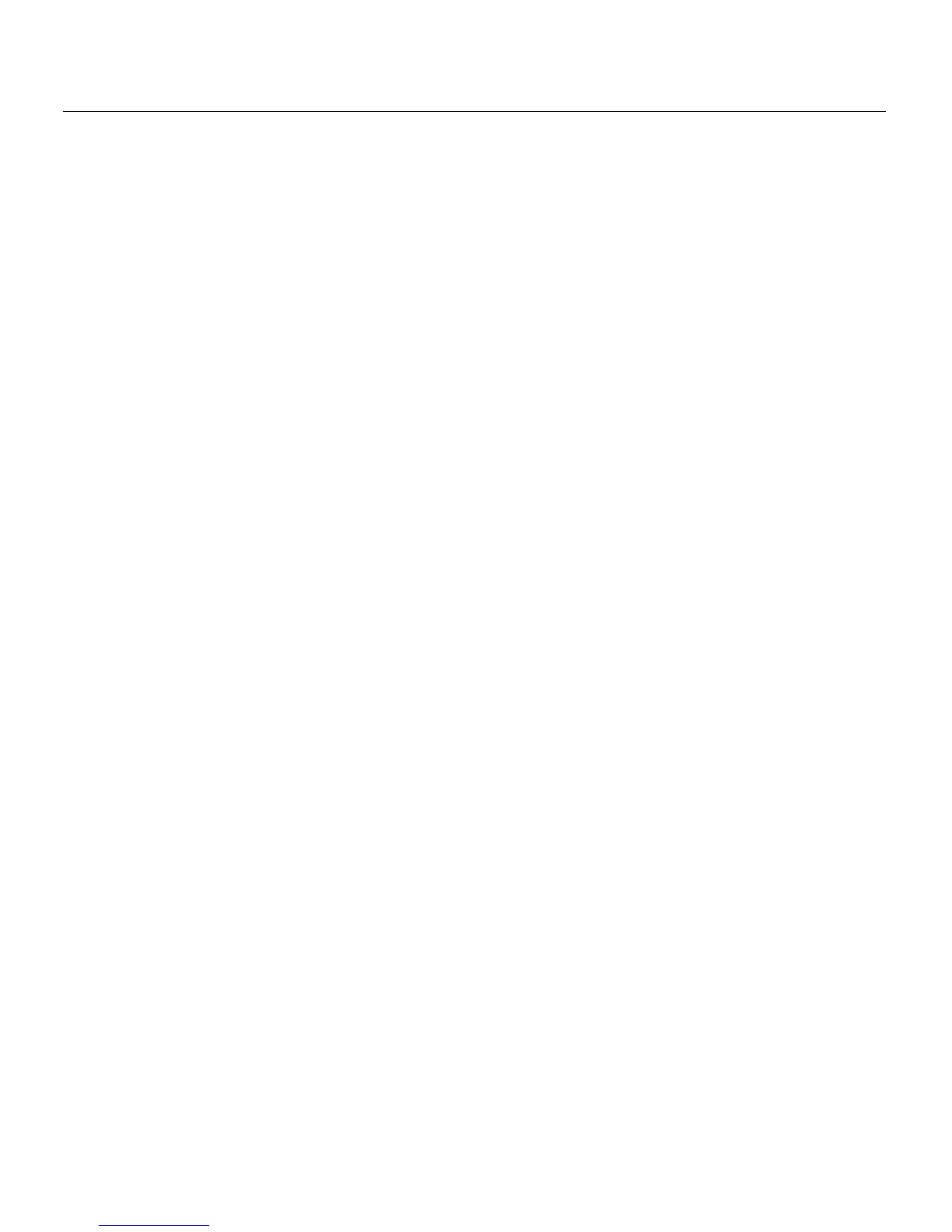Completing the Installation
3-32 Hardware Installation
4. VerifythatalinkexistsbycheckingthattheportLink/ActivityLEDison(blinking
greenorsolidgreen).IftheLink/ActivityLEDisoff,performthefollowingstepsuntil
itison:
a. VerifythatthedeviceattheotherendofthesegmentisONandconnectedtothe
segment.
b. If
thereareseparatefiber‐opticconnectionsontheotherdevice,checkthe
crossoverofthecables.Swapthecableconnectionsifnecessary.
c. Checkthat thefiber‐opticconnectionmeetsthedBlossandcablespecifications
outlinedintheCablingGuideformultimodemodecabling.Toobtainthis
document,referto“
RelatedDocuments”onpage xvi.
d. Ifalinkhasnotbeenestablished,refertoChapter 4forLEDtroubleshooting
details.Ifaproblempersists,refertoreferto“GettingHelp”onpage 1‐7for
detailsoncontactingEnterasys Networksforsupport.
5. Repeatsteps1through4,above,untilallconnectionshavebeenmade.
Completing the Installation
Afterinstallingtheswitchandmakingtheconnectionstothenetwork,accesstheswitch
management,asdescribedbelow.
Initial Logon to Switch Management
ToinitiallyaccessswitchmanagementfromyourlocalPC,terminal,ormodem
connection,proceedasfollowsatthedisplayedstartupscreen:
1. Enterrw(Read‐Write)oradmin(superuser)forUsername.
2. AtthePasswordprompt,pressEnter(RETURN).
3. Fordetailsonhowtoconfiguretheswitchusingthecommandlineinterface,referto
theSecureStackA2ConfigurationGuide.TheCLIcommandsenableyoutosetanew
passwordandperformmoreinvolvedmanagementconfigurationsontheswitch.
Oneofmanycapabilitiesistoreconfigurethestack,reassigningtheManagerfunction
toanotherswitchandconfiguringtheorderofMemberswitchesthatwilltake
over
thestackmanagementfunctionsincasetheoperatingManagerispowereddown,
malfunctions,orisremovedfromthestack.
4. Aftertheinitialconfiguration,youcanalsouseWebView(Enterasys Networks’
embeddedwebserver)forconfigurationandmanagementtasks.
Alltheguidesassociatedwiththeswitchareavailableonlineat:
http://www.enterasys.com/support/manuals
Once
youareconfidentthattheinstallationissuccessful,routeandsecureyourcables.If
yourequireassistance,contactEnterasysNetworksusingoneofthemethodsdescribedin
“GettingHelp”onpage 1‐7.
