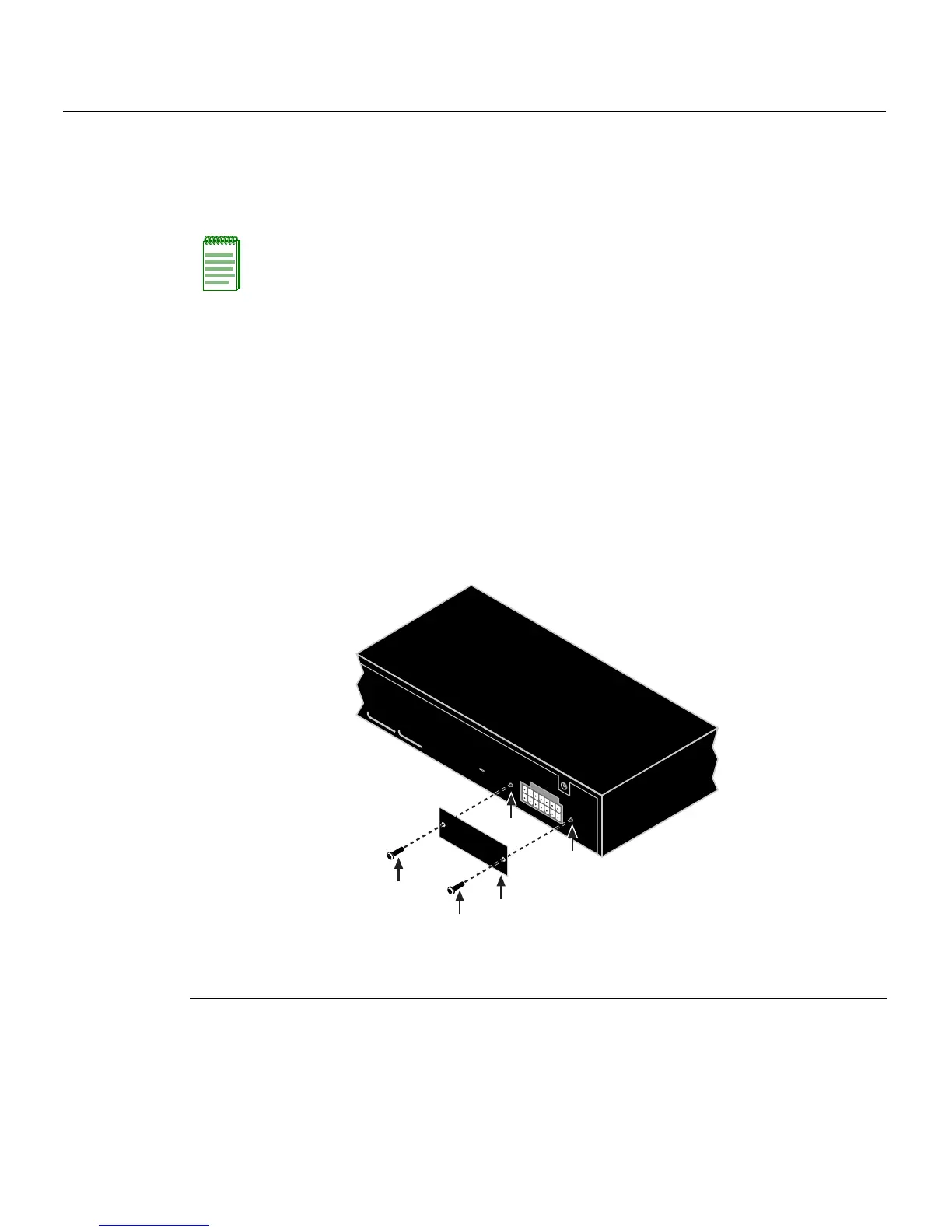Connecting AC and PoE Power
SecureStack A2 PoE Installation Guide 3-13
3. ObservethepowerCPULED(notshown),locatedonthefrontpanel.Duringthe
initialization,theCPULEDwillstartbyilluminatingsolidamber,thenstartblinking
green,thenblinkingamber,thenblinkinggreenagainuntiltheendofthe
initialization,andthenturnssolidgreen.
Iftheswitchisa
standaloneswitch,itwilltakeapproximately30 secondsforthe
switchtostartup.IftheswitchisastackManager,itcantakeupto3minutesormore
tostartup,de pendingonthenumberofMemberswitchesinthestack.
C2RPS-PoE Redundant Power System
Ifyouareinstallinganoptionalredundantpowersystem(C2RPS‐POE),refertothe
installationinstructionssuppliedwiththeSecureStackC2RPS‐POE.Theswitchis
connectedtoaC2RPS‐POEusingaC2RPS‐POECable.
Figure 3-7 Accessing the RPS connector
Note: If the CPU LED illuminates solid red, there was a critical failure. For more
information about the LED indications and troubleshooting, refer to Chapter 4. If you need
additional help, contact Enterasys Networks. Refer to “Getting Help” on page 1-7 for
details.
1 RPS coverplate 3 Screw holes for coverplate
2 Retaining screws to fasten plate
Redundant Power Supply
DC Line 12V /13A MAX.
MAC ADDRESS SERIAL NO.
À
Á
Á
Â
Â
