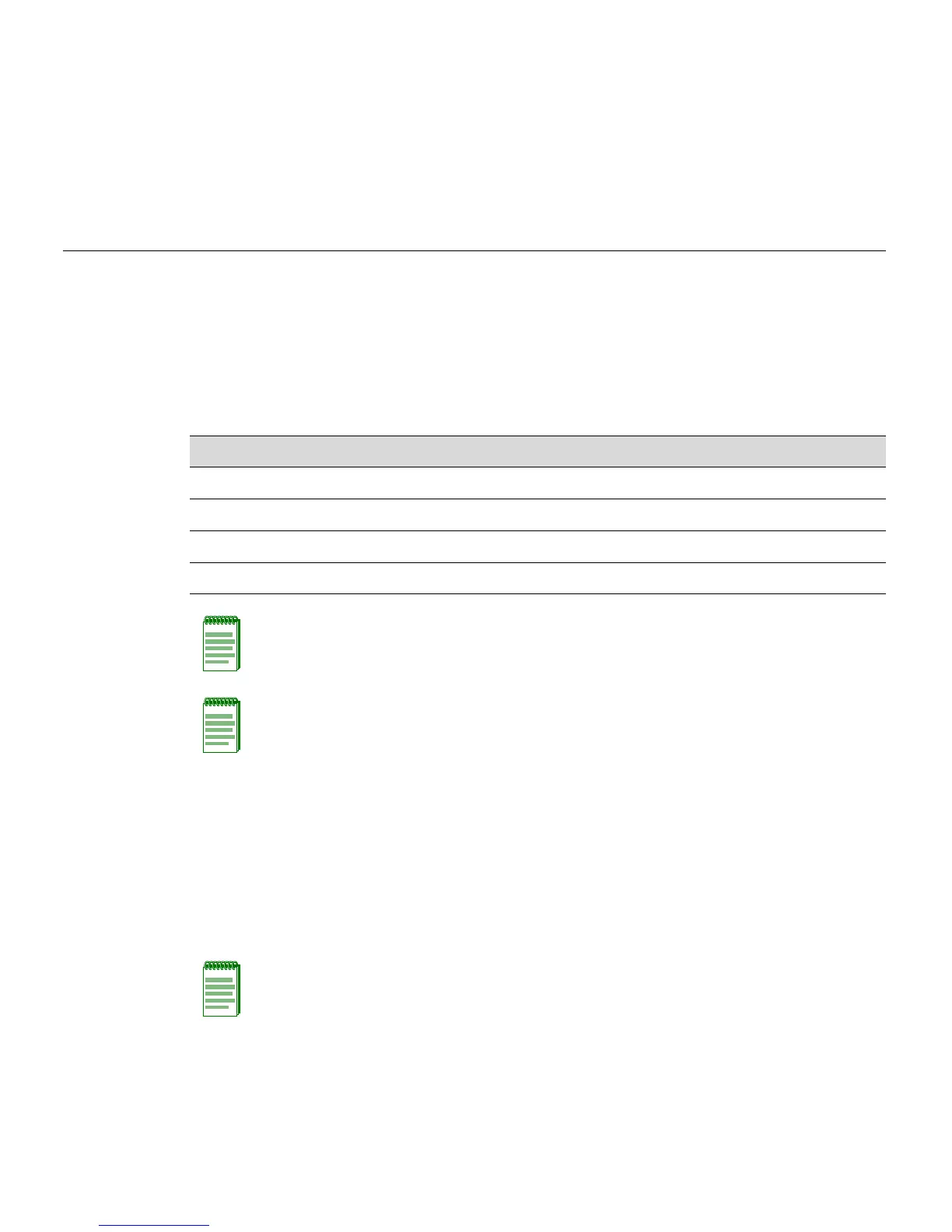SecureStack A2 PoE Installation Guide 2-1
2
Network Requirements
Beforeinstallingthedevice,reviewtherequirementsandspecificationsinthischapter
concerningthefollowing:
10BASE-T Network
Whenconnectinga10BASE‐TXsegmenttooneoftheRJ45fixedports(1 through24on
A2H124‐24P,1throu gh48onA2H124‐48P),ensurethatthenetworkmeetstheEthernet
networkrequirementsoftheIEEE802.3‐2002standardfor10BASE‐TX.Refertothe
CablingGuidefordetails.
For information about... Refer to page...
10BASE-T Network 2-1
100BASE-TX Network 2-2
1000BASE-FX Network 2-2
1000BASE-T Network 2-2
Note: The network installation must meet the requirements described in this chapter to
ensure satisfactory performance of this equipment. Failure to do so will produce poor
network performance.
Note: The SecureStack A2 Configuration Guide and the Cabling Guide referred to in the
following sections can be found on the Enterasys Networks World Wide Web site:
http://www.enterasys.com/support/manuals
For details about obtaining the manuals, refer to “Related Documents” on page xvi.
Note: If an RJ45 port is to operate at 100 Mbps, Category 5 cabling must be used.
Category 3 cabling does not meet the 100 Mbps specifications. Refer to 100BASE-TX
Network (page 2-2) for information about 100BASE-TX networks and cabling.
