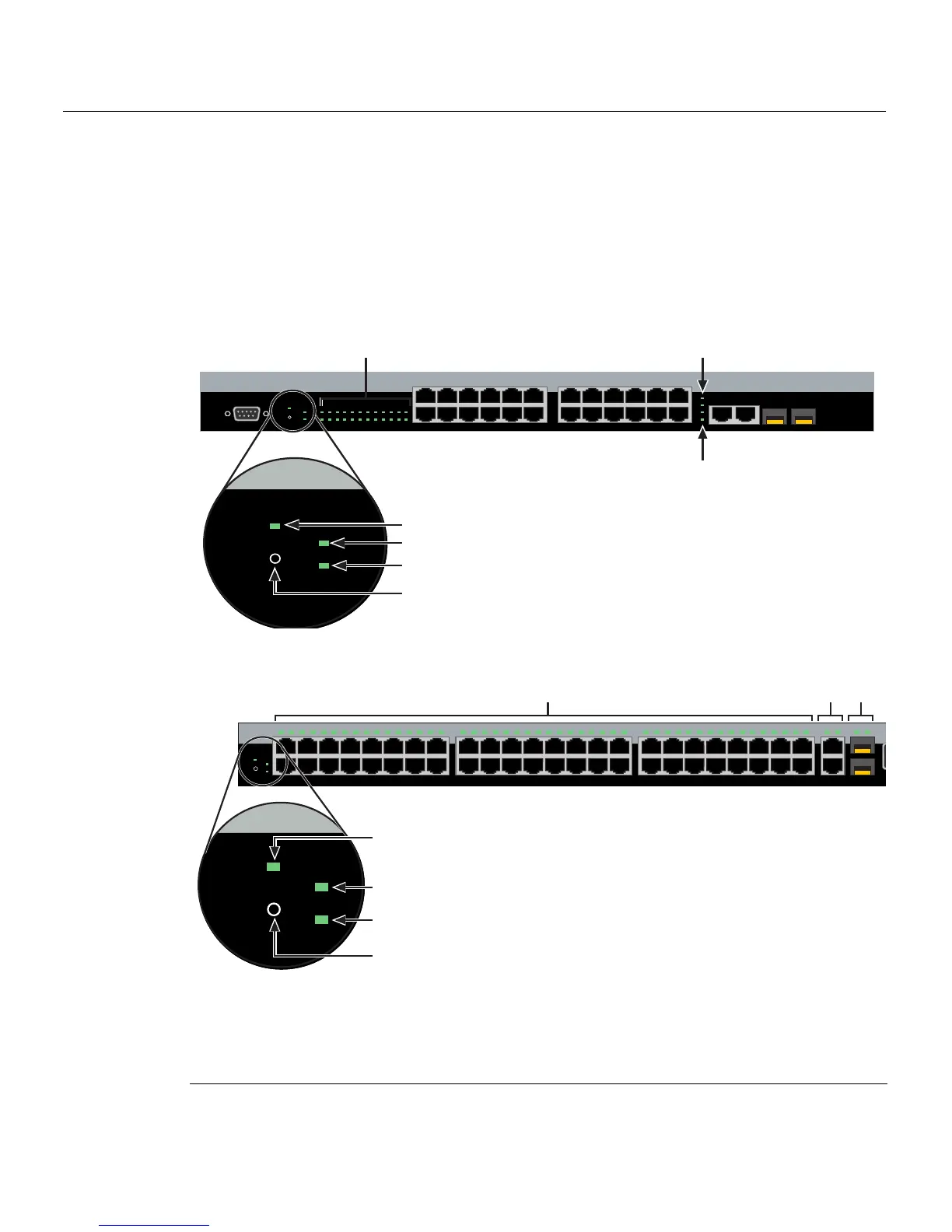Using LANVIEW
4-2 Troubleshooting
Using LANVIEW
TheseswitchessupporttheEnterasys Networksbuilt‐inLANVIEWLEDvisual
diagnosticandstatusmonitoringsystem.TheLANVIEWLEDsonboththeA2H124‐24P
andA2H124‐48ParelocatedinsimilarlocationsasshownonA2H124‐24PinFigure 4‐1.
TheLANVIEWLEDsontheA2H124‐48PareshowninFigure 4‐
2.TheseLEDsallowyou
toquicklyobservenetworkstatusfordiagnosingswitchandnetworkproblems.
Figure 4-1 LANVIEW LEDs of A2H124-24P
Figure 4-2 LANVIEW LEDs of A2H124-48P
1 Recessed Password Reset switch 5 10/100 Mbps Ports Link/Activity
2 Redundant Power Supply Active 6 1000 Mbps Stacking Port Link/Activity
3 Unit selected as Stack Manager 7 Mini-GBIC Link/Activity
4 CPU and Power Indicator
1
2
11
12
13
14
23
24
Console
25
26
27
28
25/Up 26/Down
Stack
27
28
1 3 5 7 9 11 13 15 17 19 21 23
2 4 6 8 1012141618202224
CPU
RPS
MGR
A2H124-24P
123456789101112 131415161718192021222324
Ä Å
Á
Â
Ã
À
CPU
RPS
MGR
Æ
1
2
47
48
15
16
17
18
31
32
33
34
1 2 3 4 5 6 7 8 9 10 11 12 13 14 15 16 17 18 19 20 21 22 23 24 25 26 27 28 29 30 31 32 33 34 35 36 37 38 39 40 41 42 43 44 45 46 47 48
CPU
MGR
RPS
49/Up 50/Down 51 52
A2
49 51
50 52Stack
Ä
Å
CPU
MGR
RPS
Æ
Á
Â
Ã
À
