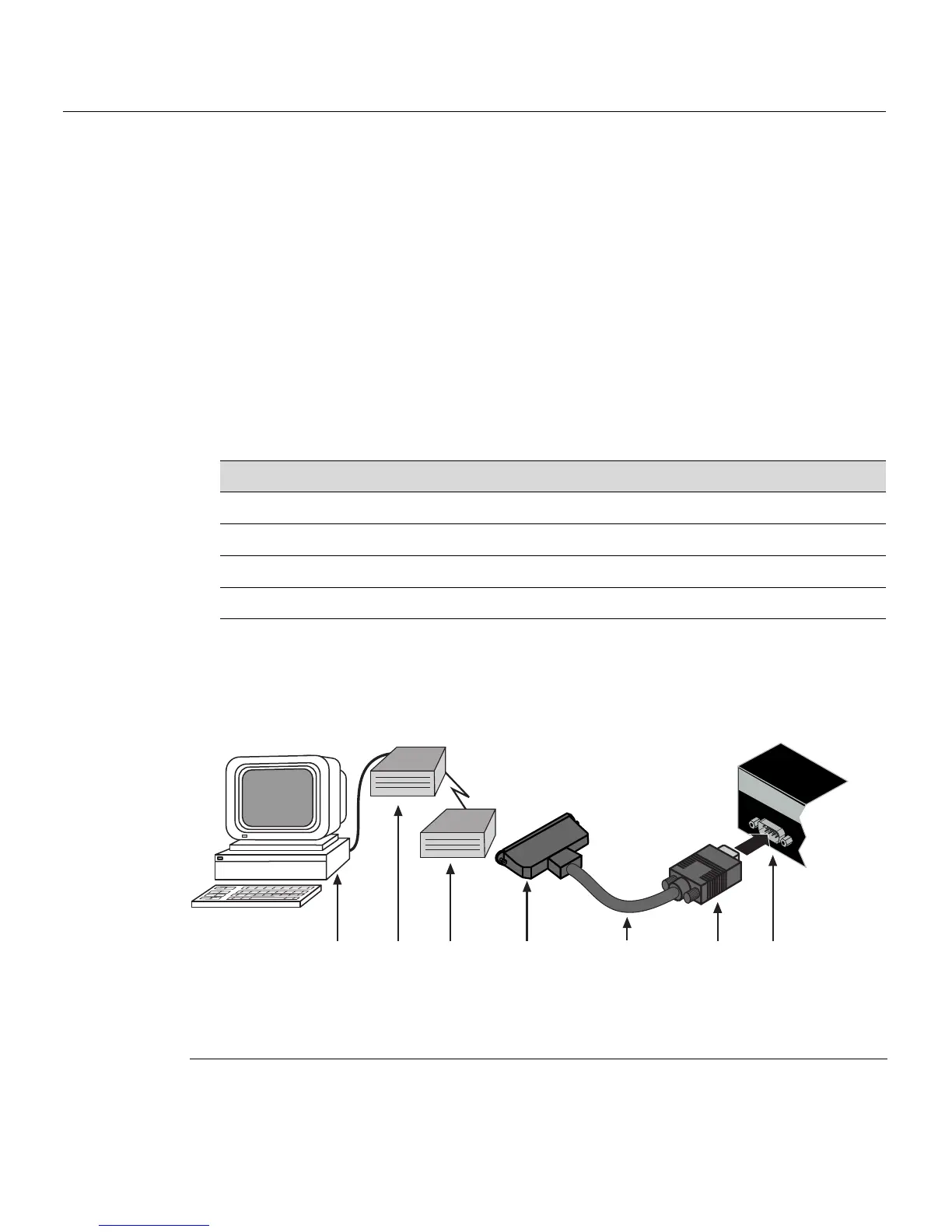Connecting to Console Port for Local Management
3-18 Hardware Installation
Connecting to a Modem
ToconnectamodemtoanEnterasys Networksswitchconsoleport(Figure 3‐11),usea
UTPcableterminatedwithaDB9femaleconnectorandaDB25maleconnector,and
proceedasfollows:
1. ConnecttheDB9femaleconnectoratoneendofthecabletotheConsoleportDB9
connectoronthe
Enterasysswitch.(IfthereisaswitchdesignatedastheManager,
connecttoitsConsoleport.)
2. PlugtheDB25maleconnectoratthe otherendofthecableintothemodem
communicationsport.
3. TurnonthemodemandmakesuretheremotemodemisON.
4. WithyourPCconnectedtotheremote
modem,configureyourVTemulationpackage
withthefollowingparameters:
Whentheseparametersareset,theStartupscreenwilldisplay.Iftheswitchesareina
stackedconfiguration,proceedto“Connecting totheNetwork”onpage 3‐19.
Figure 3-11 Connecting to a Modem
Parameter Setting
Mode 7 Bit Control
Transmit Transmit=9600
Bits Parity 8 Bits, No Parity
Stop Bit 1 Stop Bit
1 DB9 female cable connector 4 DB25 male connector 7 PC with VT emulation application
2 Serial interface cable 5 Local modem
3 DB9 male Console port 6 Remote modem
ÂÃ Á À
ÄÅÆ
Console