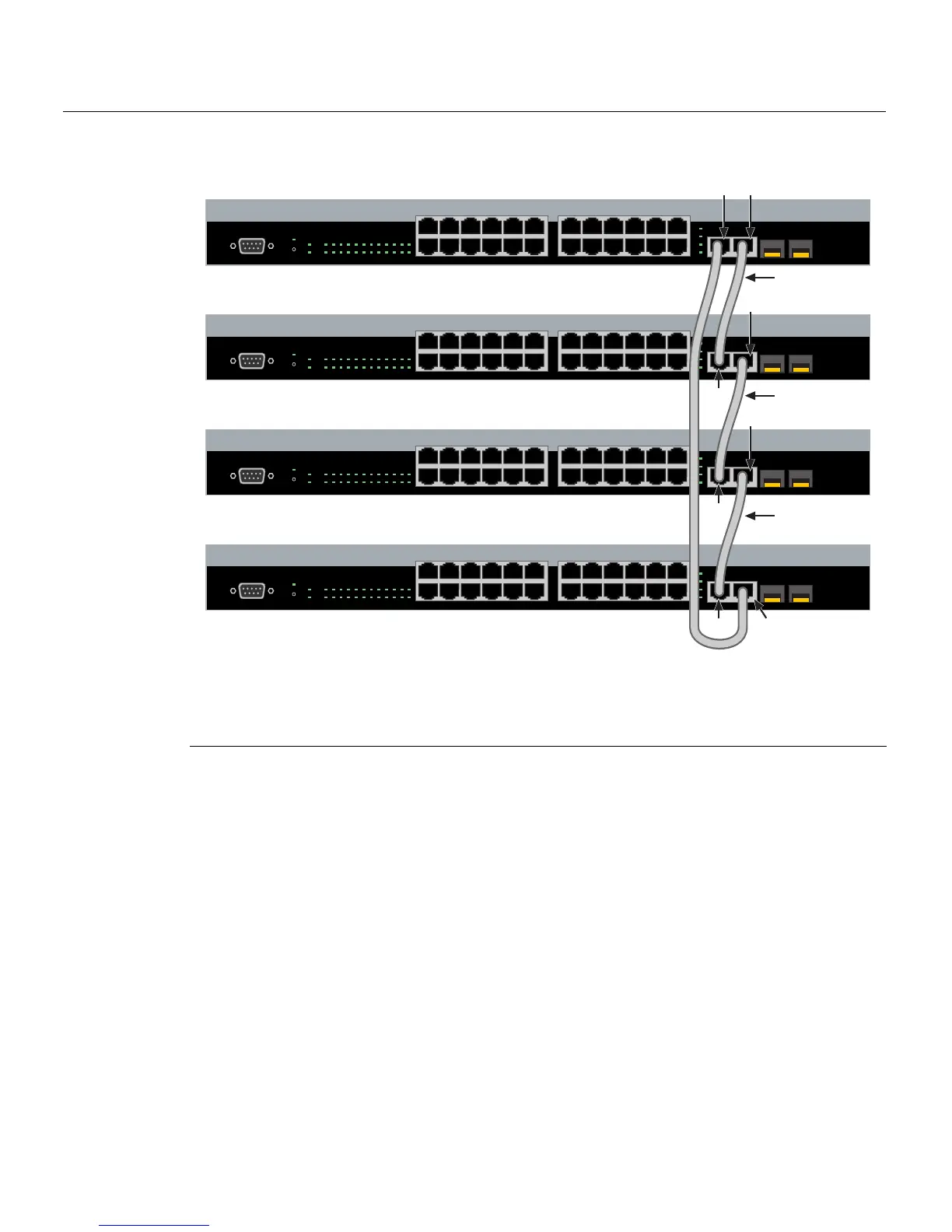Connecting Stacking Cables
3-8 Hardware Installation
Figure 3-5 Stacking Cable Connections
Afterconnectingthecablestothestackingports,proceedto“ConfiguringSwitchesina
Stack”onpage 3‐9forinstructions.
1 Category 5 or better UTP cable 4 STACK UP connector at top of stack
2 STACK UP connector 5 STACK DOWN connector at bottom of stack
3 STACK DOWN connector
1
2
11
12
13
14
23
24
Console
25
26
27
28
25/Up 26/Down
Stack
27
28
1357911131517192123
24681012141618202224
CPU
RPS
MGR
A2H124-24P
1 2 3 4 5 6 7 8 9 10 11 12 13 14 15 16 17 18 19 20 21 22 23 24
1
2
11
12
13
14
23
24
Console
25
26
27
28
25/Up 26/Down
Stack
27
28
1357911131517192123
24681012141618202224
CPU
RPS
MGR
A2H124-24P
1 2 3 4 5 6 7 8 9 10 11 12 13 14 15 16 17 18 19 20 21 22 23 24
1
2
11
12
13
14
23
24
Console
25
26
27
28
25/Up 26/Down
Stack
27
28
1357911131517192123
24681012141618202224
CPU
RPS
MGR
A2H124-24P
1 2 3 4 5 6 7 8 9 10 11 12 13 14 15 16 17 18 19 20 21 22 23 24
1
2
11
12
13
14
23
24
Console
25
26
27
28
25/Up 26/Down
Stack
27
28
1357911131517192123
24681012141618202224
CPU
RPS
MGR
A2H124-24P
1 2 3 4 5 6 7 8 9 10 11 12 13 14 15 16 17 18 19 20 21 22 23 24
À
À
À
Á
Á
Á Ä
à Â
Â
Â