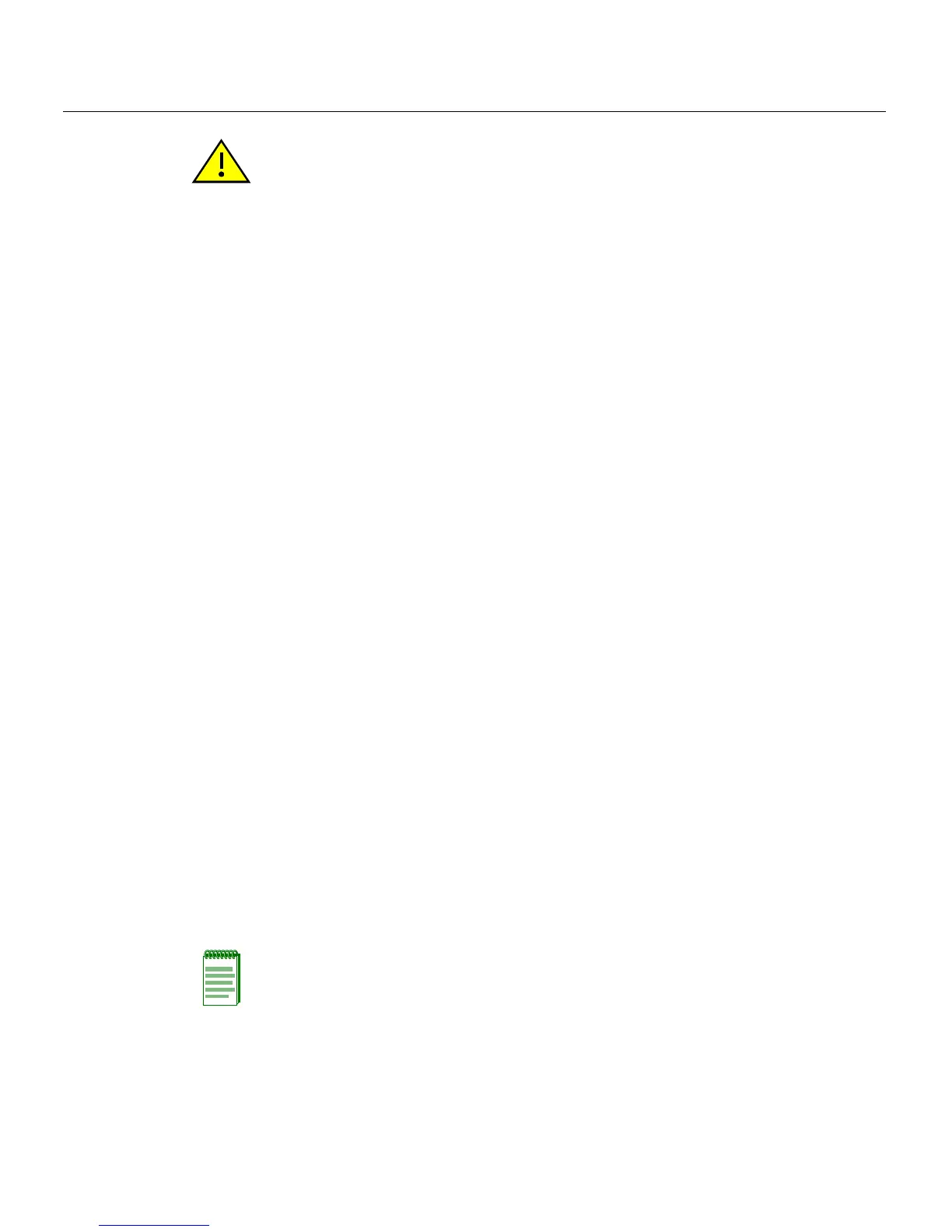Connecting to Console Port for Local Management
3-14 Hardware Installation
Ifyouareinstallingtheswitchasastandaloneswitch,proceedto“ConnectingtoConsole
PortforLocalManagement”onpage 3‐14.Ifyouareinstallingswitchesinastack
configuration,applypowertoeachswitchinorder,accordingtotheprocedureyouusein
“ConfiguringSwitchesina
Stack”onpage 3‐9.
Stack Initialization Overview
Whenyouinstallandconnectallthestackingcablestotheswitchesinthestack before
applyingpowertotheswitches,thefollowingoccurs:
•Theswitchthatwillmanage(Manager)thestackisautomaticallyestablishedwithall
otherswitchesestablishedasMemberswitchesinthestack.Whenthesw itches
completetheir
initializations,oneoftheswitchesinthestackwillilluminateits
ManagerLED,indicatingthatitisthestackManager.TheManagerLEDoneach
Memberswitchwillbeoff.
•ThehierarchyoftheswitchesthatwillfunctionasbackupManagerisalso determined
incasethecurrentManagermalfunctions,is
powereddown,orisdisconnectedfrom
thestack.
•TheConsoleportoneachMemberswitchwillprovideonlytheunitnumber.Onlythe
ConsoleportontheManagerswitchisactiveandprovidesaCLIforout‐ofband
configurationtosettheIP address,password,andothersettings.
Onceyouknow
whichswitchistheManager,proceedto“ConnectingtoConsolePortfor
LocalManagement”onpage 3‐14.
Connecting to Console Port for Local Management
ThissectiondescribeshowtoconnectanRS232DTEinterfacecablefromaPC,aVTseries
terminal,oramodemtoanA2H124‐24PorA2H124‐48Pforout‐of‐bandsessionsusing
CLIcommands.
Caution: To prevent damaging the switch, ONLY connect a Power over
Ethernet-compliant Redundant Power System (C2RPS-POE) to the redundant power
supply connector. The switch is only compatible with the SecureStack C2RPS-POE
redundant power supply system.
Precaución: Conecte una fuente de poder redundante (RPS) SecureStack PoE (C2RPS-
POE) al cable de corriente. De lo contrario, el dispositivo puede dañarse.
Note: When switches are connected in a stack configuration and all stacking cables are
connected before powering up the switches, one switch in the stack will be automatically
designated as the Manager of the stack and its Console port will remain active. All other
switches will become Member switches and their Console ports will be deactivated.
