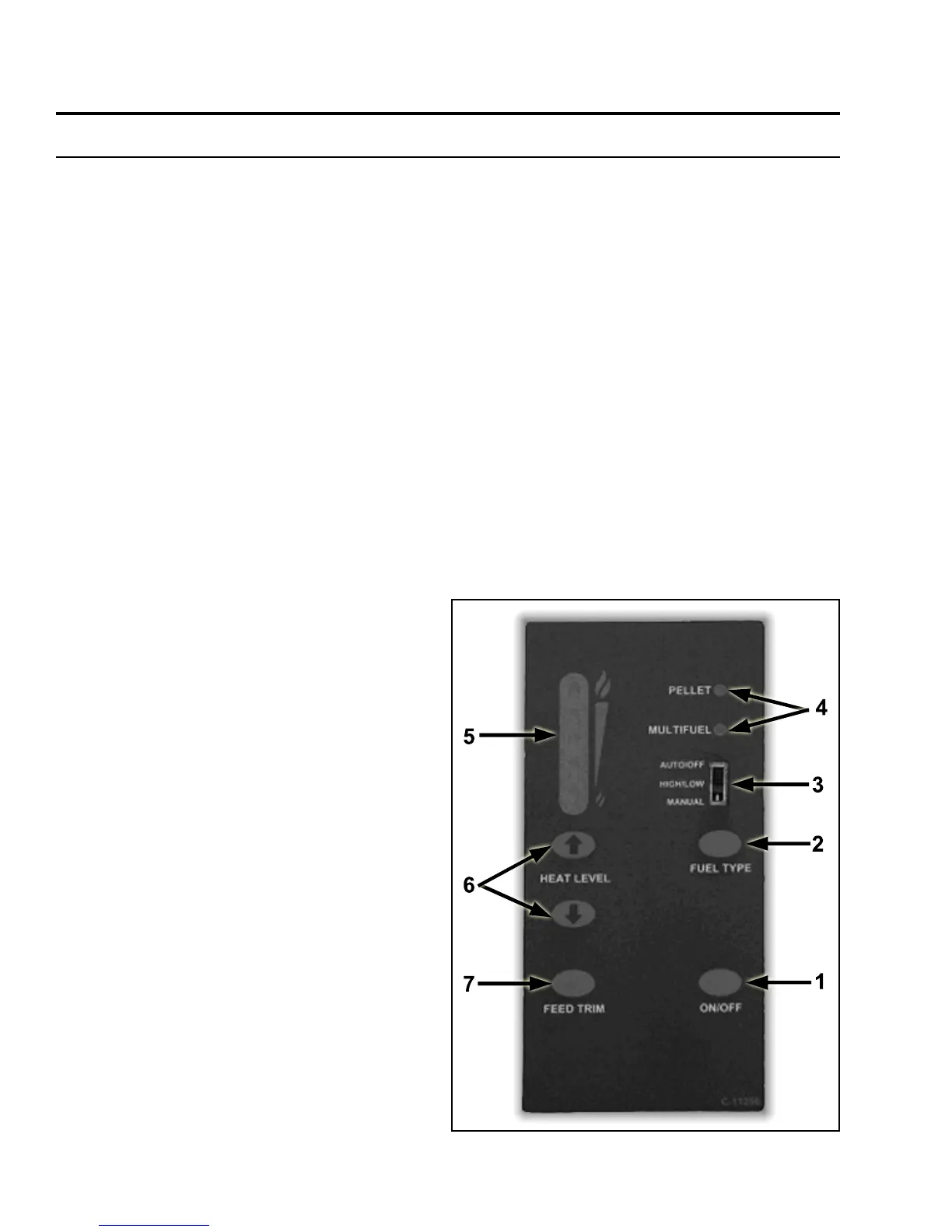12
Figure 8: Omega Circuit Board Control Panel.
Trimming the multi-fuel settings.
You can increase or reduce the feed rates in
the multi-fuel setting. Follow the procedures in
Stove ControlS; Control Board FunCtionS - omega
item number 7.
Why change feed rates?
There are a wide variety of fuels available today.
We give the operator the ability to trim the feed
rates to allow the Omega to burn a wide variety
of fuel types and sizes. In general the volume of
fuel being fed through the auger is determined
by the average size of the fuel. The smaller the
average size the more fuel will be fed. Good
wood pellets tend to be larger in size, averaging
from ½” to 1 ¾” long. Lower quality pellets or
alternate fuels like corn have smaller particle
sizes ranging from ¼” to ½”.
Burning pellets in the alternate feed
setting.
You can reduce the feed rate for pellets, lower
than the lowest trimmed rate setting if desired.
To do this, you can burn wood pellets on the
multi-fuel feed setting. This will reduce the
pellet feed by approximately 12%. You can then
use the feed trim button to further alter the feed
rate. This process allows the feed rate to be
Stove Controls
ConTrol Board FunCTions - omega:
1. ON/OFF BUTTON: To turn on the stove, press the On/Off button. A start up sequence will begin
where one of the fuel type indicator lights will turn on. This light will remain on until a proper fire is
established.
Changing the heat level settings will move the heat level indictor light but will have no effect on the
feed rate until the proper fire is established.
When the stove has established a proper fire the fuel type indicator light will flash in sequence with
the fuel feed. The stove will operate on the last feed setting selected.
To turn off the stove, press the On/Off button and the stove will start its shut down sequence. You will
not be able to alter any of the stoves operations during this shut down sequence. When the stove is
cold it will turn off. This may take 10 to 15 minutes.
2. FUEL TYPE BUTTON: Used to switch between fuel type modes; Pellet (for all qualities of wood pellets)
and Multifuel (for all fuels including wood pellets). When set on Multifuel it will run at a reduced High
Feed Rate with wood pellets.
Switching to the Multi-fuel setting.
The Omega must be completely off to switch between the pellet feed and the multi-fuel feed. If you
have been running the Omega and want to change from one fuel type to another you must turn the
stove off and allow it to go through a full shut down cycle. Then you can change the fuel type by
pressing the fuel type button. The Omega will switch between the pellet setting and the multi-fuel
setting. An indicator light will show which setting is chosen, green for pellet and yellow for multi-fuel.
