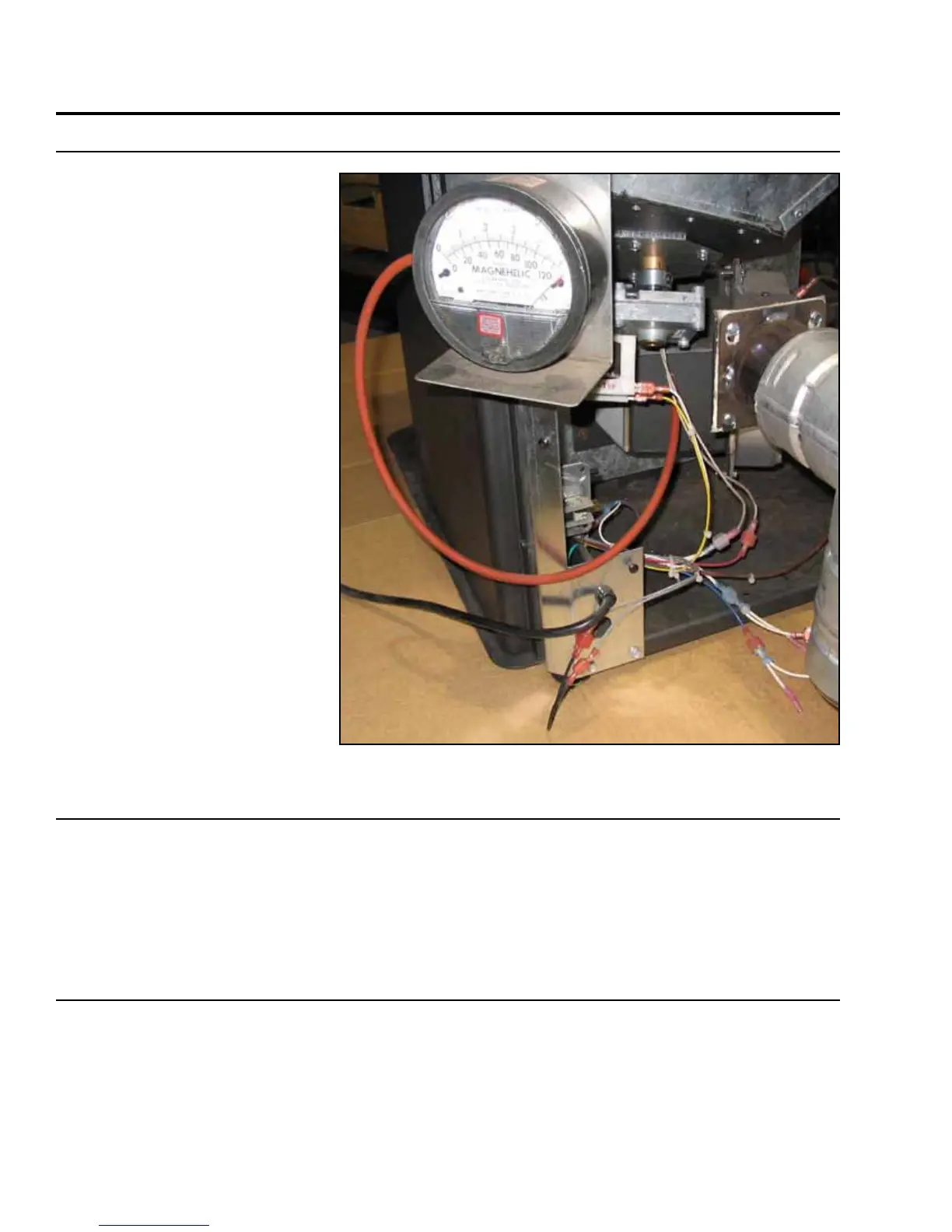The How To’s For Troubleshooting
How To measure THe vaCuum level ProduCed By THe exHausT Blower:
Figure 39: Measuring The Vacuum Level Produced By The Exhaust
Blower.
The exhaust blower motor and
vacuum switch is found behind the
left cabinet side.
To measure the exhaust vacuum
level, connect the sensor end of the
vacuum tube to a magnehelic gauge
as shown in Figure 39.
Refer to ‘
taBle 1: Stove SpeCiFiCationS
F
or amperage, WattageS, and
magneheliC readingS’ in Stove
SpeCiFiCationS for the proper readings
needed for each model.
Note: Checking the vacuum reading
on the exhaust manifold will give
a higher reading than when taken
from the rebox where we normally
use the magnehelic to set damper
airow.
Used in
trouBleShooting sections “the
Stove Will not operate When hot”,
“the auger motor Will not FunCtion
normally“, “light #2 on heat output
Bar FlaShing - CirCuit Board only”, &
“light #3 on heat output Bar FlaShing
- CirCuit Board only”.
40
How To CHange Program on dHC 4100:
Unplug unit and disconnect the high limit wire. Ensure unit is cold or disconnect exhaust temp wire and
the circuit board switch is in the manual position. Plug the unit back in. Press the room air, feed trim,
and combustion trim buttons all at the same time. All five (5) heat level lights will flash one to four (1-
4) times depending on what program it is set to. Repeat until you have the desired program (see below
– the board will hold this program as the default program. Unplug unit and reconnect sensors, plug the
unit back in, and it is ready to use. Refer to “dHC 4100 Program oPeraTion desCriPTions”
How To sTarT uP CyCle ByPass on dHC 4100:
To bypass the fifteen (15) minute start up in all modes the exhaust temperature sensor must be closed/
bypassed. Press both the heat level up and down buttons and the room air button at the same time. You
will now have control of the circuit board.
