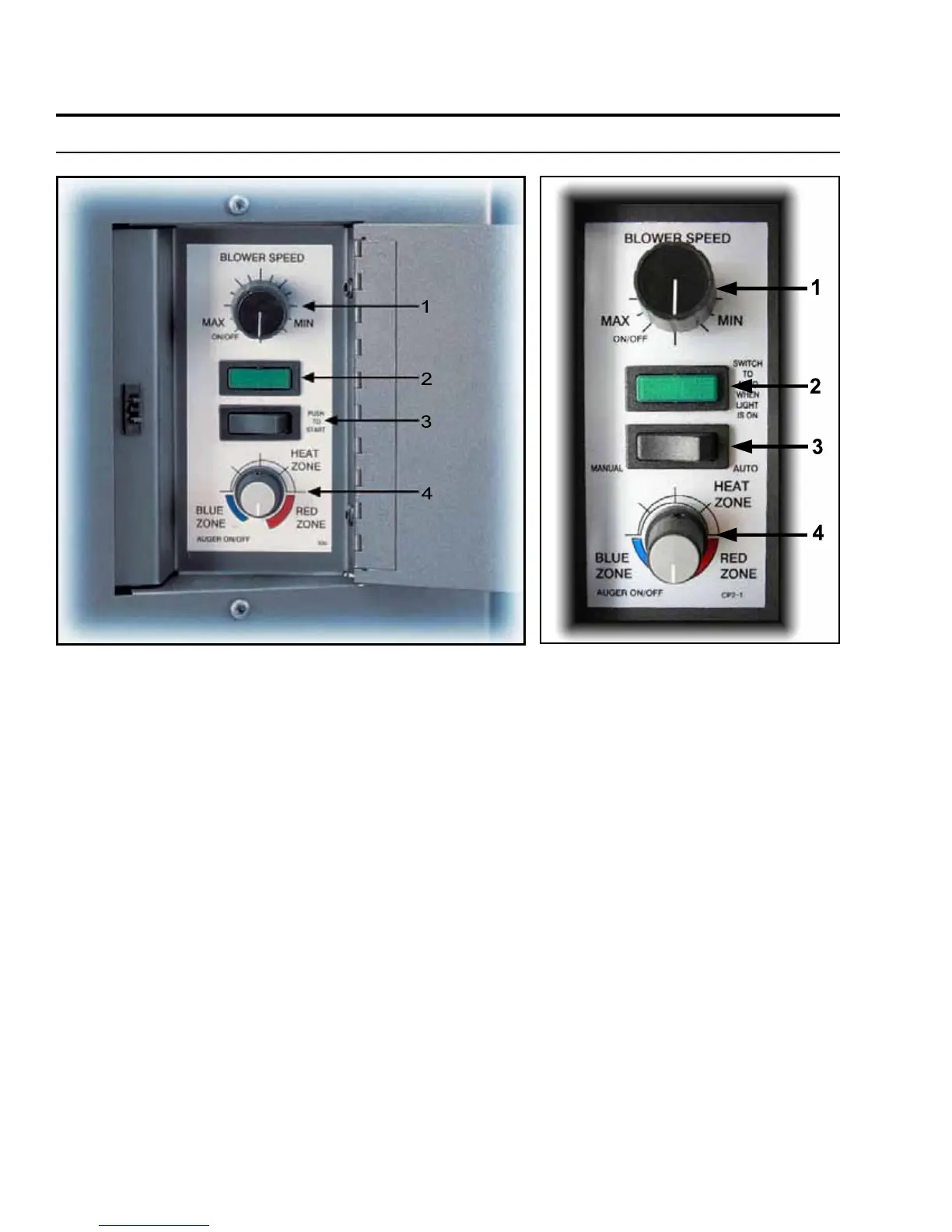Stove Controls
Timer ConTrol Panel:
Figure 1: Dial-A-Fire control panel EF3, EF4, & EF5.
1. CONVECTION BLOWER SPEED CONTROL (KNOB A): By adjusting the knob you will vary the
rate of airflow into the room by varying the speed of the convection blower. When you first start the
stove, it should be placed in the “OFF” position in order to heat the unit as quickly as possible. Once
the room has come up to temperature, the control may be set to a comfortable level.
2. AUGER LIGHT: For the EF3/4/5 the flashing green light corresponds to the auger feed rate. For the
EF2 it indicates unit is hot – switch unit to auto
3. START-UP SWITCH: For the EF3/4/5 it switches the power “ON” by pushing the start-up switch
once only. For the EF2 manually start the unit – then switch to auto when green light comes on. This
allows the unit to shut off when the re goes out.
4. Dial-a-fire HEAT OUTPUT (KNOB B): This knob controls the amount of heat output. The dial
has a scale with the blue zone representing the coolest setting of the stove, and the red zone
representing the hottest setting. The scale on knob “B” represents a range, not exact at times or fuel
quantities. Wood pellets of differing quality may affect the performance of the stove. If the stove
has trouble operating at either end of its range, turn the heat output knob turn heat output knob up
or down slightly. SPECIAL NOTES: The scale on the Dial-a-fire knob represents a range, not exact
times.
Figure 2: Dial-A-Fire control panel EF2.
8
