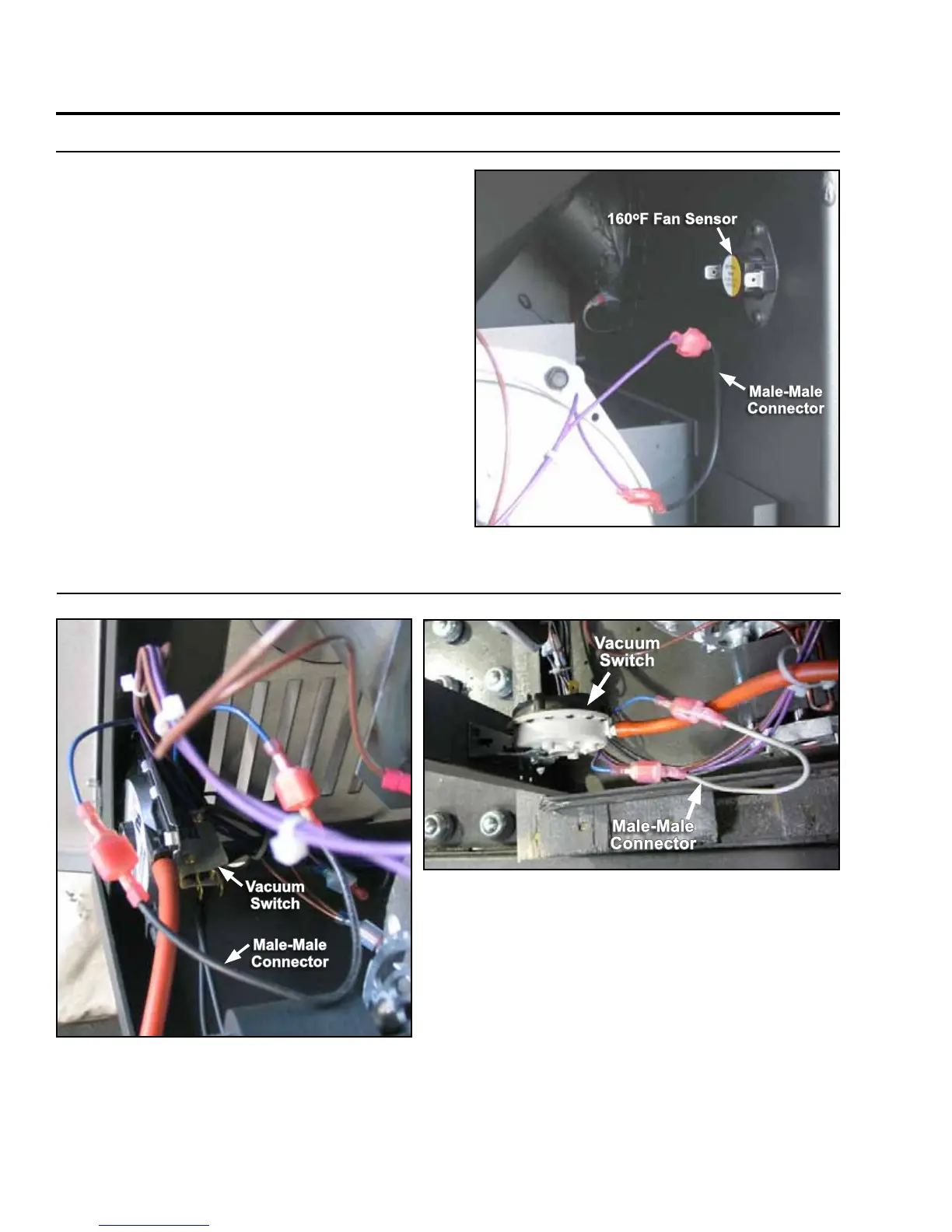The How To’s For Troubleshooting
How To By-Pass THe 160°F Fan sensor:
160
o
F Fan Sensor
Male-Male
Connector
Figure 28: By-Passing The 160°F Fan Sensor.
The 160°F fan sensor is found behind the left cabinet
side.
Use a male-male connector to by-pass the 160°F fan
sensor as shown in Figure 28.
Used in
trouBleShooting sections “ the 200°F (93°C)
h
igh limit temperature SenSor haS tripped“ & “the auger
light FlaSheS But the auger doeS not turn at all“.
How To By-Pass THe vaCuum swiTCH:
Male-Male
Connector
Vacuum
Switch
Figure 29: By-Passing The Vacuum Switch
(Pre September 2008).
The vacuum switch is found behind the left cabinet
side.
Use a male-male connector to by-pass the vacuum
switch as shown in Figure 29 & 30.
Used in
trouBleShooting sections “the Stove Will not
operate When hot”.
Used in trouBleShooting sections “the Stove Will not
Male-Male
Connector
Vacuum
Switch
Figure 30: By-Passing The Vacuum Switch
(Post September 2008).
operate When hot”, “the auger motor Will not FunCtion normally“, “light #2 on heat output Bar FlaShing
- CirCuit Board only”, & “light #3 on heat output Bar FlaShing - CirCuit Board only”.
36
