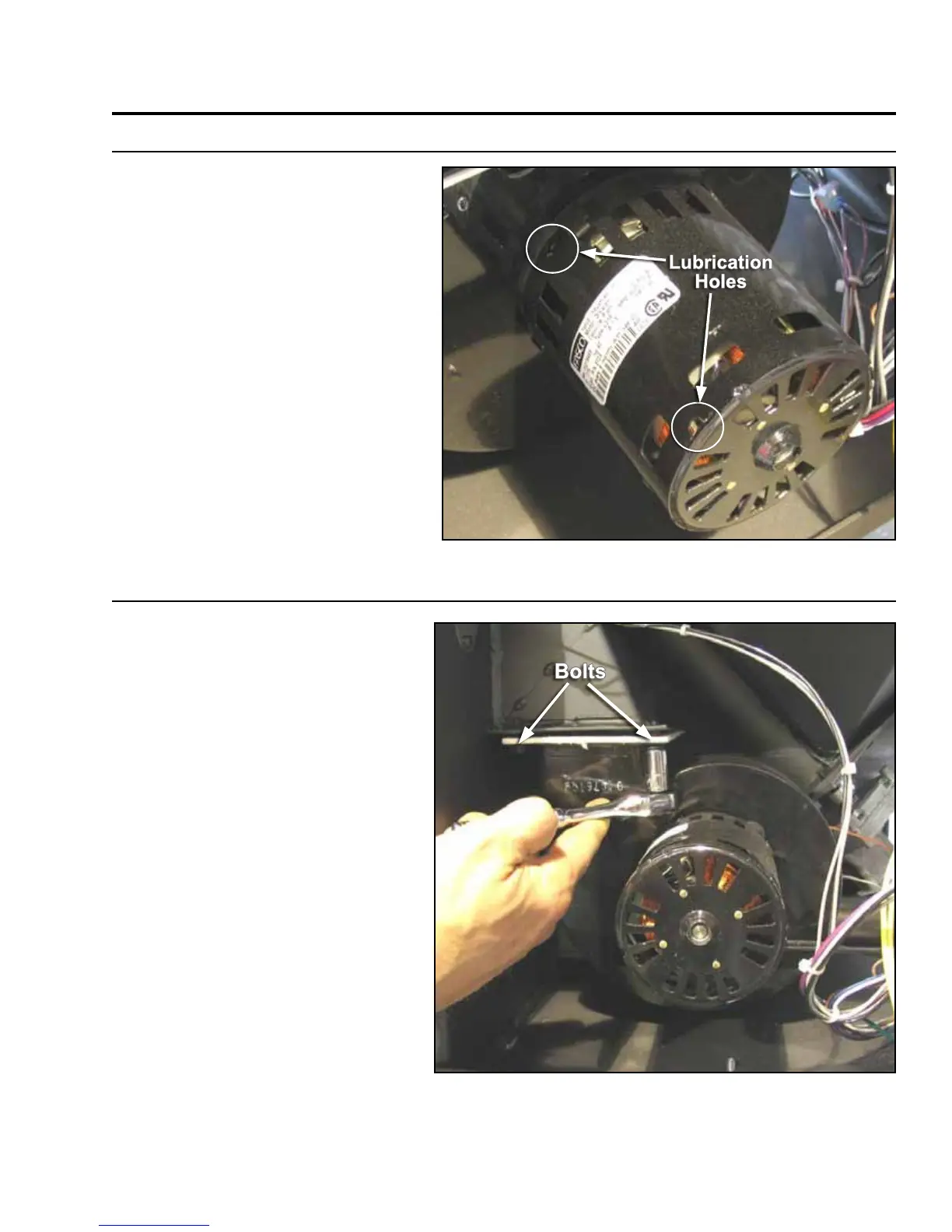35
The How To’s For Troubleshooting
How To luBriCaTe THe ConveCTion Blower:
Figure 26: Lubrication Holes On The Convection Blower.
The convection blower is found behind the
right cabinet side.
The lubrication holes are shown in Figure
26.
ONLY use 1 or 2 drops of light oil SAE 20
or 3 in 1, an excess of oil does more harm
than good.
IMPORTANT: This is only for the EF2,
EF3, EF4, Empress FPI, Milan FPI, Meridian
FPI, and Meridian FS.
How To remove THe ConveCTion Blower:
Figure 27: Removing The Convection Blower.
The convection blower is found behind
the right cabinet side.
Remove the two (2) bolts shown in Figure
27 using an 8mm socket or wrench.
Used in
trouBleShooting sections “ the
200°F (93°C) h
igh limit temperature SenSor
haS tripped“, “the ConveCtion BloWer Will
not FunCtion normally“ & “the auger light
FlaSheS But the auger doeS not turn at
all“.
