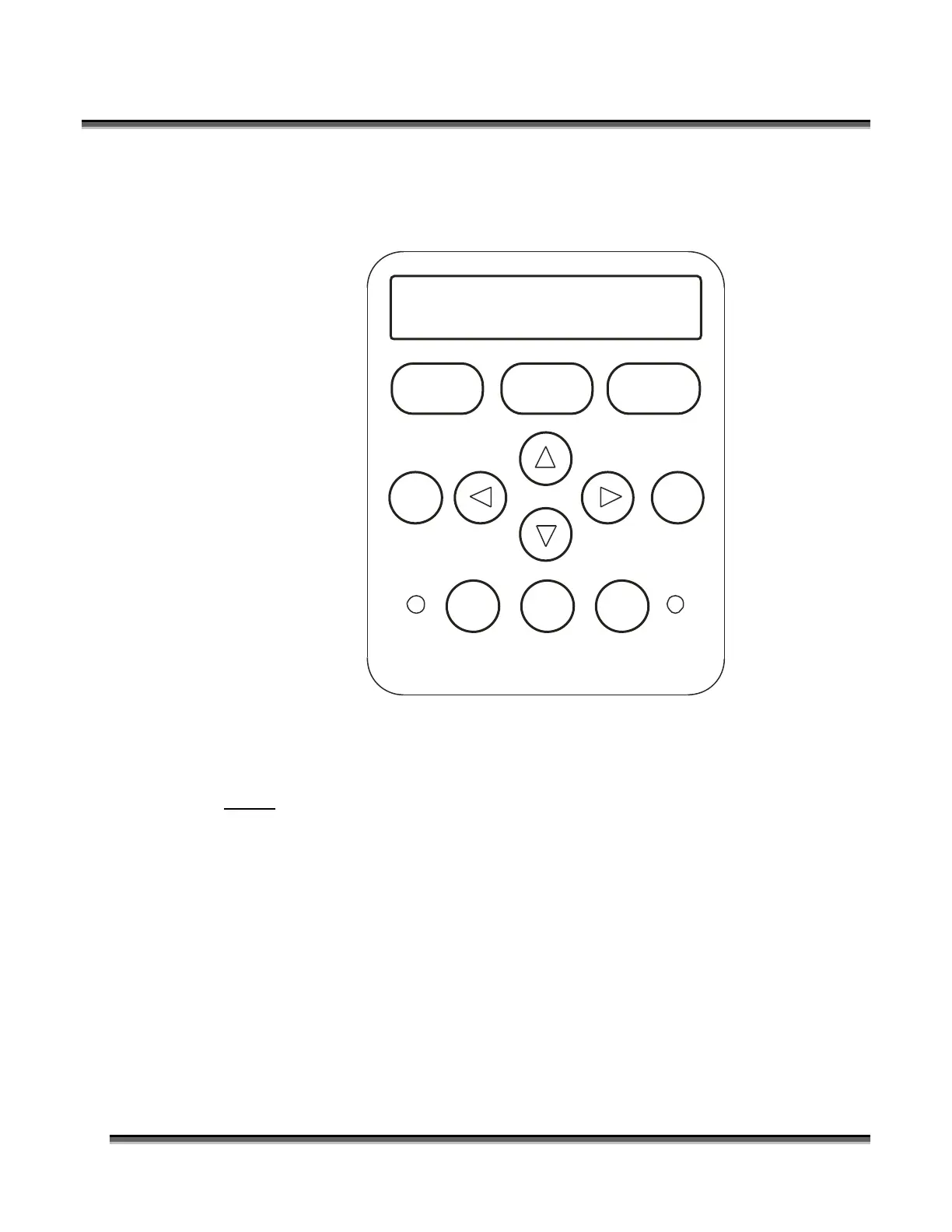Section 8: Using the Front Control Panel
119
Once the job starts, the display changes to show a job timer and the engraving
resolution. The timer is a useful production tool that displays the elapsed time of
engraving.
www.epiloglaser.com
Speed
STOP RESETGO
Pointer X/Y Off
Config
Data
Power Focus Job
0
33
4
12 6
5
789
00:00:12 500 DPI
Function Keys and Indicator Lights
DATA
This green indicator light flashes as data (raster engraving / vector cutting job) is
being received at the laser system. For normal jobs, the DATA light will be
illuminated for only a few seconds. Once the data has been received at the laser
system the DATA light turns off.
