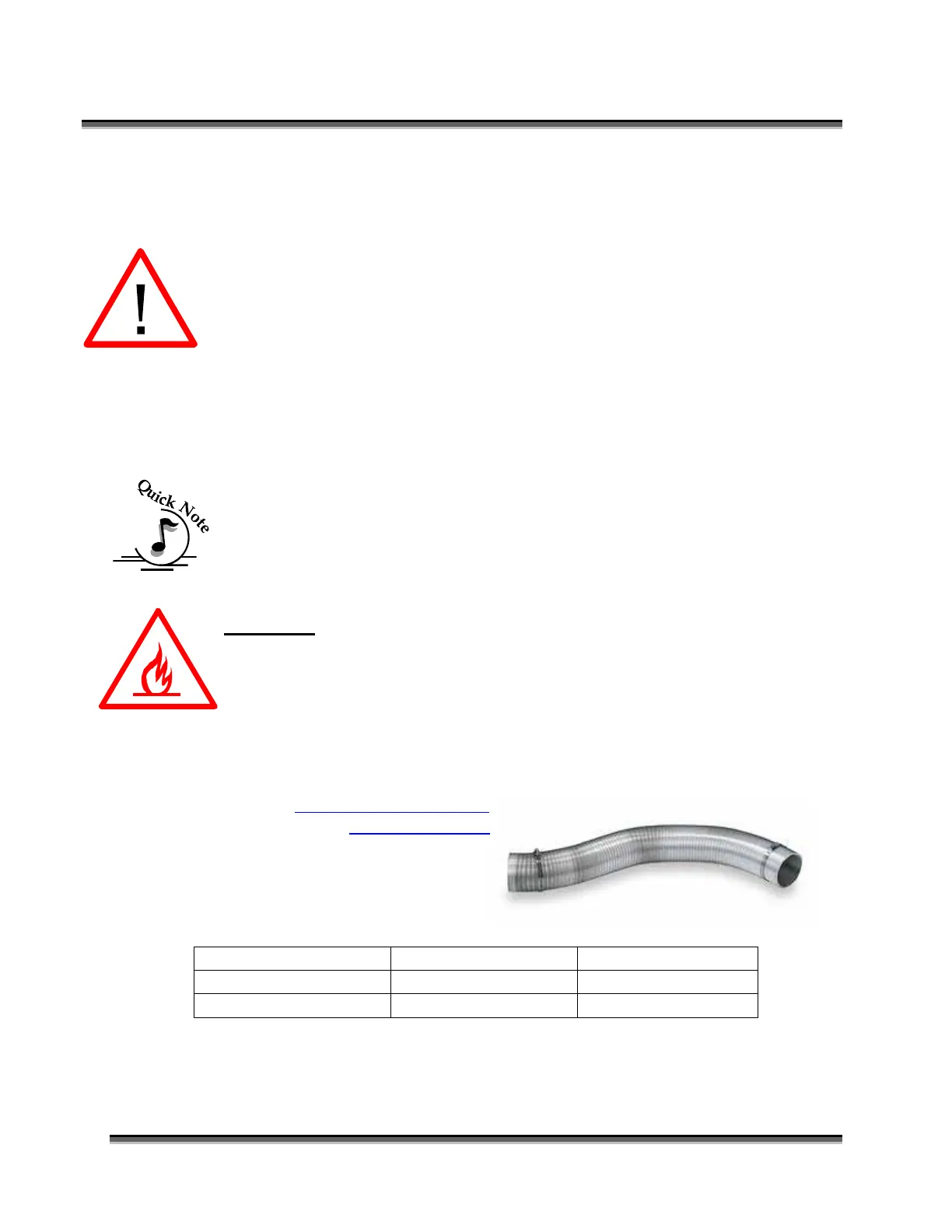Section 3: Getting Started
16
Connecting the Exhaust
It is mandatory that an exhaust blower is hooked up and operating whenever your
laser system is running a job. The exhaust blower removes the dust, debris and
smell from the engraving cavity and exhausts it to the outside of the building.
You should never operate your laser system without a properly working exhaust.
Prior to the installation of the laser system, a contractor should install the exhaust
system. The blower should be mounted outside your building for noise
considerations. The blower should not be more than twenty feet (6 meters) from
the laser. You should provide a metal duct (flexible aluminum or galvanized
sheet metal) from the blower to the laser. All Epilog model 10000 laser systems
require an exhaust fan that is rated at a minimum of 400 CFM at 6” of static
pressure 680 M
3
/hr. at 150 mm of static pressure.
Note: Remember to put the blower switch for the laser system in an obvious and
accessible place so it can be routinely switched on prior to using the engraver.
Please connect the exhaust blower to the laser as shown below and on the
following pages.
Warning: It’s important that either rigid or flexible metal ducting be used for
all connections leading to and from the laser system and the exhaust fan. Vinyl,
plastic, or any type of “soft” ducting is potentially flammable and should NEVER
be used. Flexible aluminum duct or galvanized sheet metal duct is readily
available for your ducting needs.
In the United States flexible aluminum ducting can be acquired from the
following location:
Grainger http://www.grainger.com/
McMaster-Carr http://www.mcmaster.com/
Supplier Size Part Number
Grainger 4” 3C591
McMaster-Carr 4” 5525K34
