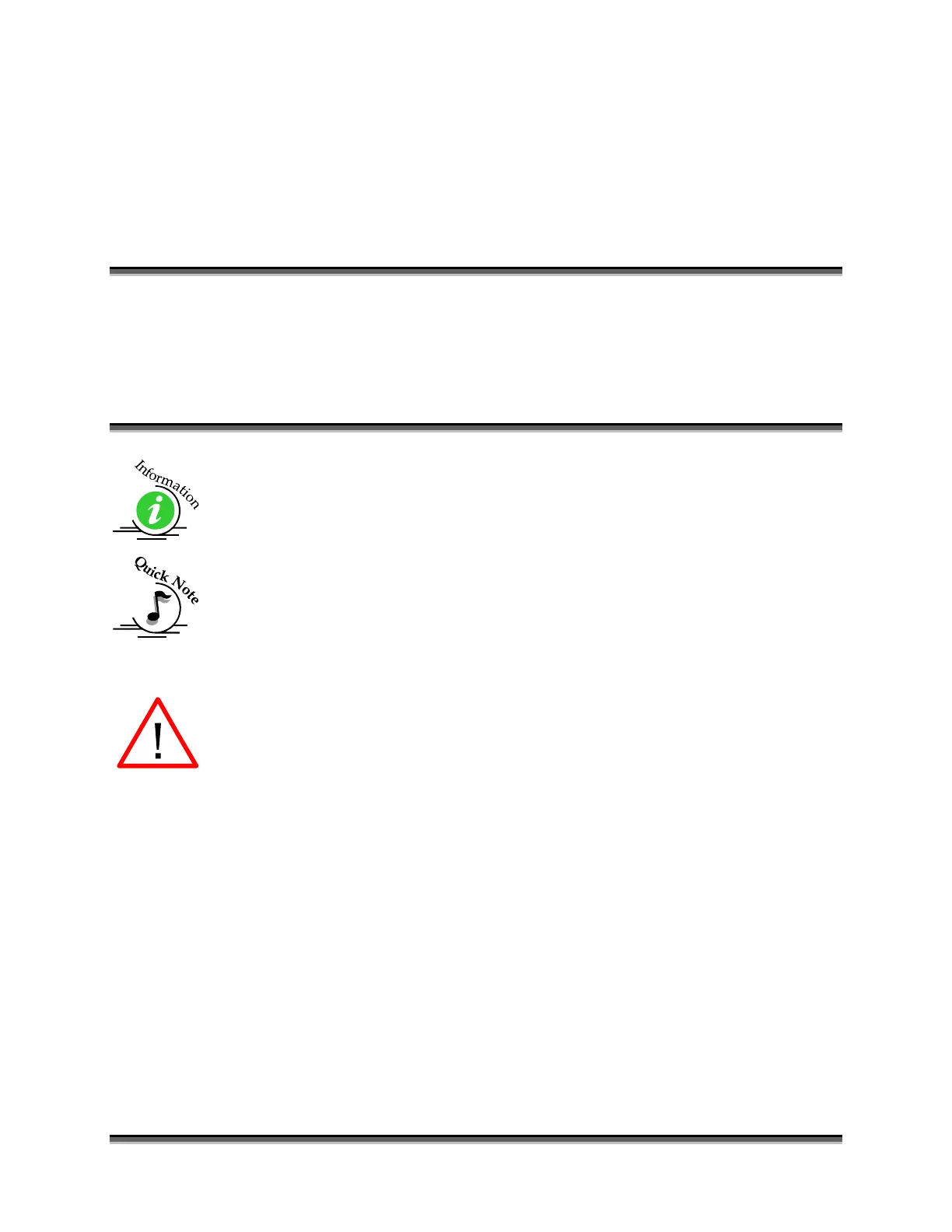23
Section 5: Installing the
Epilog Dashboard Print Driver
In This Section
This section applies to Windows XP/2000 only. Installation instructions for
Windows Vista and Windows 7 are found in Appendix C – Additional
Dashboard Print Driver Instructions, of this manual
The Epilog Dashboard is the print driver that allows your computer to talk to your
Epilog laser system when either the Ethernet Crossover cables or USB are
connected. The Dashboard is designed for use with Windows XP,
Windows 2000 and the 32 bit versions of Windows Vista (32 bit is the
standard version).
The driver is included in the accessories kit on a CD-ROM
or on our web site - www.epiloglaser.com. You will need to install the
Dashboard by following the procedures on the following pages.
The Epilog Zing driver will identified as the “Epilog Engraver Win32 Zing” when
it is installed onto your computer.
