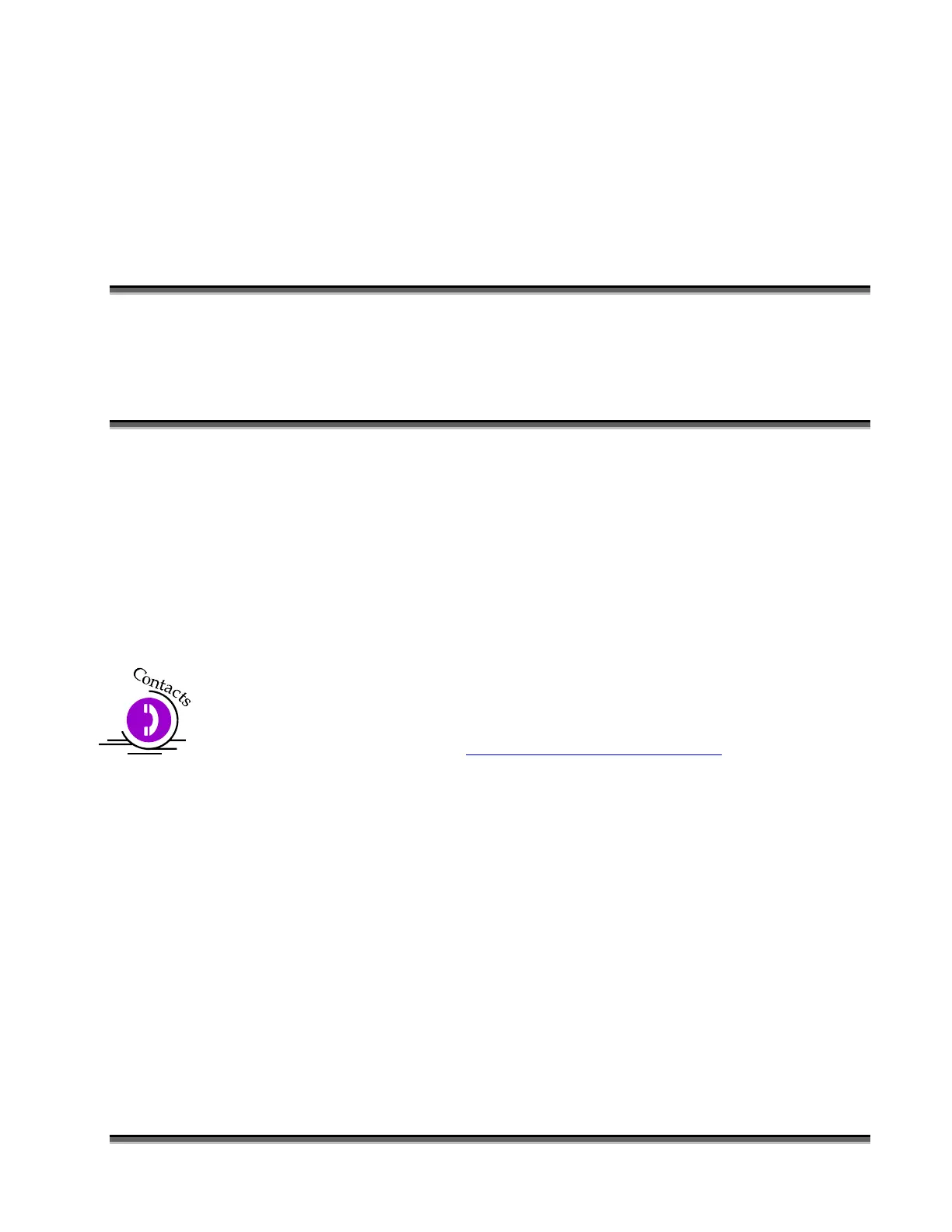205
Section 15: In Case of
Difficulty
In This Section
Contacting Technical Support
Avoiding Common Print Problems
Contacting Technical Support
The technical support department at Epilog is available to assist with solving
problems you may encounter using your Epilog. Please review first the common
problems and solutions as noted below, then if you are still in need of assistance you
may contact Epilog’s technical support department at the number or website listed
below. Technical support is available in Golden, Colorado USA during the hours of 6
a.m. and 6 p.m. Mountain Time.
Technical Support Direct Line: 1 (303) 215-9171
Email – tech@epiloglaser.com
Technical Support online: www.epiloglaser.com/service.htm
What to do prior to contacting Epilog Technical Support:
1. Have the machine serial number available
2. Have time to work on machine. Many issues will require troubleshooting
3. Clean your machine (especially the optics), this will solve many issues
The machine serial number can be found on the Certification/Identification Label.
This engraved plate is located on the back of the machine’s cabinet.
