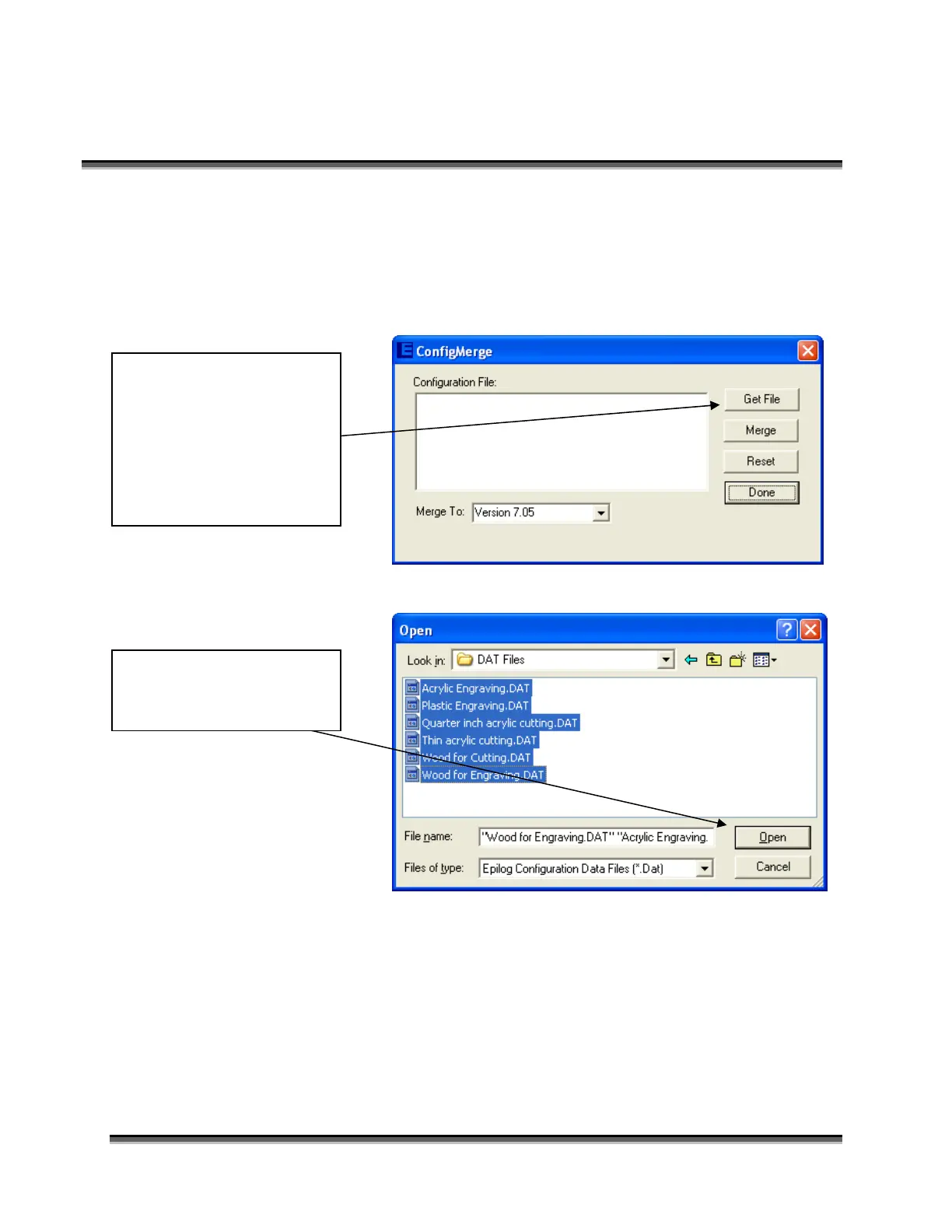Section 17: Upgrading the Operational
Firmware
225
Converting Old .DAT Files to Be
Compatible with a New Dashboard
Open (double click) the
ConfigMerge.exe file that
came with the new driver.
Click on the Get File
button and navigate to the
folder where you save your
.DAT files.
Highlight the files that you
want to convert, and then
click on the Open button.
