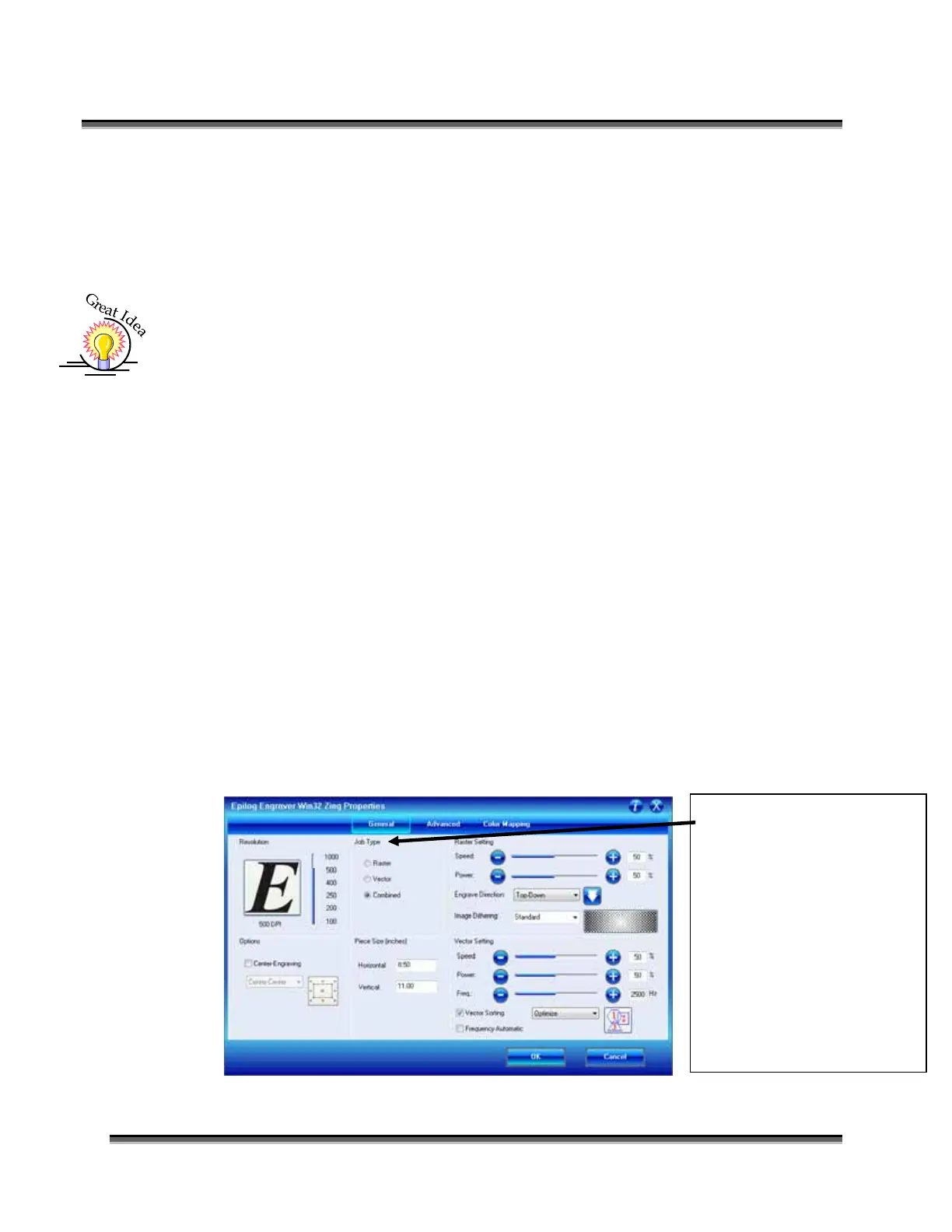Section 7: Using the Epilog Dashboard
58
General Tab
Job Type
One of the first things new users want to know is how the laser system knows
when to engrave and when to cut. The decision is based on several variables:
1. Line weight (or Stroke) as defined in your graphic image from Corel,
Illustrator, etc. The line weight of your object will determine if it will
engrave or cut.
2. The Resolution as set in the DashBoard driver will also have an effect on
which lines will engrave and which will cut.
3. The Job Type as set in the DashBoard driver - Raster, Vector or Combined.
The tables on the following pages show how the line weight from your
graphics program and the Resolution setting from the DashBoard affect
which lines will engrave and which will vector cut. Getting used to how
this works will be obvious after just a couple of jobs.
Raster Mode – This mode will only engrave. You cannot cut from this mode.
Vector Mode – This mode will only cut. You cannot engrave from this mode.
Combined Mode – By properly setting up your artwork you can both engrave
and cut from this mode.
The following pages will describe how to set up your artwork so you can easily
predict what your output will be.
The Job Type: menu allows
you to specify Raster,
Vector, or Combined. This
setting works in conjunction
with the way your artwork
is setup to produce a raster
engraving, a vector profile,
or a combination of the two
modes in a single job.
